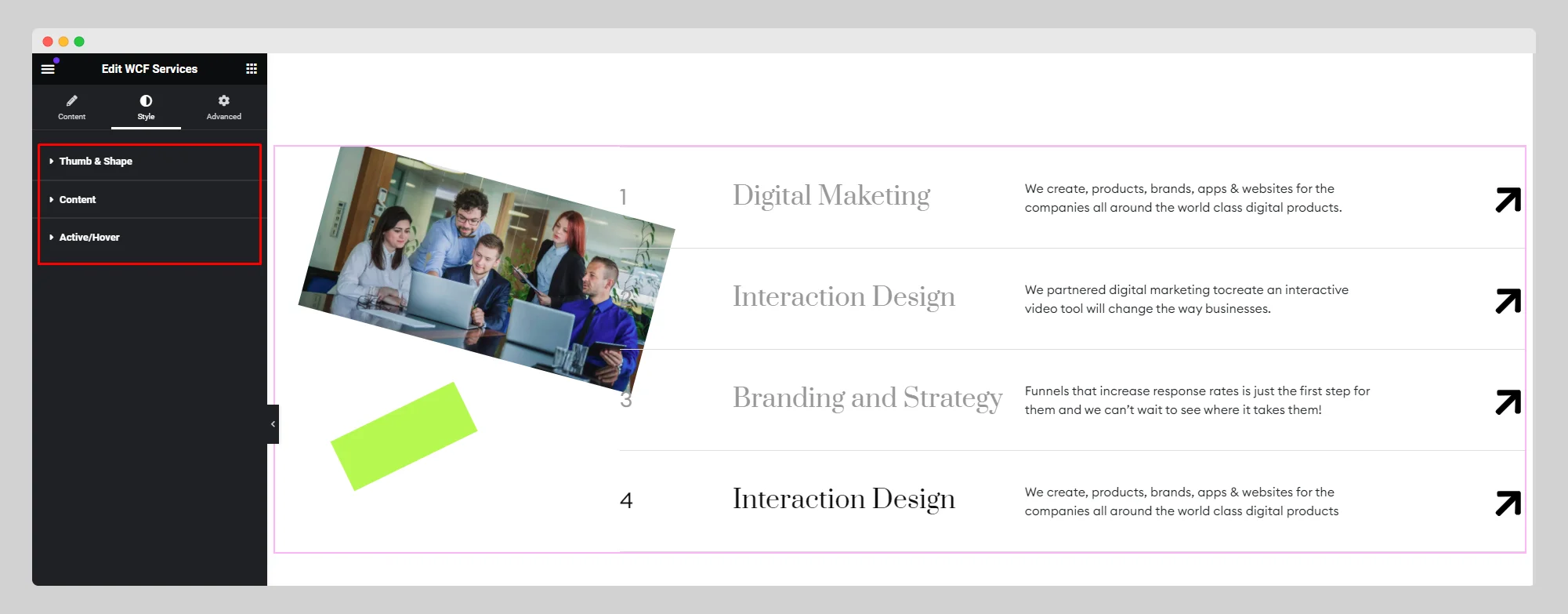Follow the below documentation to get an insight into how you can use the WCF Services widget to your webpage:
Step-1:
From the Elementor panel, drag the “WCF Services” widget to a container on your page.
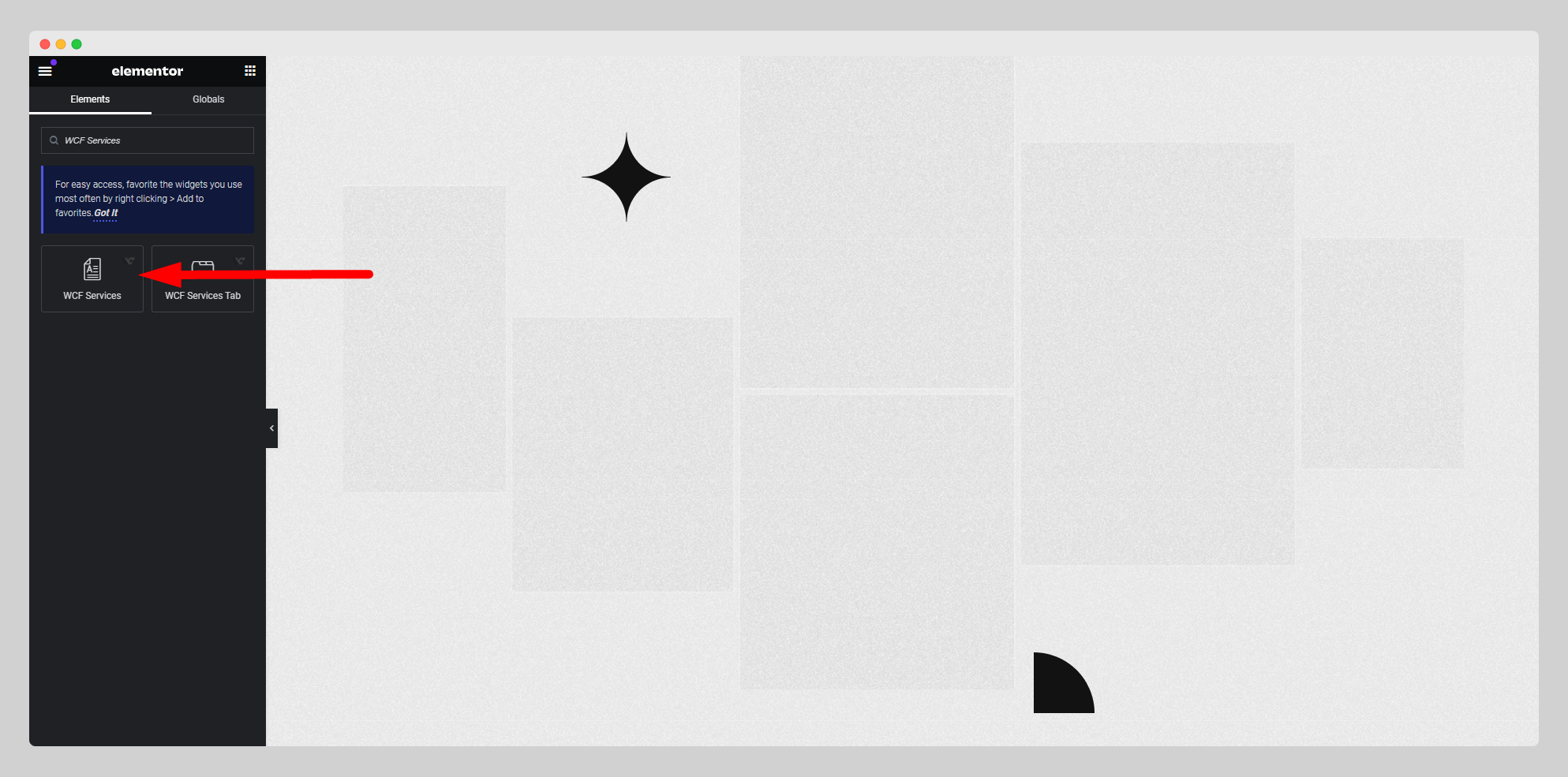
Step-2:
Under the “Service” option, click on the “Add Item” button to add as many services as you need.
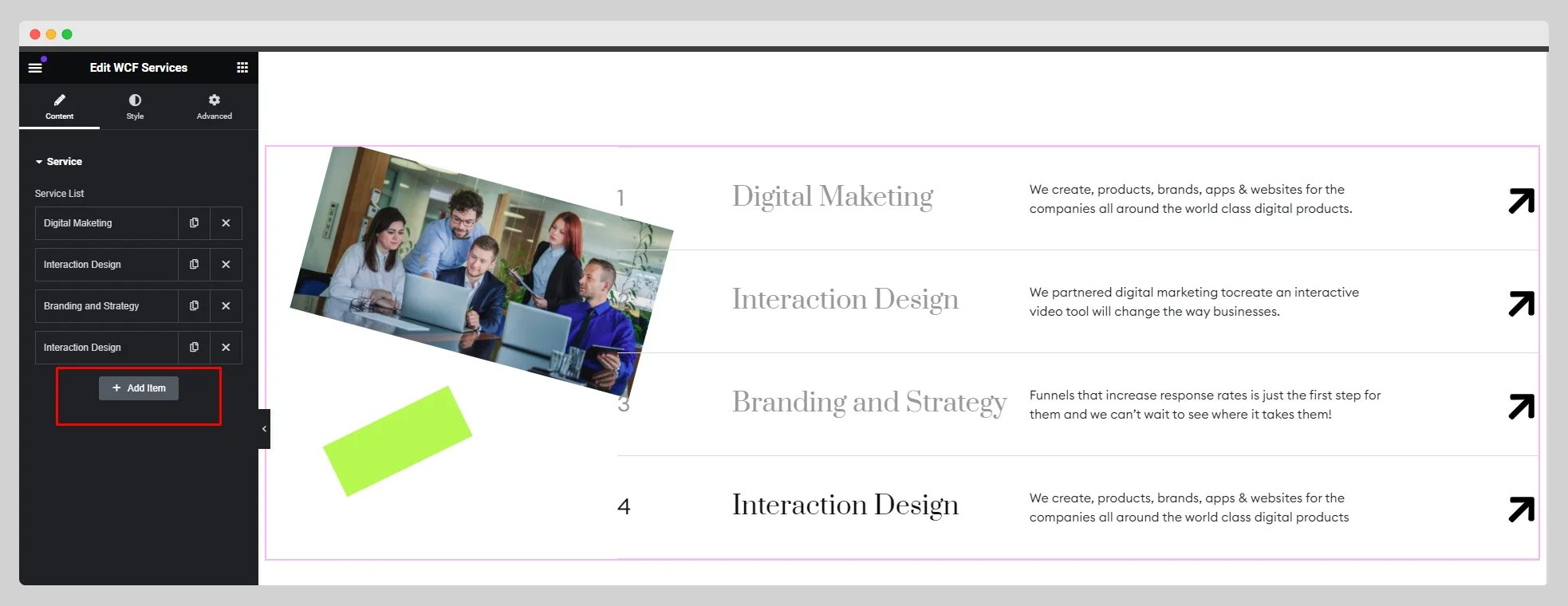
Step-3:
Choose a relevant image for each service item from the “Service Image” option. Add title, write description, select icon, and attach a link for each item.
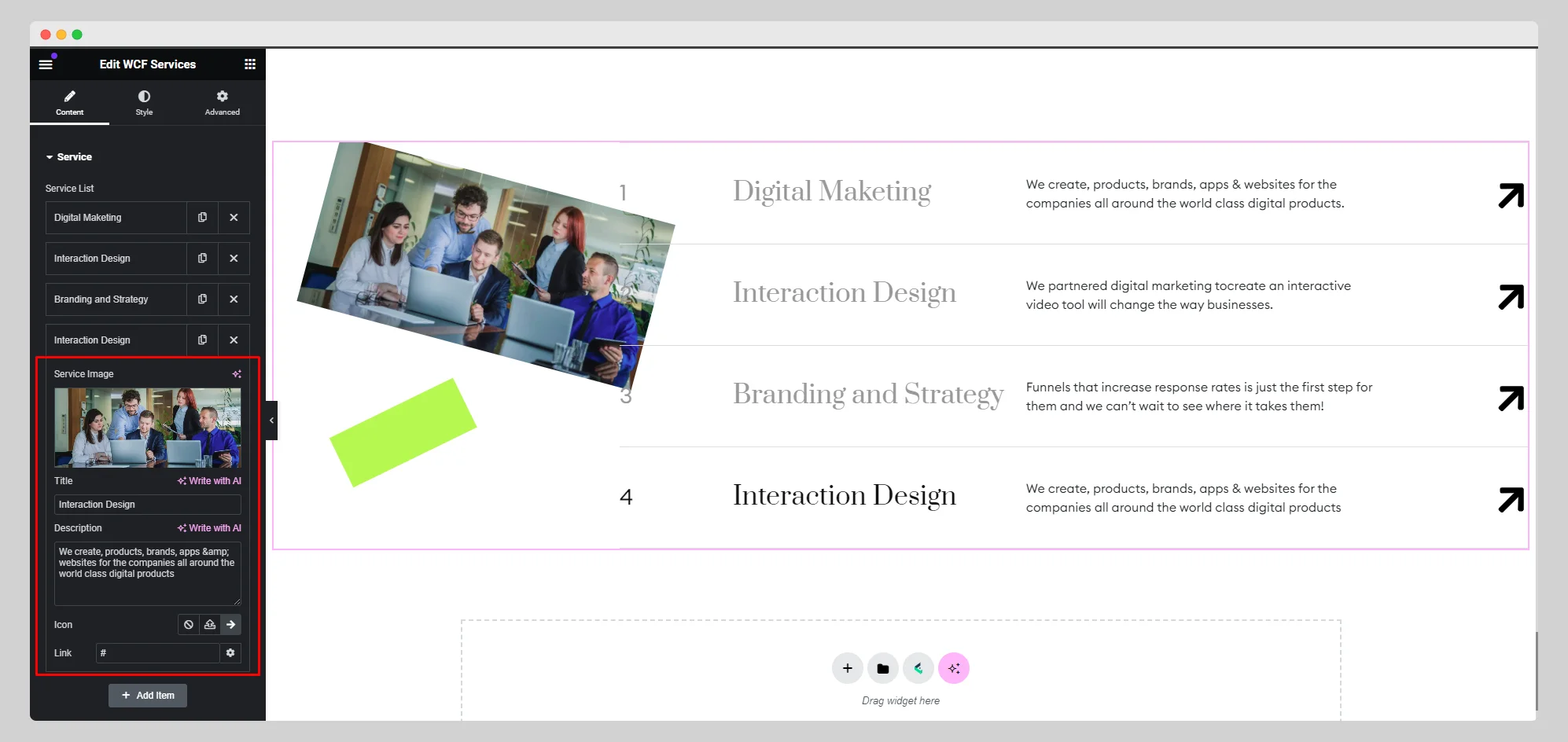
Step-4:
From the “Style” section, adjust the requisite styling parameters for the “Thumb & Shape”, “Content”, and “Active/Hover”.