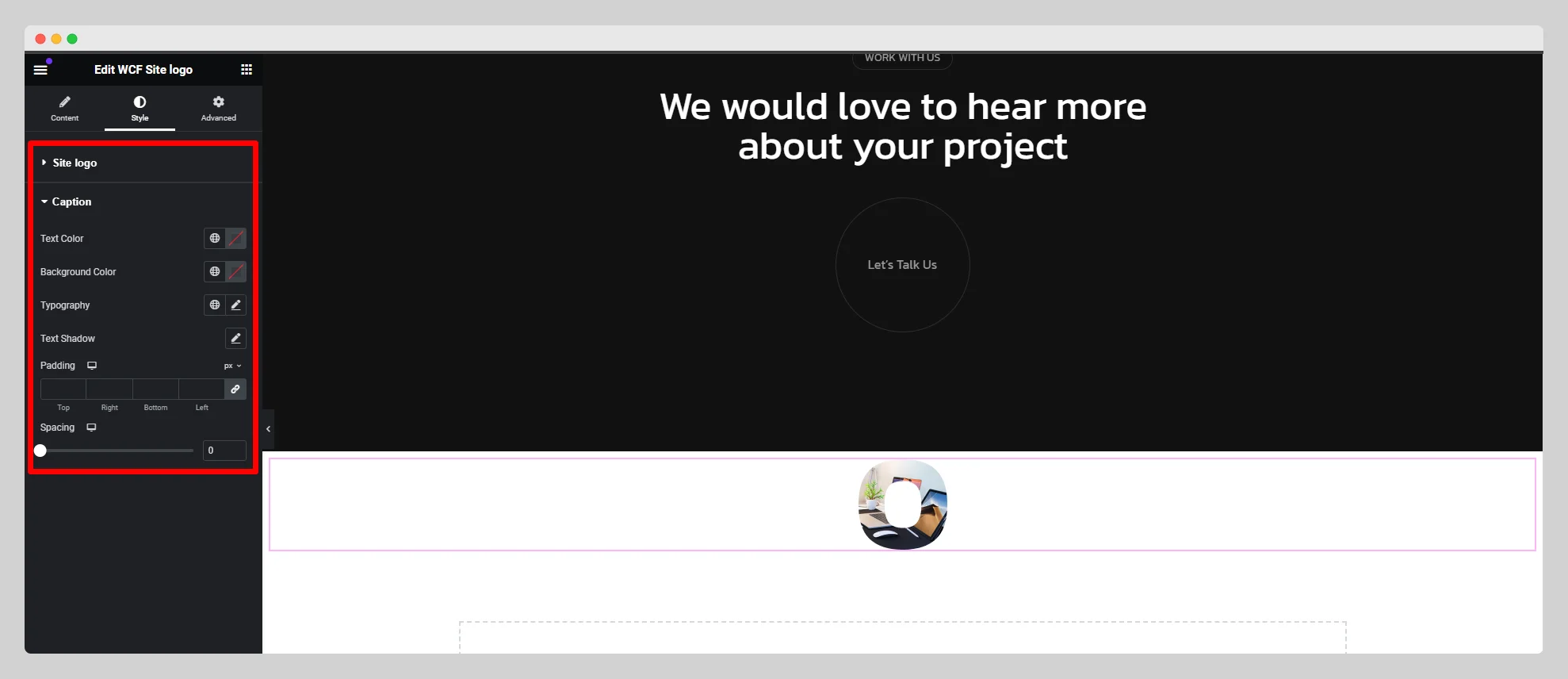Follow the below documentation to get an insight into how you can use the WCF Site Logo widget:
Step – 1:
From the Elementor panel, drag the “WCF Site Logo” widget to a container on your page.
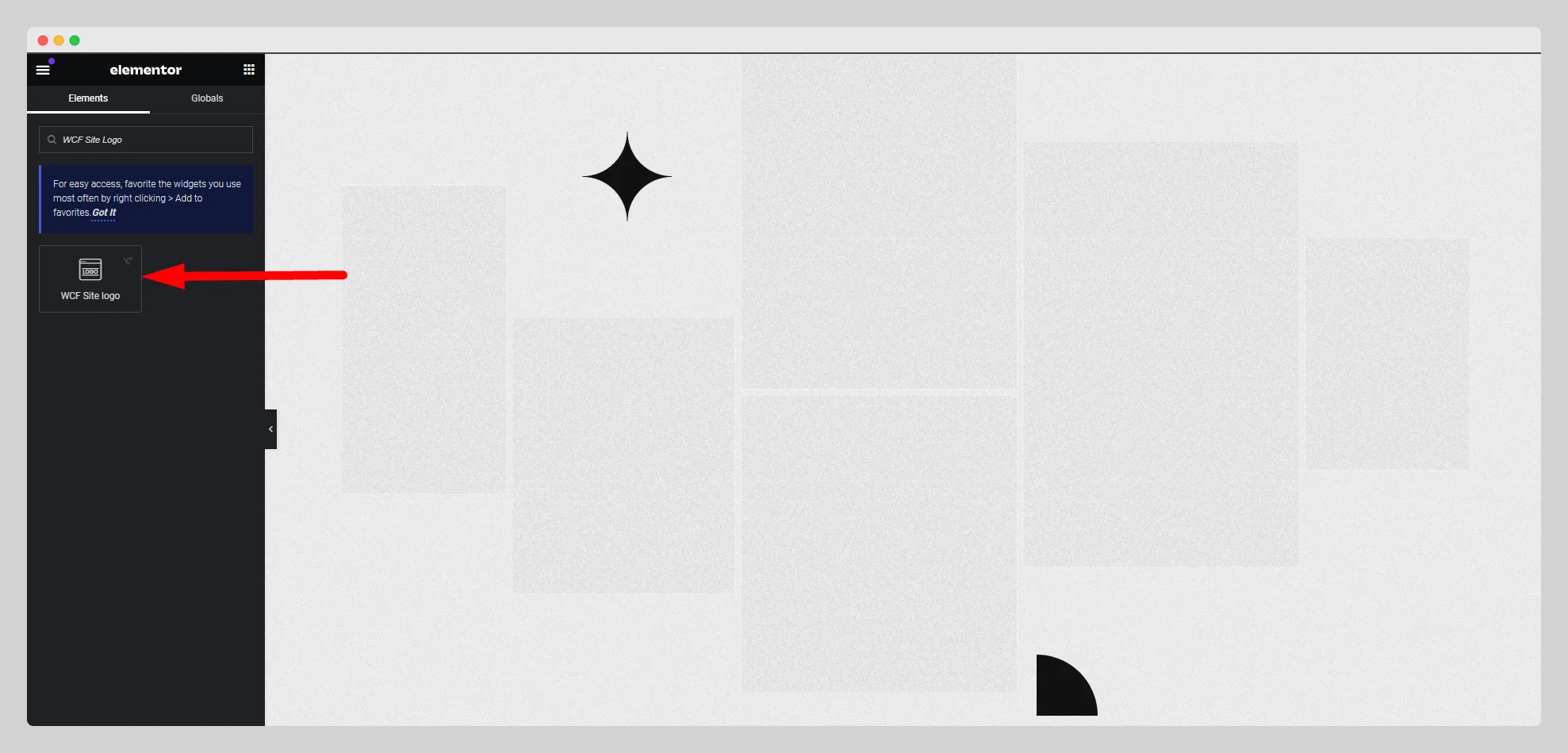
Step – 2:
Under the “Content” section, first enable the “Custom Image” button. Then add an image and a sticky logo.
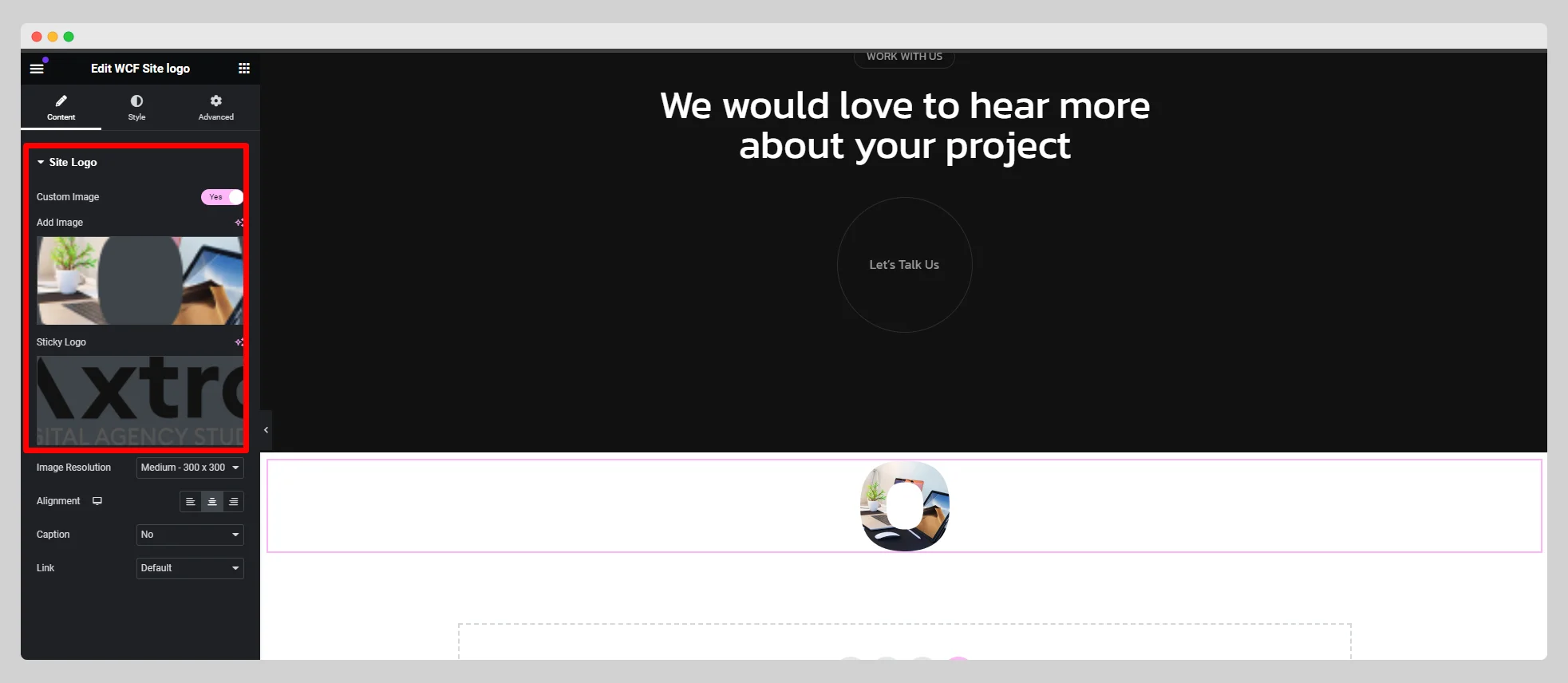
Step – 3:
Choose an image resolution from the drop-down list located next to the “Image Resolution” option. Adjust the alignment, caption, and link in the respective fields.
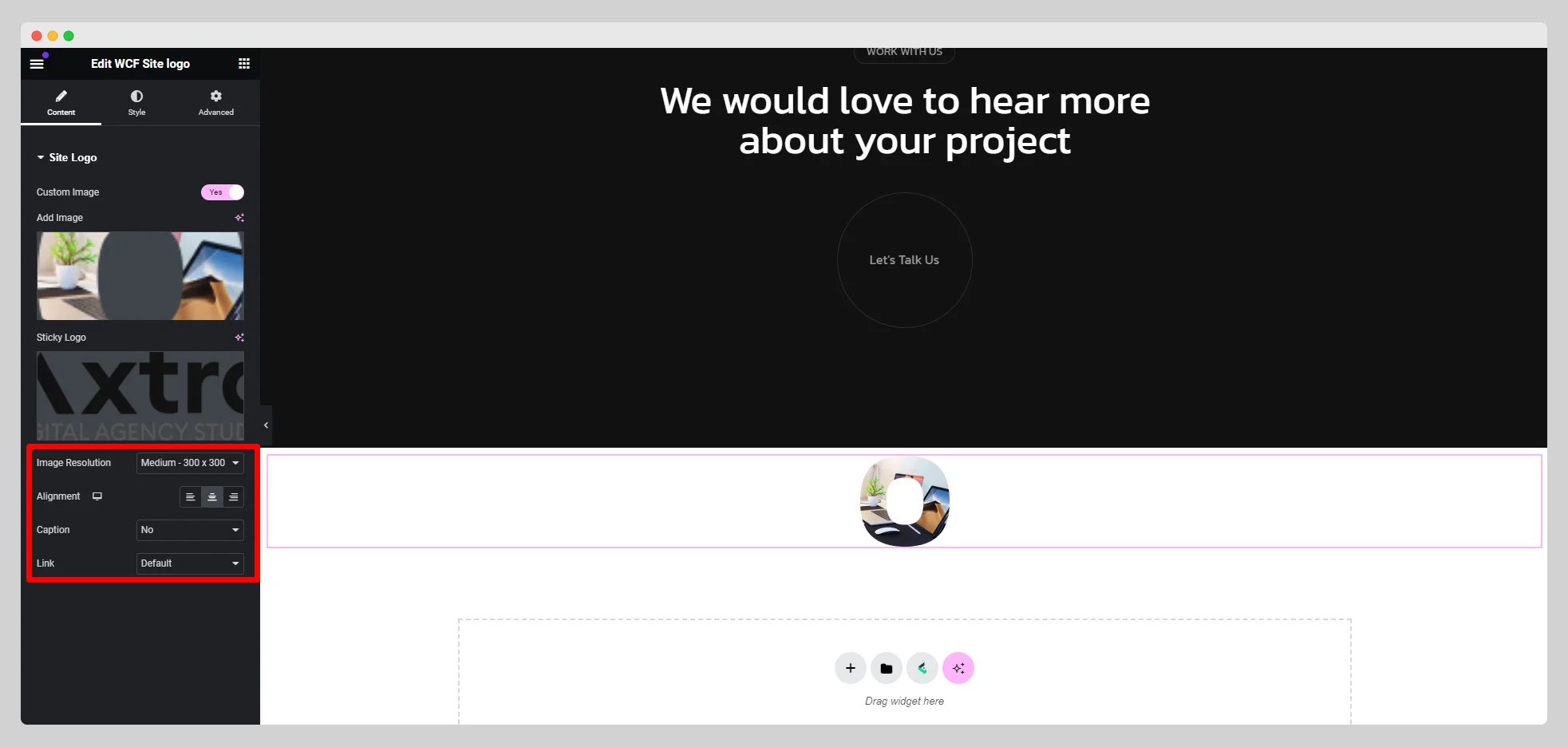
Step – 4:
From the “Style” section, customize the style for “Site logo” and “Caption”.