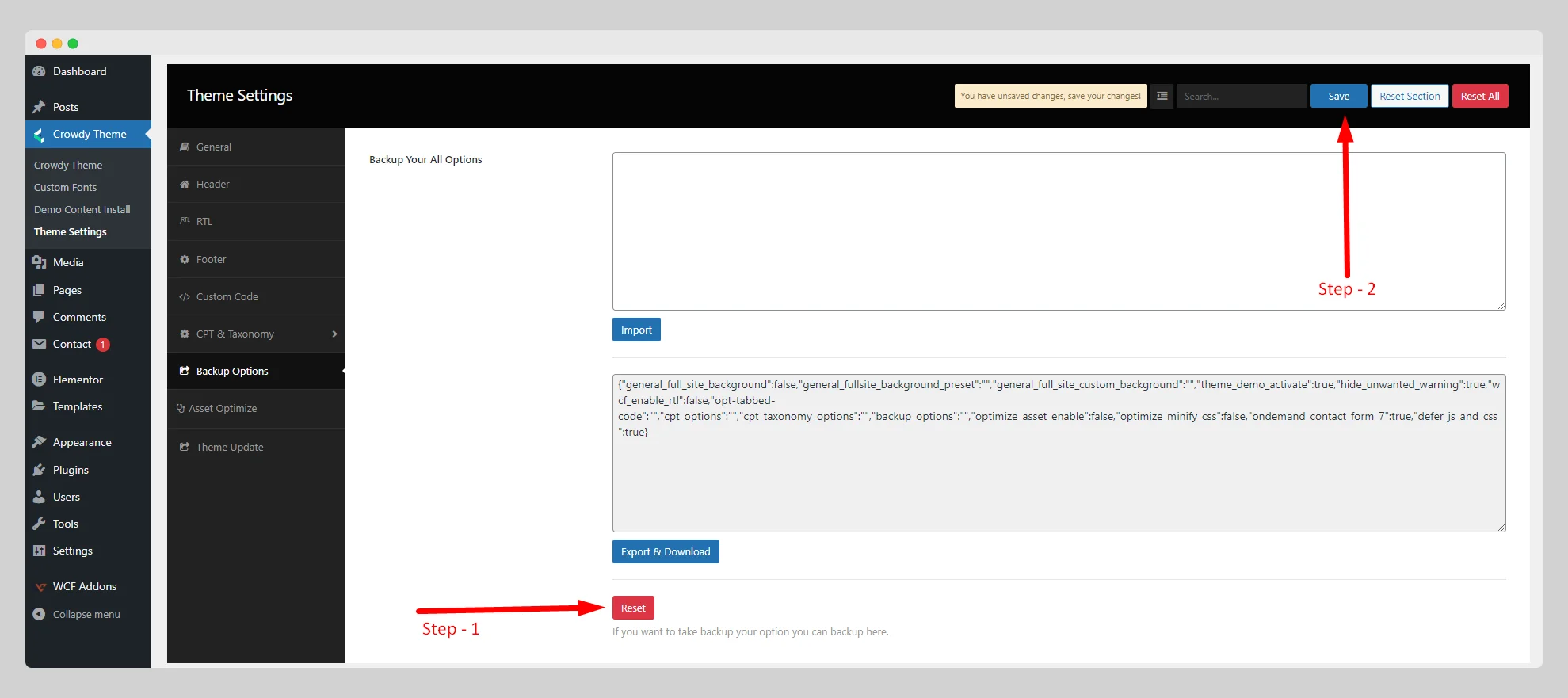Follow the below documentation to configure the backup options:
Step – 1:
From your dashboard, navigate to Crowdy Theme>Theme Settings>Backup Options.
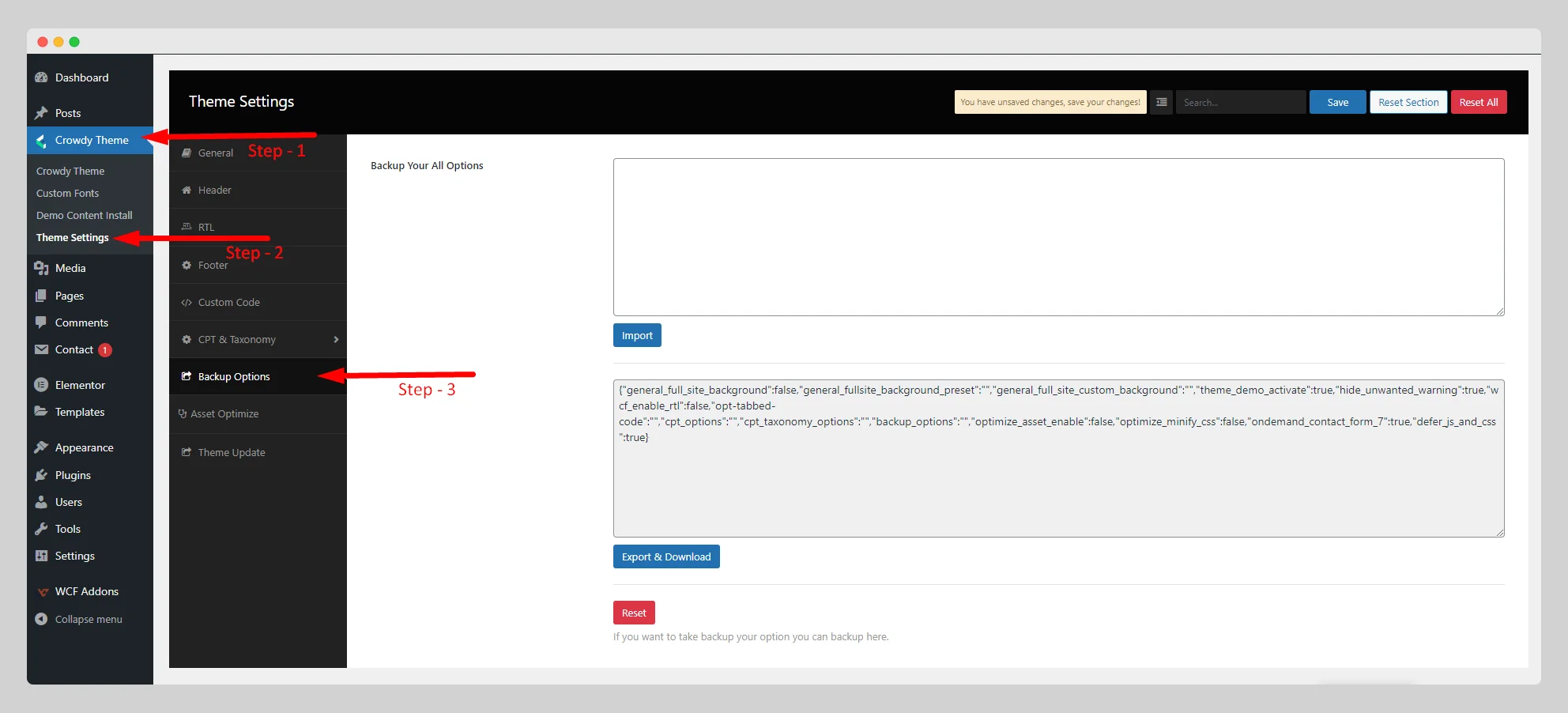
Step – 2:
Next to the “Backup Your All Options,” fill up the “Import” field. Then fill up the “Export & Download” field as per your necessity.
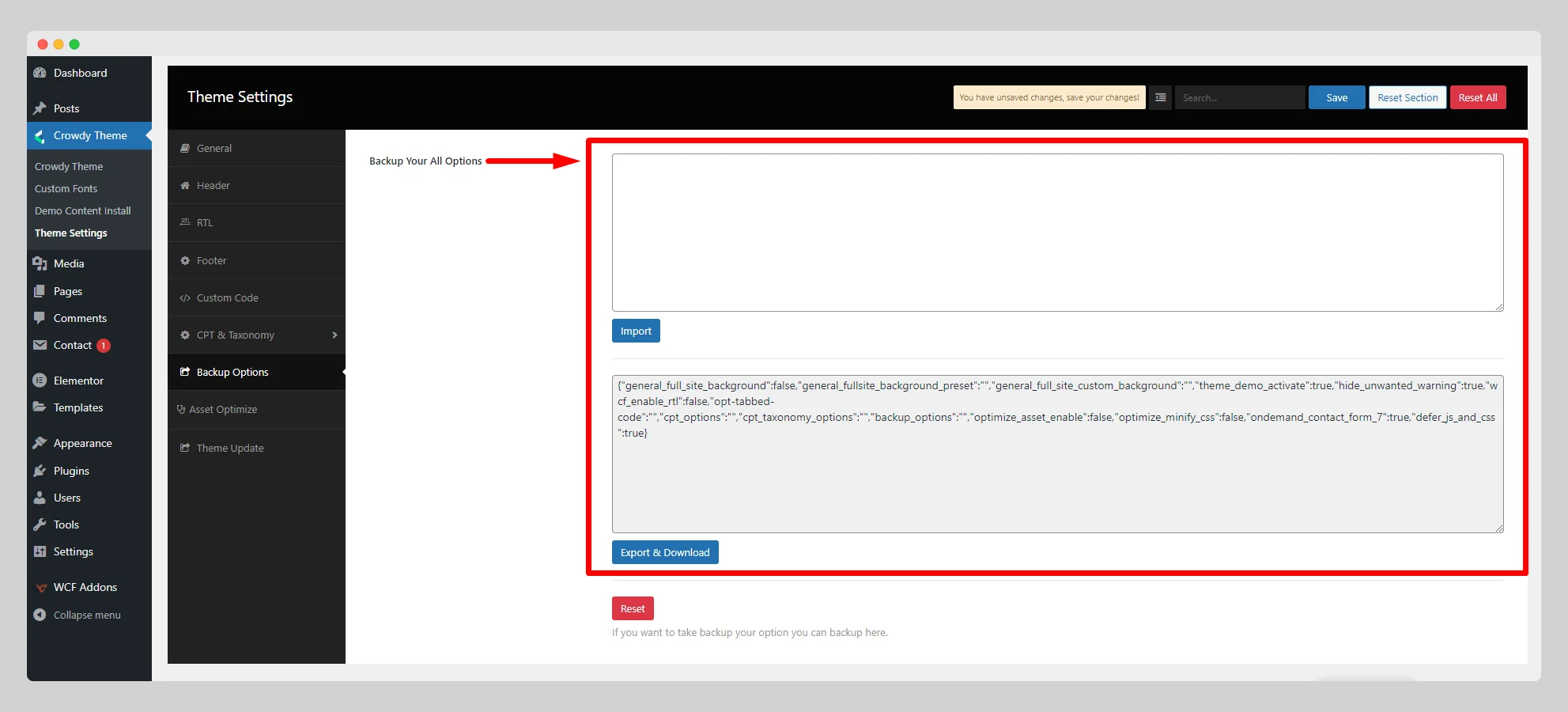
Step – 3:
Click on the “Reset” button if you require to reset it. Finally, press the “Save” button to make the changes.