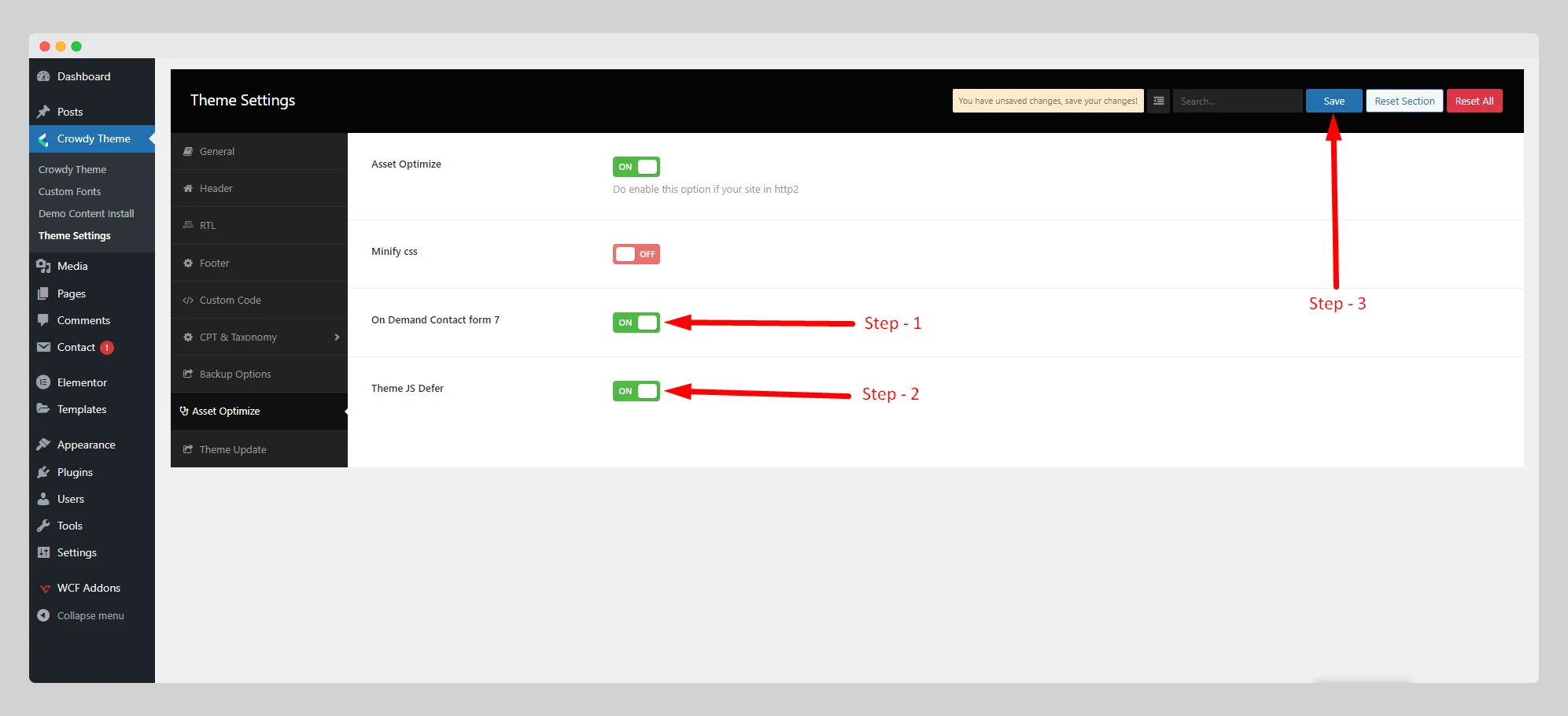Below are the step-by-step guidelines to set up the asset optimize:
Step – 1:
Navigate to Crowdy Theme>Theme Settings>Asset Optimize. On the new popup page, turn on the “Asset Optimize” button. Enable or disable the “Minify css”
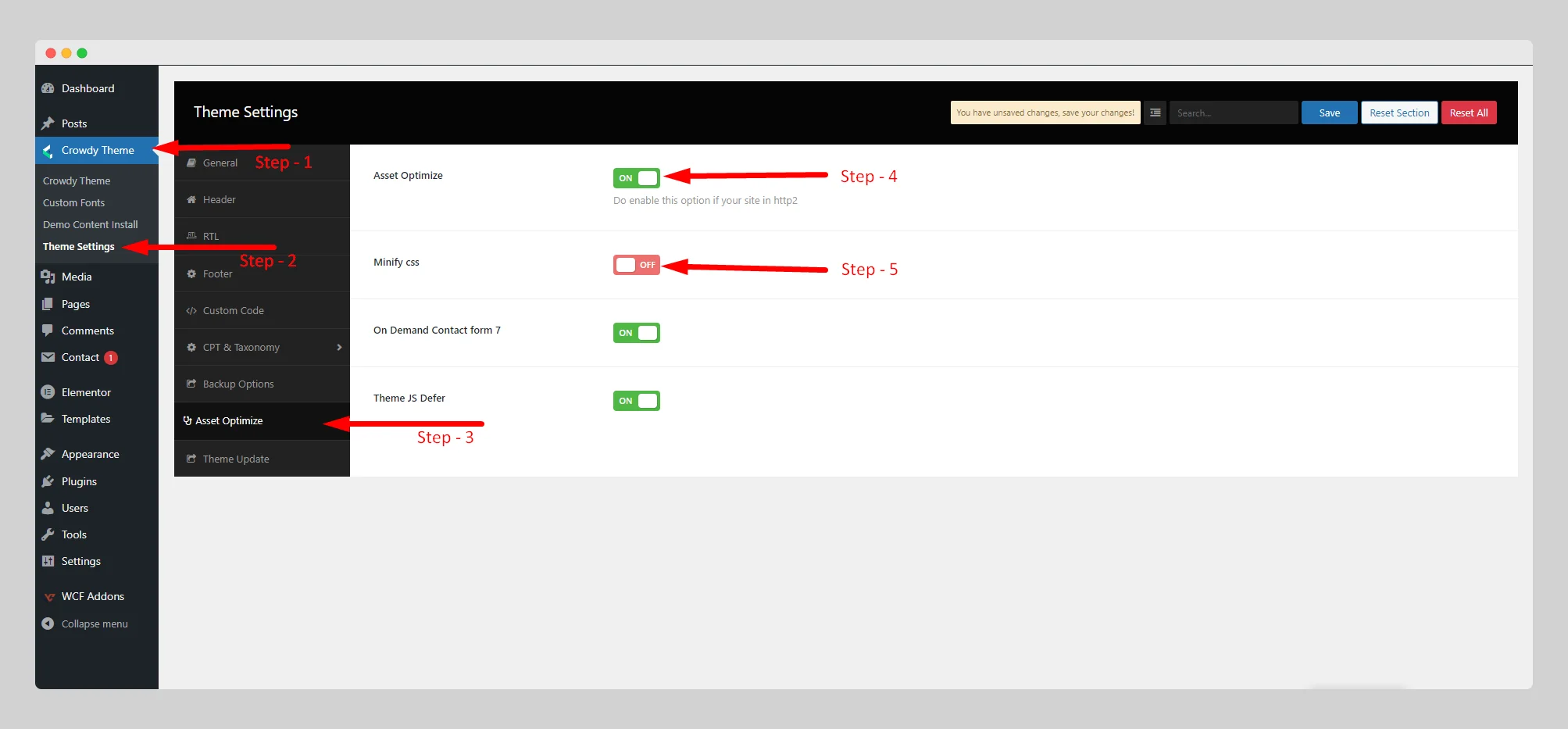
Step – 2:
Turn the “On Demand Contact form 7” and “Theme JS Defer” buttons on. Finally, click on the “Save” button to make the changes.