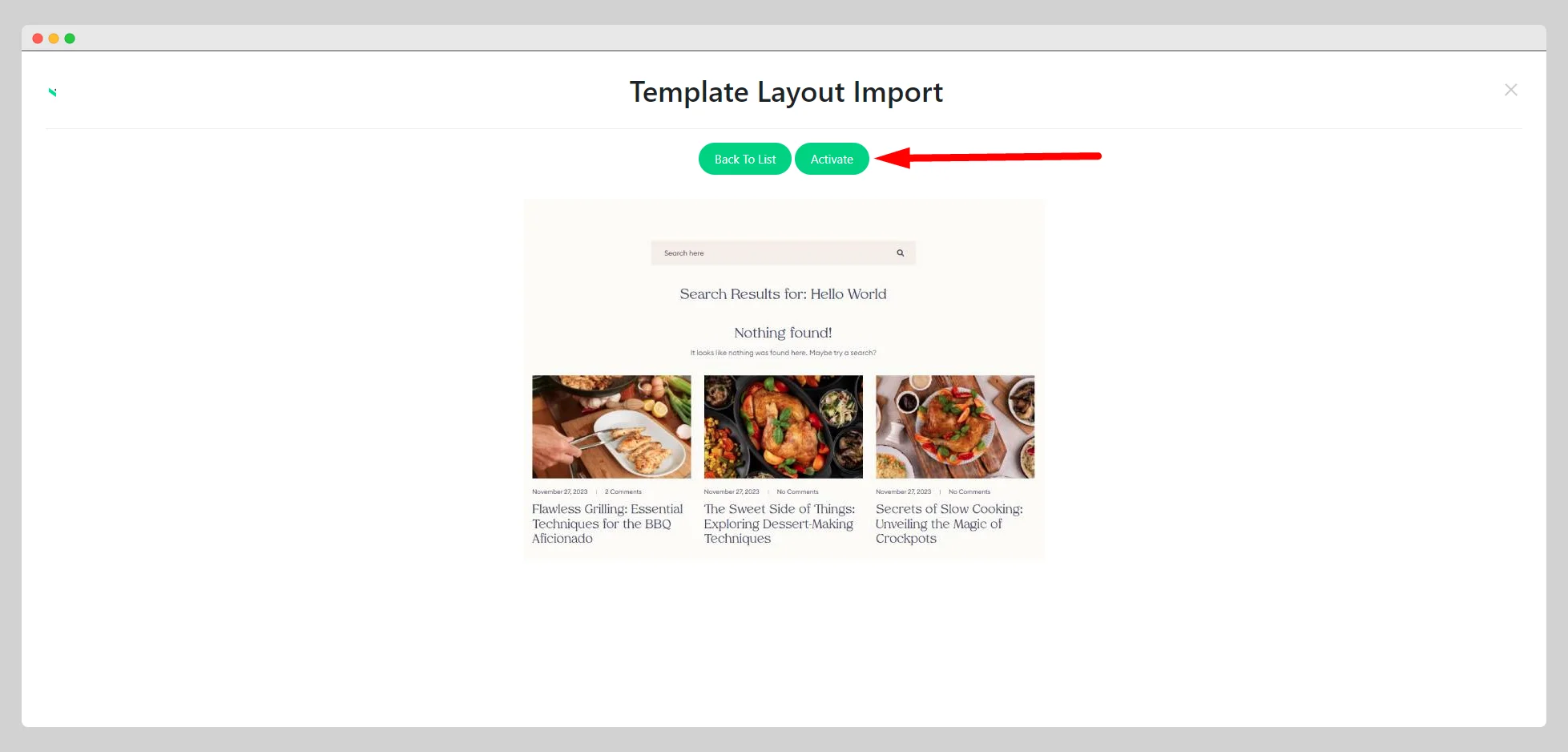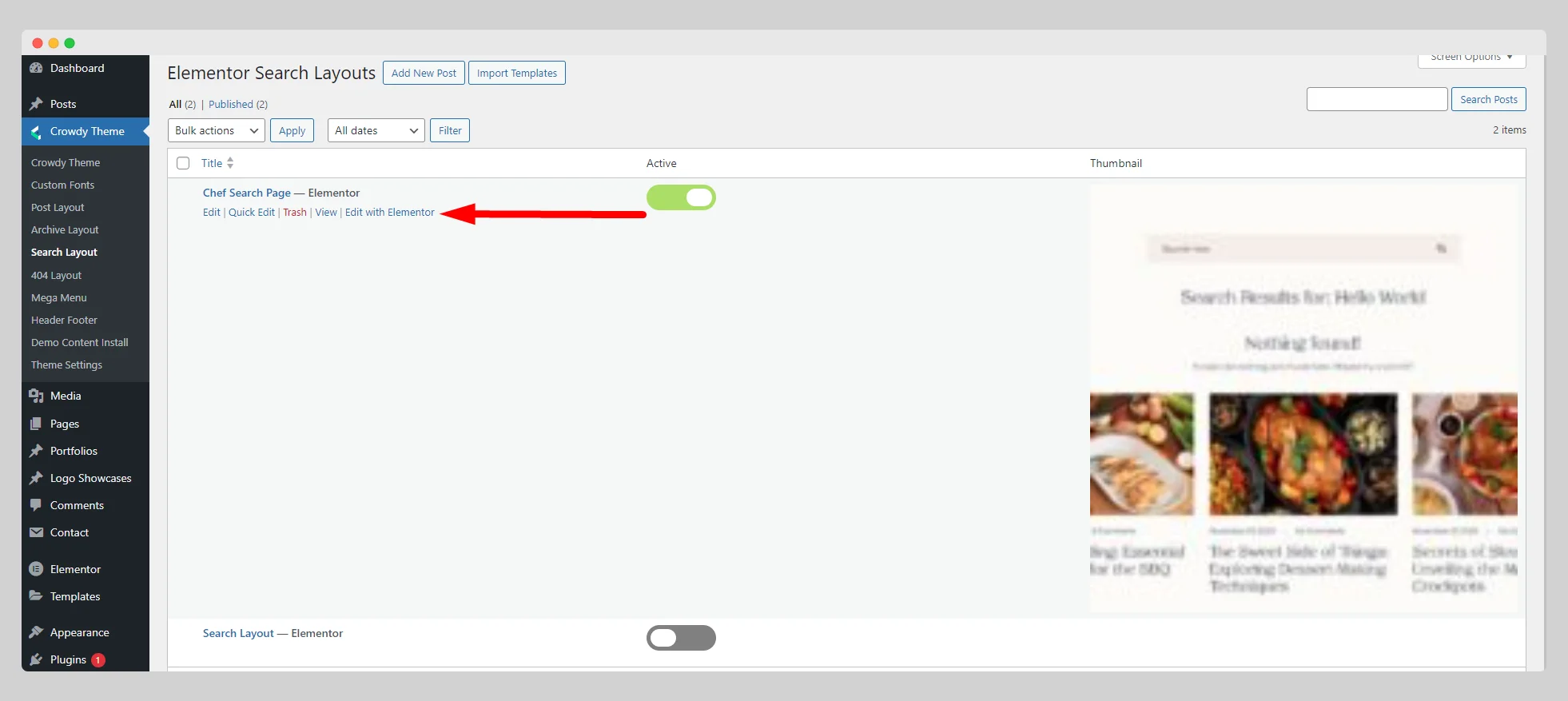Below are the steps to set up the search layout:
Step-1:
From the main dashboard, jump to Crowdy Theme>Theme Settings>Search.
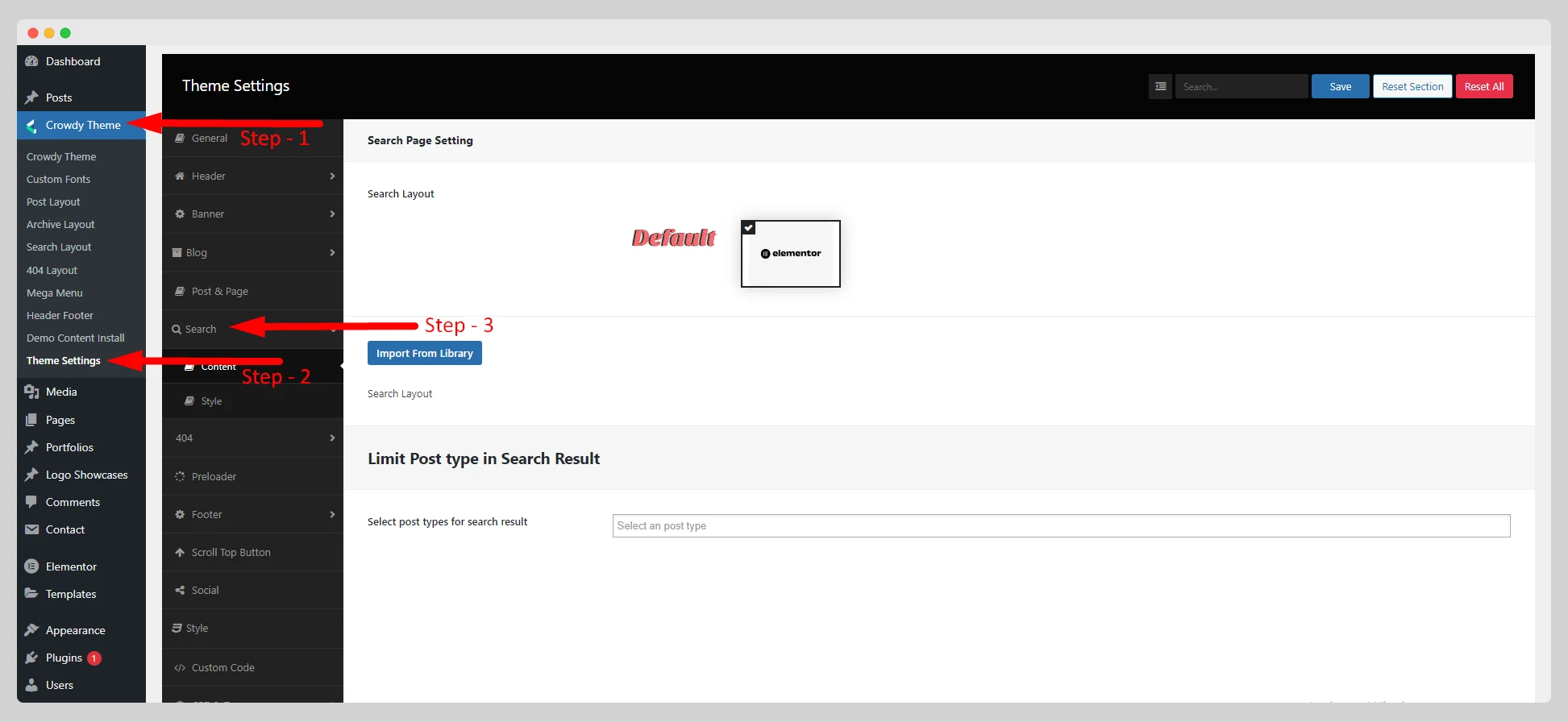
Step-2:
On the “Search Page Setting” page, choose “elementor” to use a wide selection of pre-built Elementor search template layouts. Click on “Import from Library” if you wish to add templates directly from here. Then click on the “Save” button.
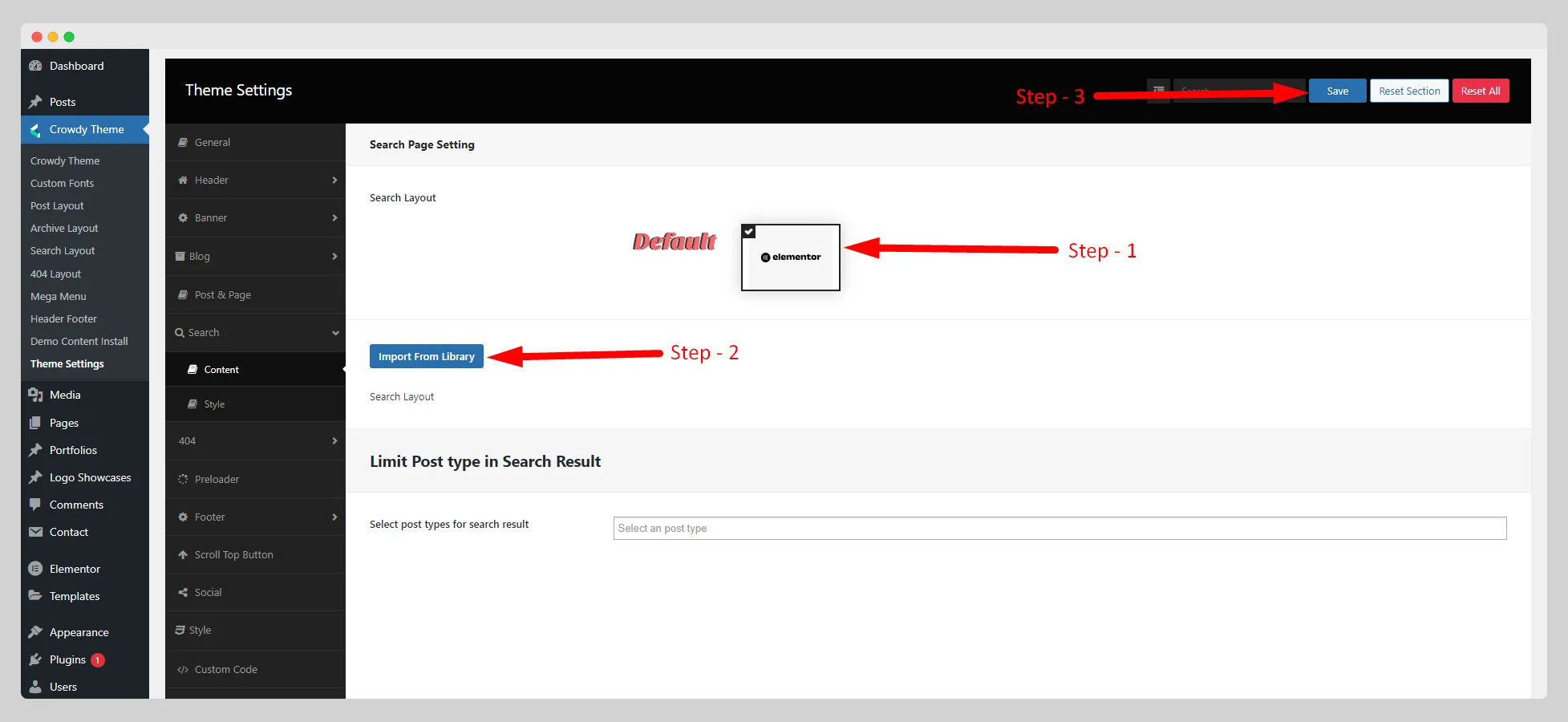
Step-3:
Once you select “elementor” and press the “Save” button, simply move to Crowdy Theme>Search Layout. Tap on the “Import Templates” button at the top of the “Elementor Search Layouts” page.
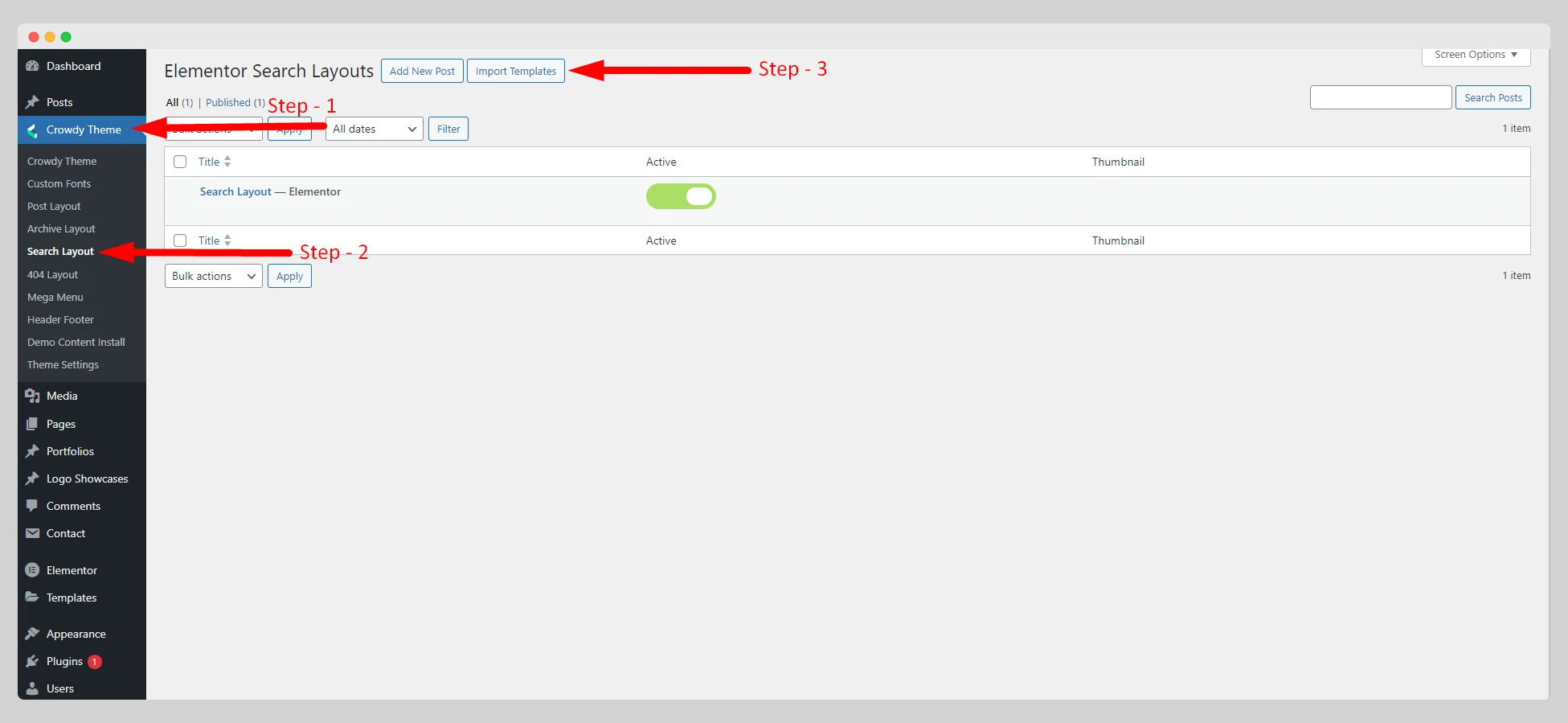
Step – 4:
From the pop-up page, choose a particular search template layout that best fits you. Hover over your chosen template layout, press the “Preview” and “Insert” button. Then click on “Import” and wait for a while.
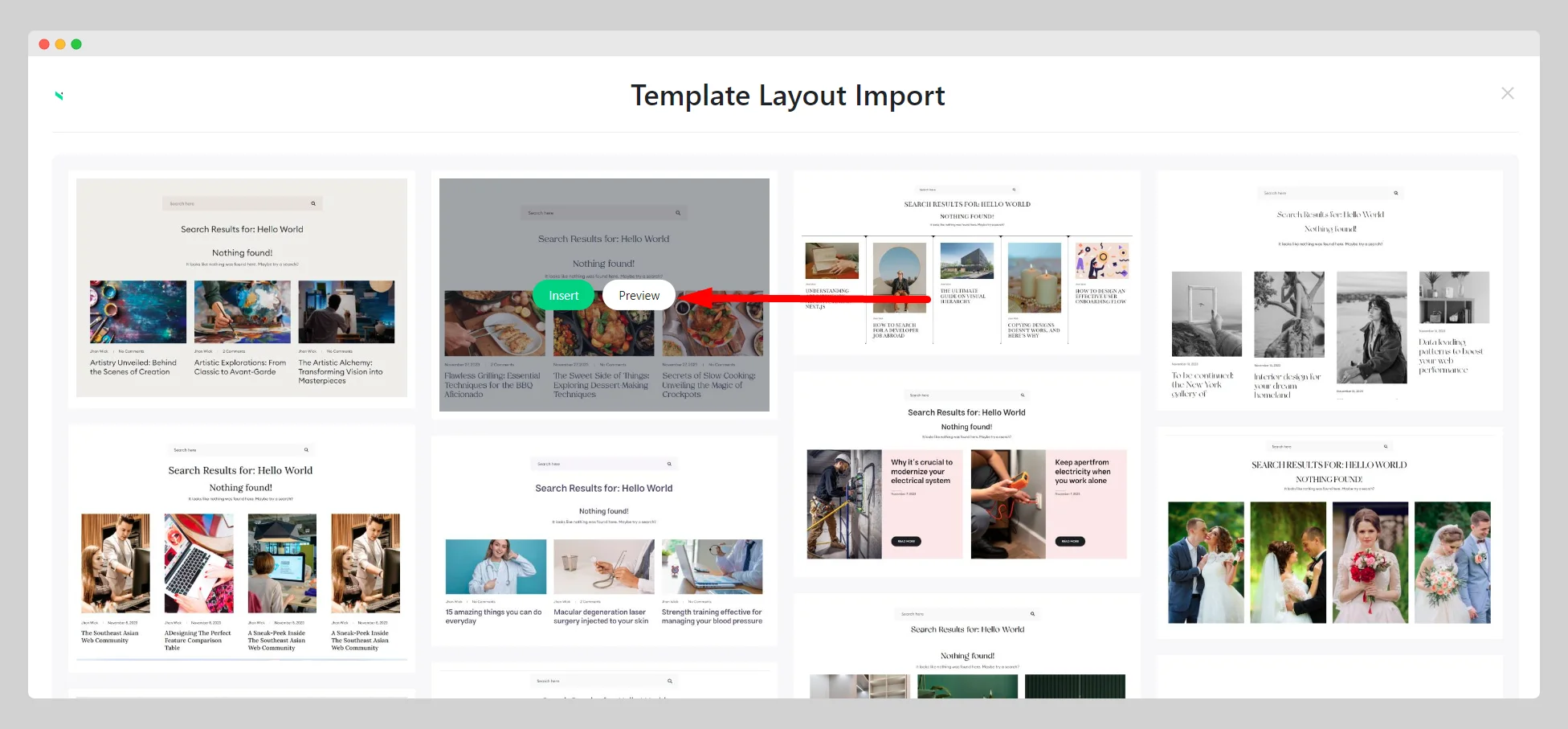
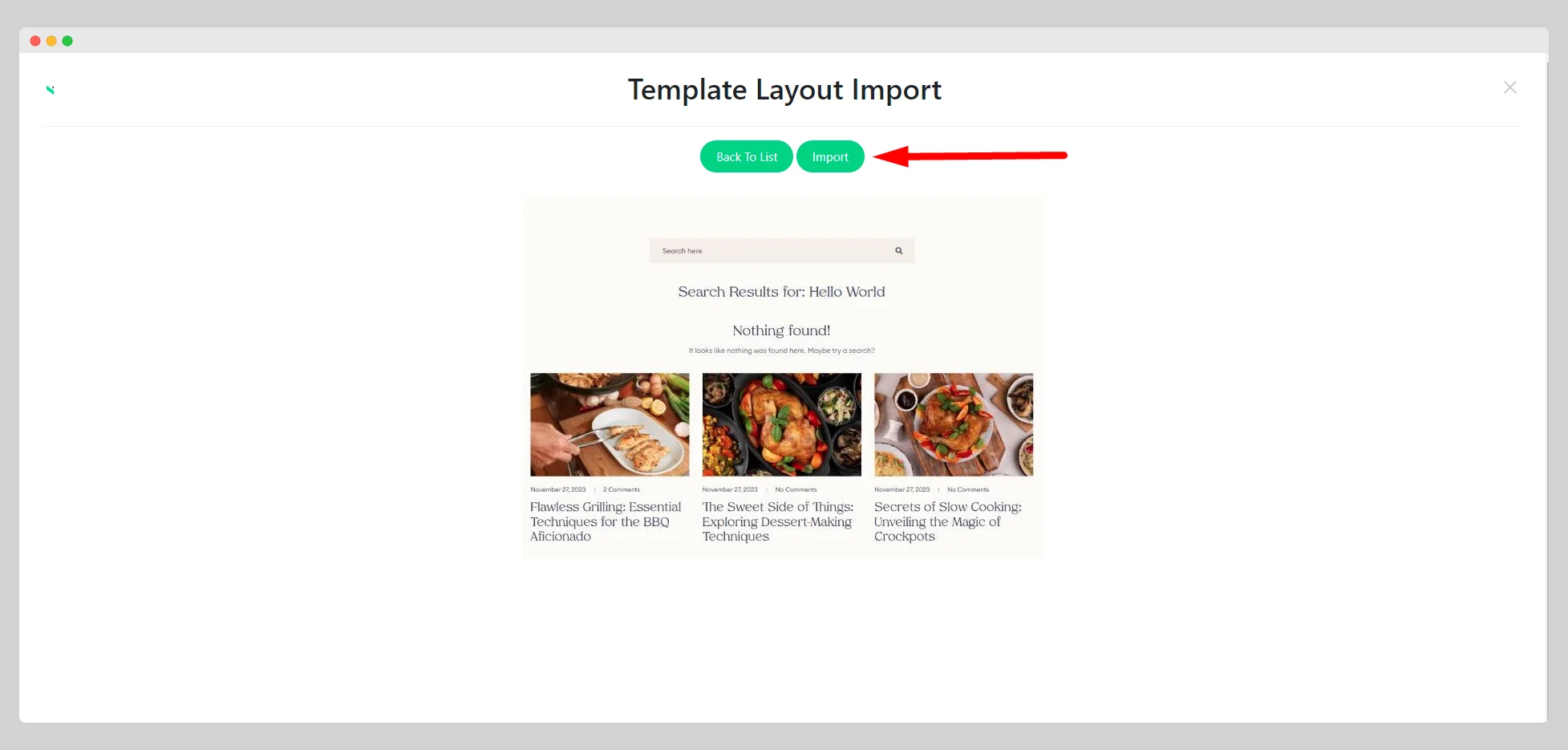
Step-5:
Finally press the “Activate” button and experiment with the changes in the search layout of your website. Click on the “Edit with Elementor” button to customize the imported search layout as per your preference.