If you want to incorporate our pre-built demo content while retaining your existing website content, consider using our alternative demo importer for a seamless experience. Follow the below simple steps to do so:
Step 1:
From your dashboard, first navigate to Appearance > Import Demo Data.
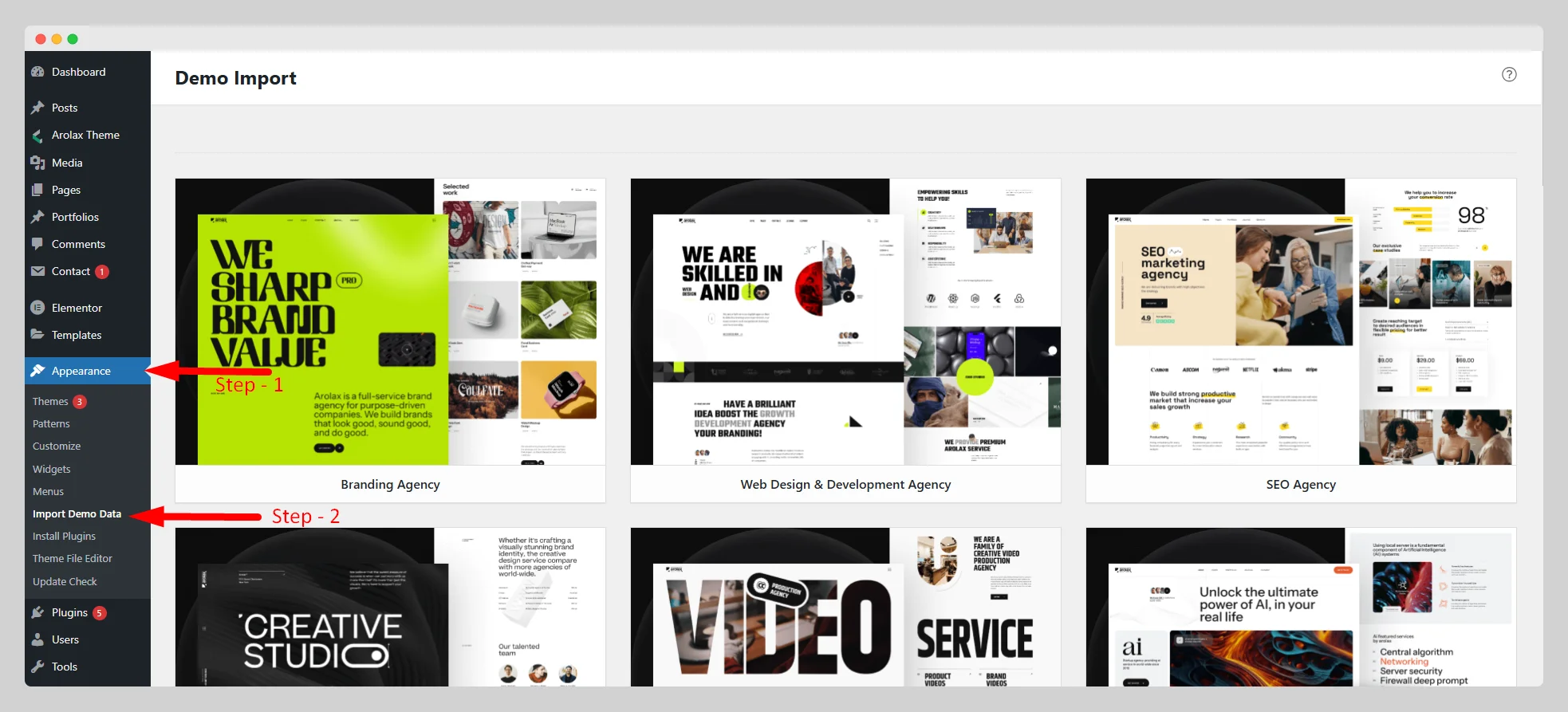
Step 2:
On the new “Demo Import” page, you will find a collection of our pre-designed demo content. Choose a particular one as per your needs.
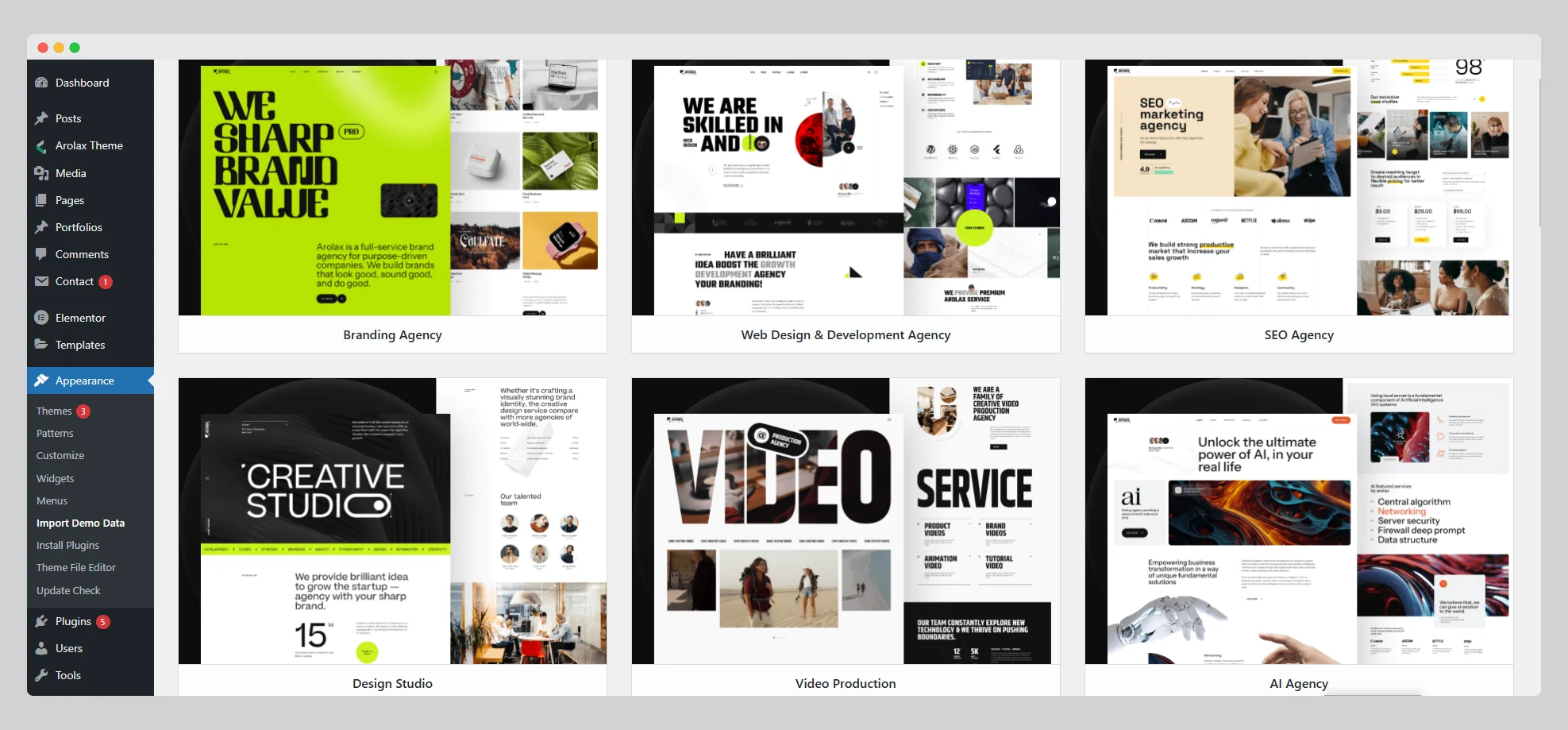
Step 3:
Once you finalize your content, hover over it and click on the “Import Demo” button.
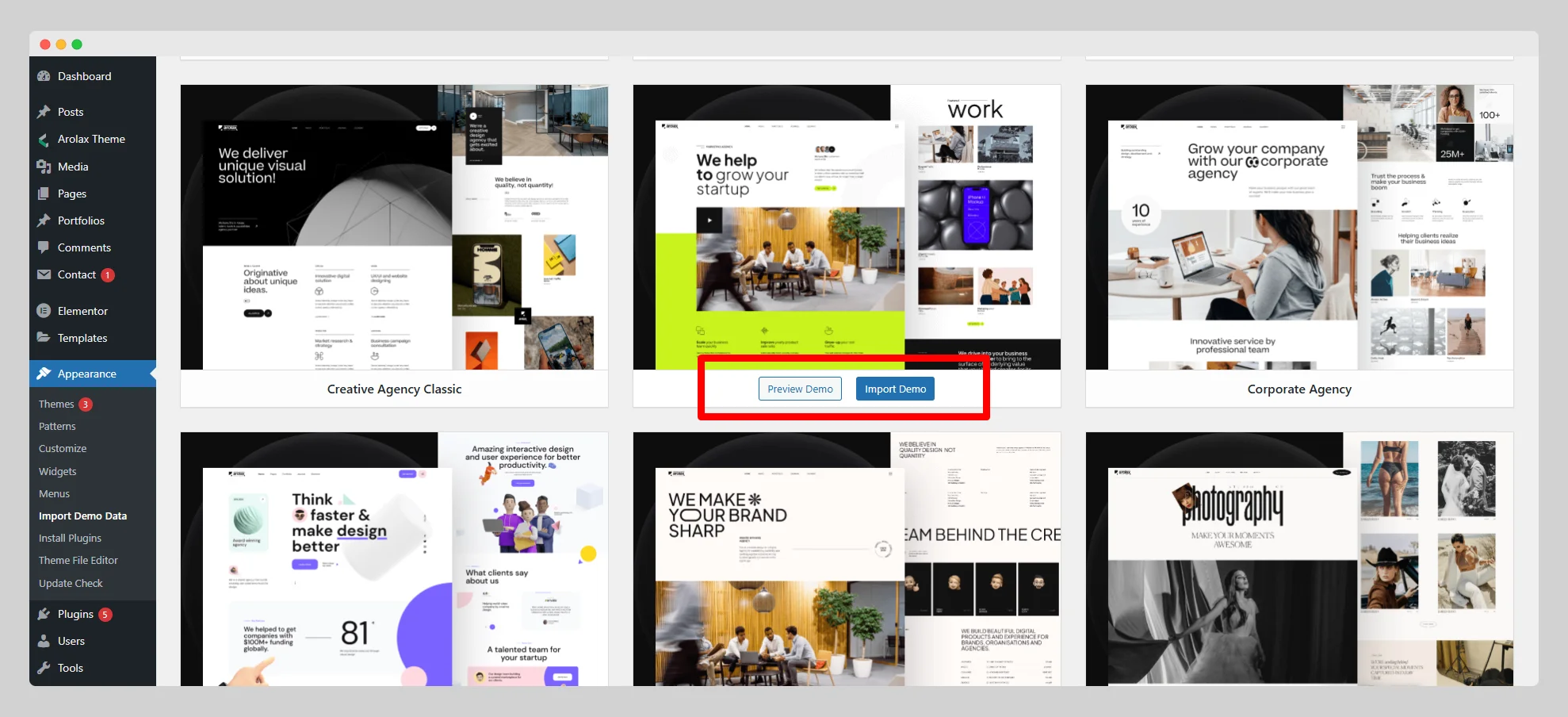
Step 4:
Now press the “Continue & Import” button and wait for a while to get your demo content perfectly imported.
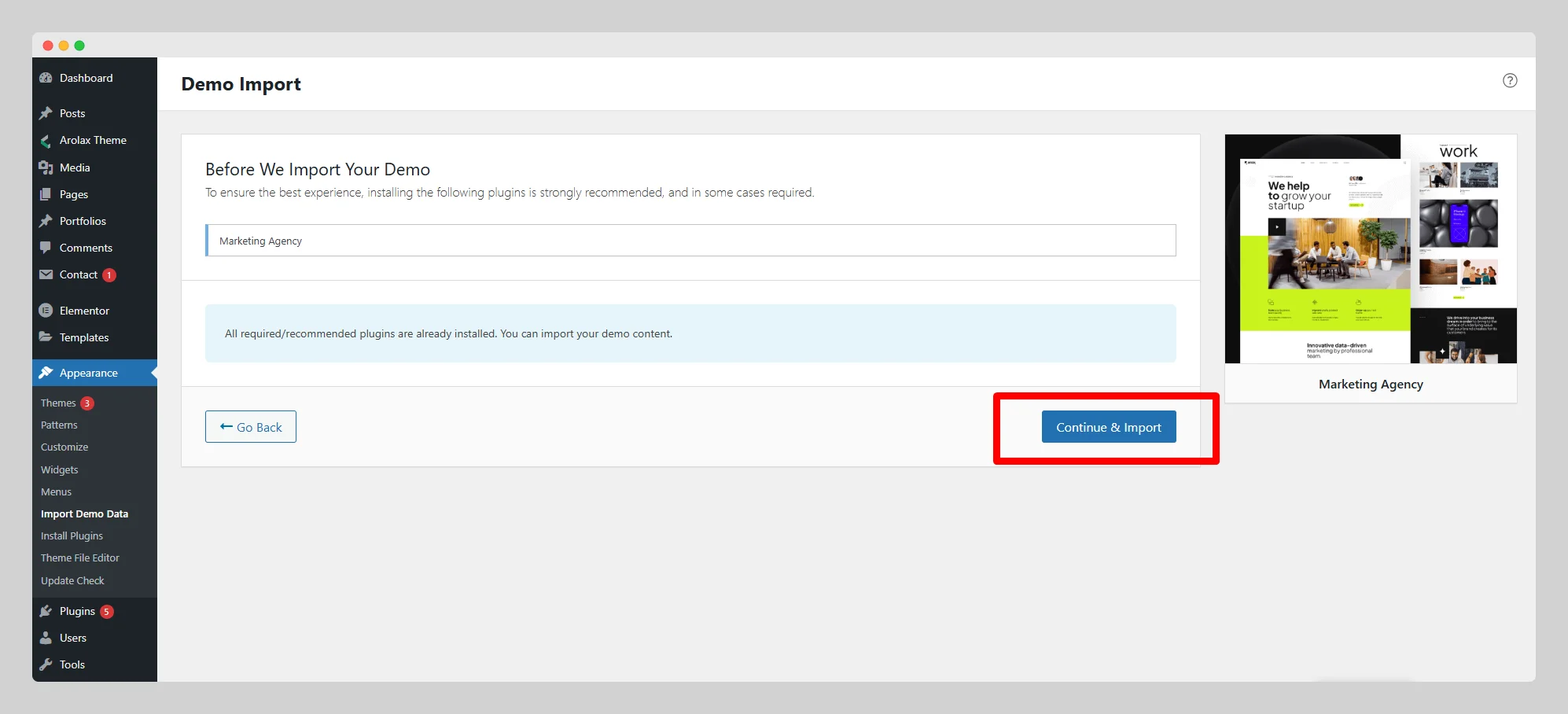
Note: You can import as many demos as you want on your website by applying the same method.