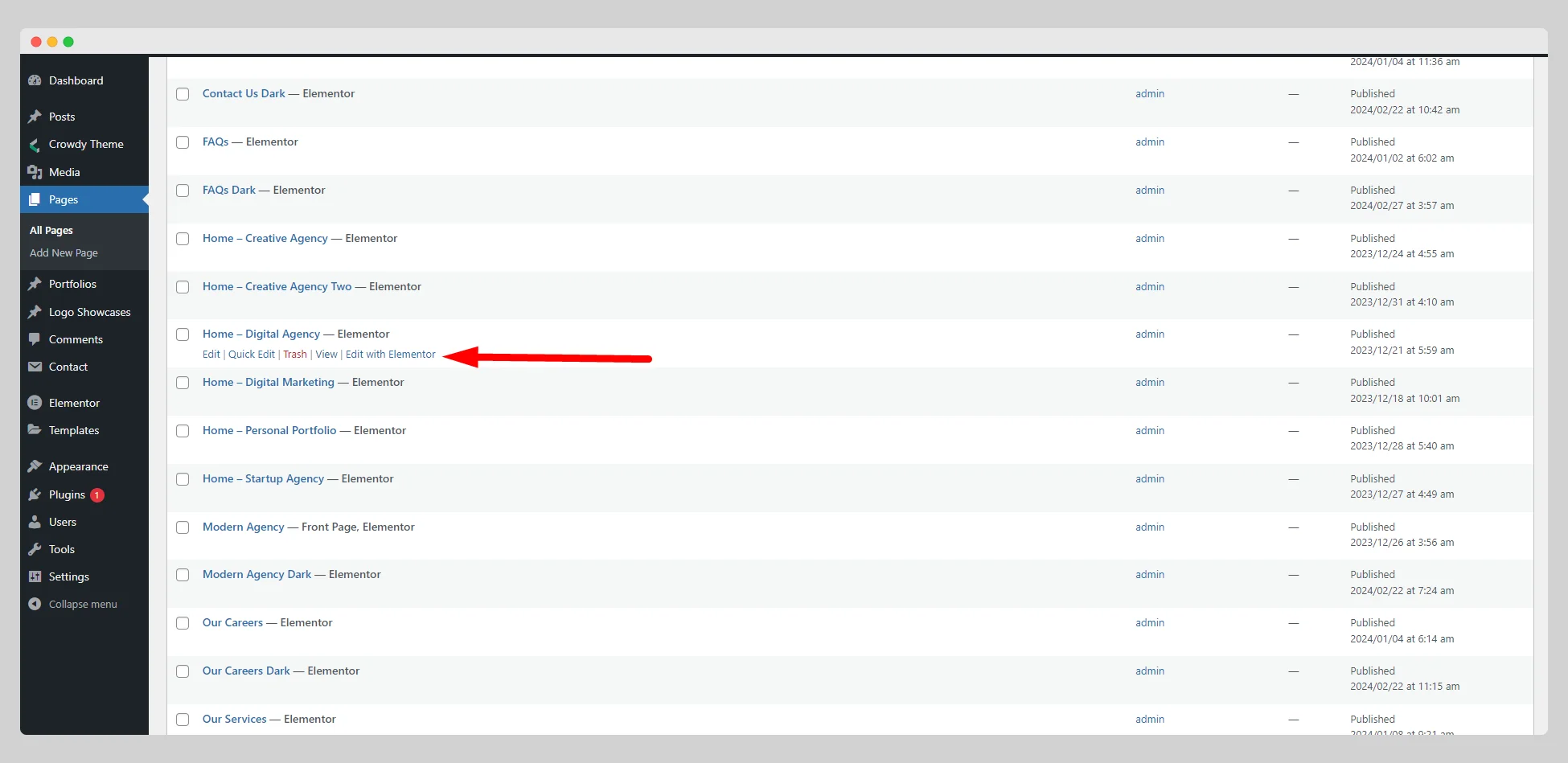Below are the step-by-step guidelines for importing pre-built page templates:
Step – 1:
From the main dashboard, navigate to Pages>All Pages.

Step – 2:
Click on the “Import Page” button from the top of the new pop-up page.
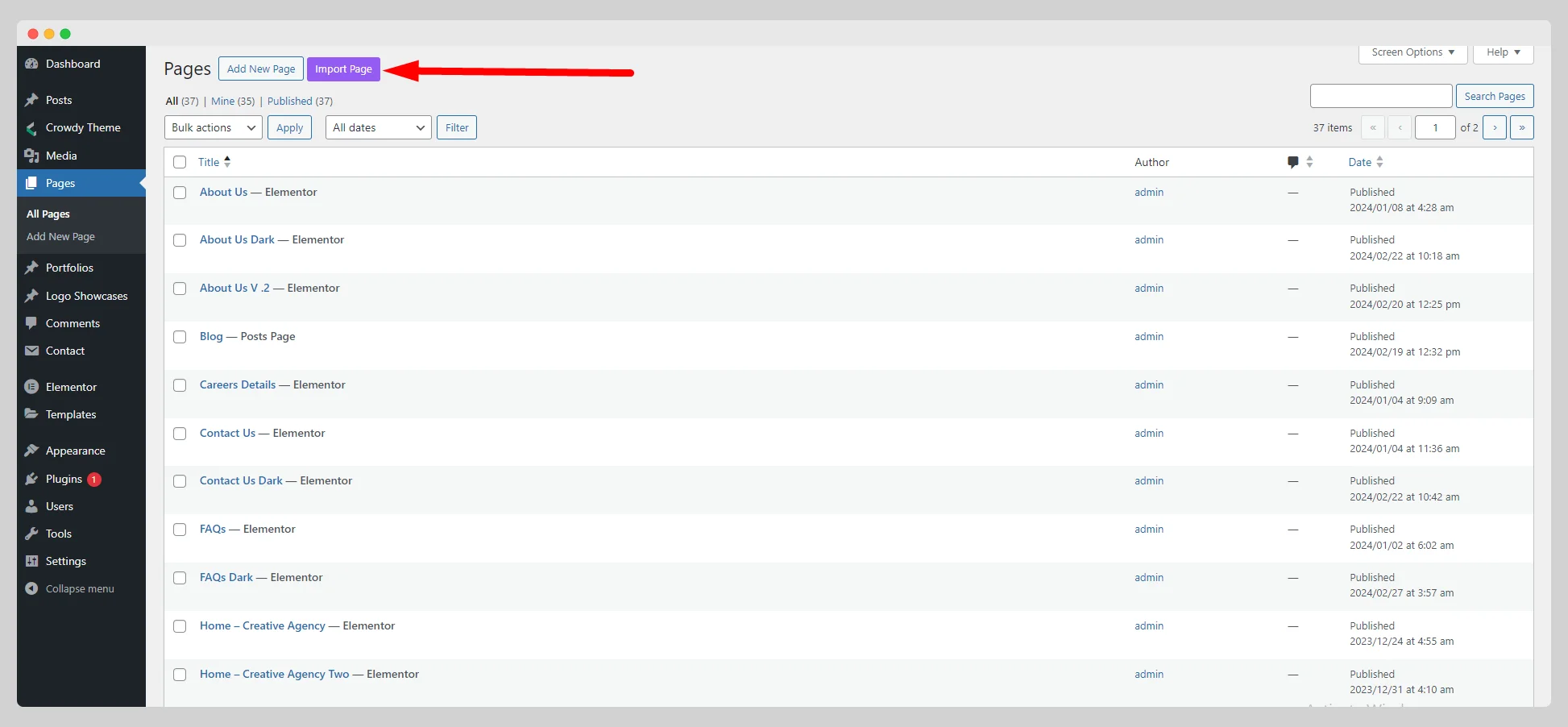
Step – 3:
Explore the necessary Crowdy Theme page template from the presented collection by choosing categories and searching by a specific name.

Step – 4:
Click on the “Preview” button to experiment with your chosen template. Then press the “Import” button.

Step – 5:
As soon as you see the “Import done” message, you can go back to the “Pages” and look for the imported template.

Step – 6:
Press the “Edit with Elementor” button below the page to start editing it with the Elementor builder.