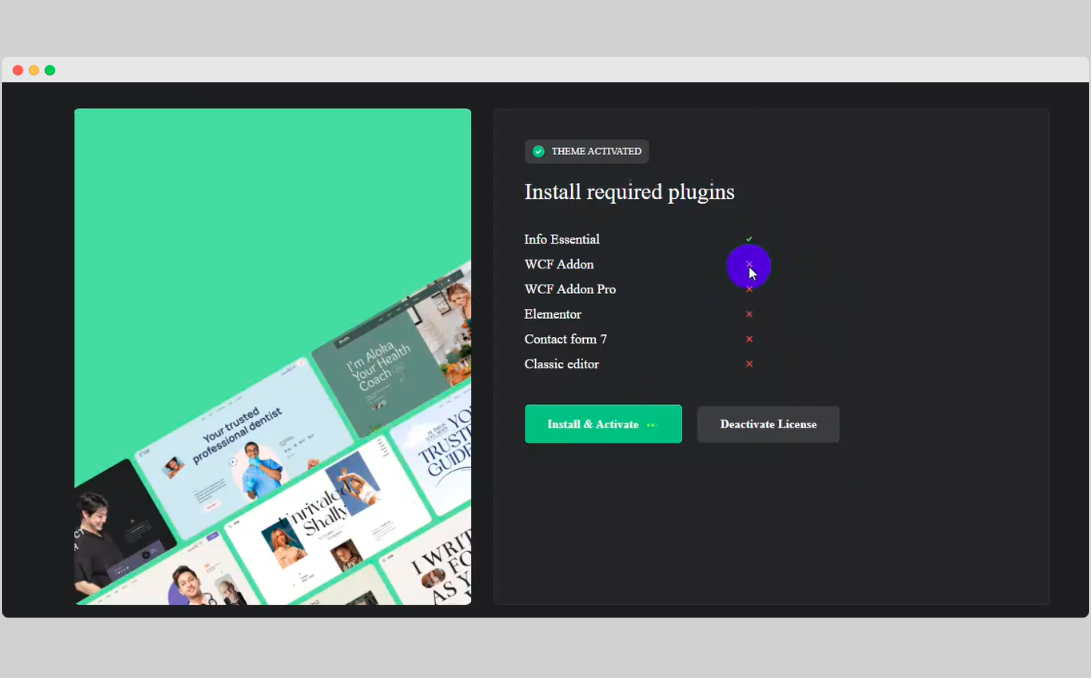After installing and activating the theme with the license key, you need to install all the requisite plugins. Some of our additional plugins include: Elementor, Contact Form 7, Theme Essentials Plugin, and Animation Elementor Addons.
Steps to install plugins:
- Go to the WordPress dashboard.
- Navigate to Appearance >Themes.
- Select the installed theme and click on the “Activate” button.
- Enter the license key and email in the respective fields.
- Click on the “Activate” button again.
- Tick all the required plugins listed on the new page.
- Press the “Install & Activate” button.