Below are the steps to install the theme from WordPress:
Step-1:
Log in to your WordPress dashboard and navigate to Appearance>Themes. Then click on the “Add New Theme” button at the top of the page.

Step-2:
Now hit the “Upload Theme” button.

Step-3:
Select the “Choose File” option and choose the previously downloaded “theme_name.zip” file from your computer. Make sure you have extracted the zip file before uploading it to your dashboard.

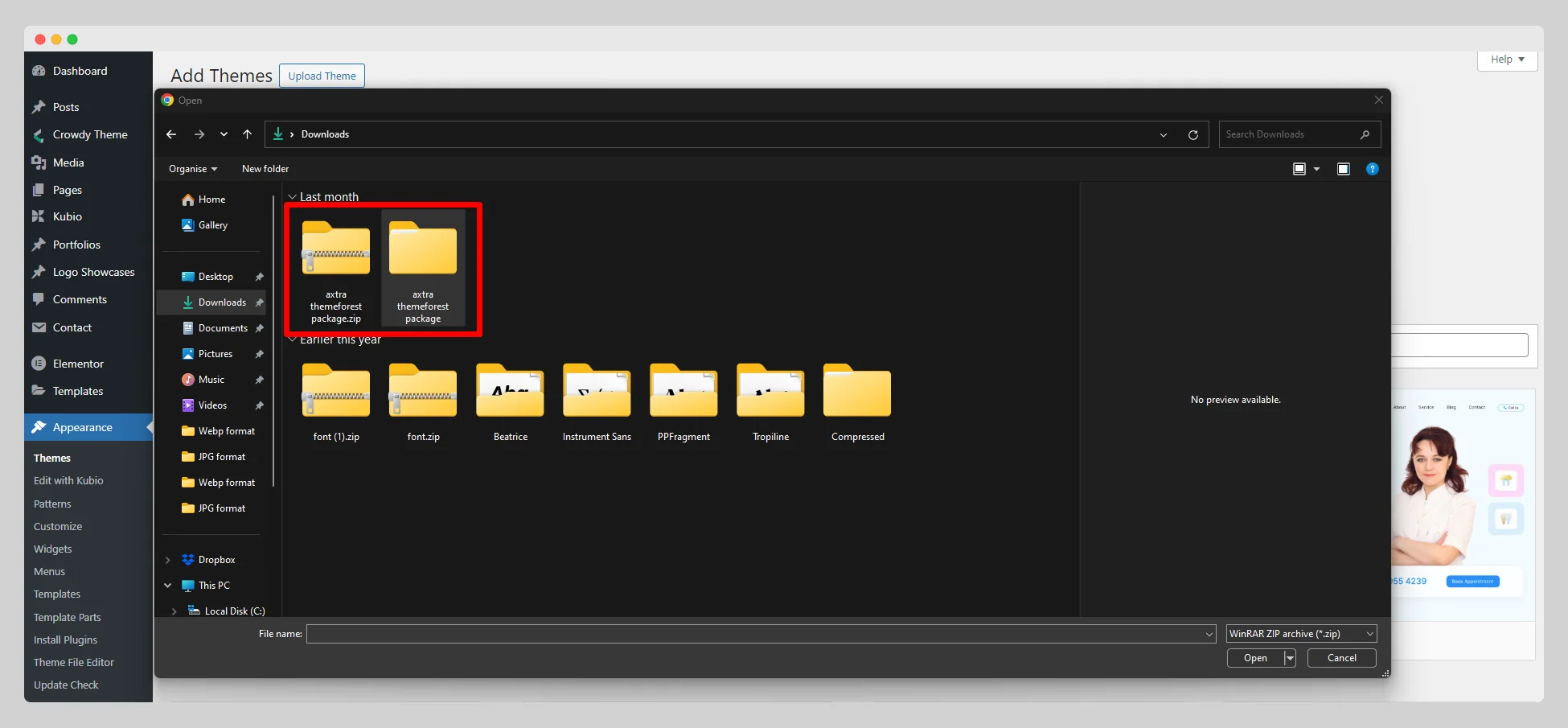

Step-4:
Now click on the “Install Now” button and wait until the file is successfully installed on your dashboard.

Step-5:
Once the theme is installed, just press the “Activate” button to get it activated.
