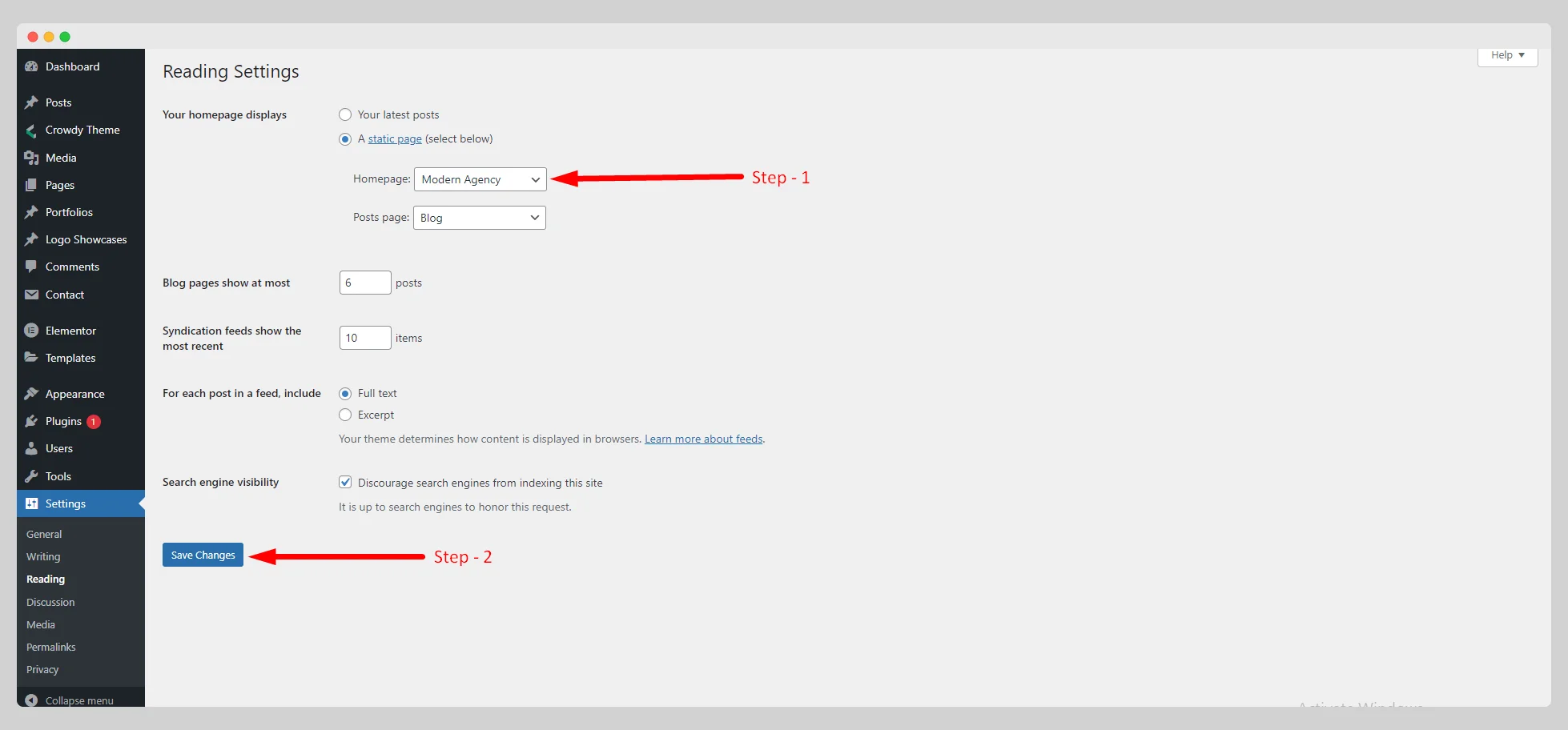Follow the below steps to begin your homepage setup procedure:
Step-1:
Go to Settings>Reading from the dashboard. Then select “A static page” option from the “Your homepage displays”.

Step-2:
Click on the drop-down list from the “Homepage” option and choose a particular page from the list that you want to set as the home page. Finally press the “Save Changes” button.