Follow the below documentation to get an insight into how you can use the WCF Scroll to Top:
Step – 1:
Click on the “Edit with Elementor” button on a particular page or post.
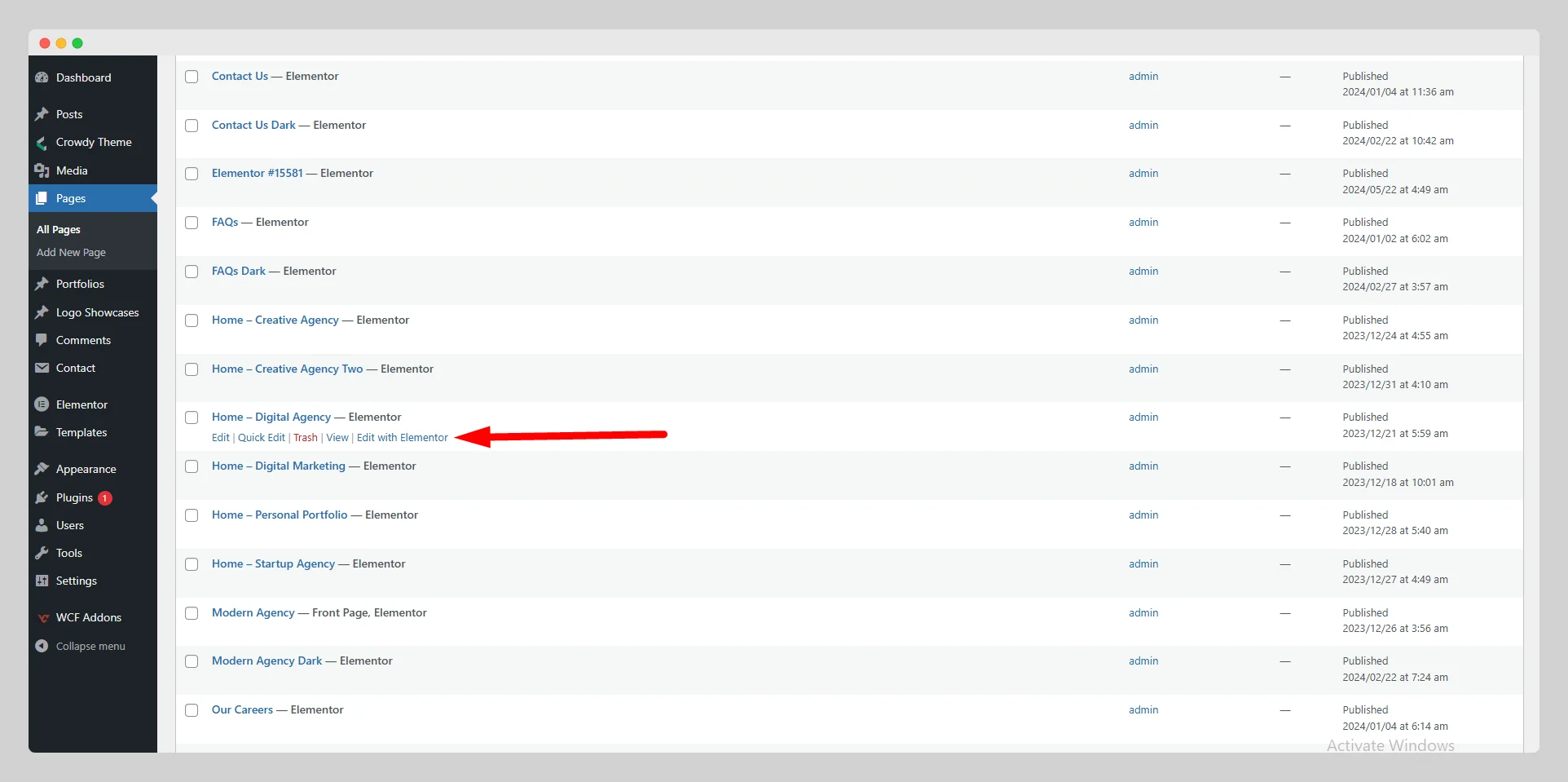
Step – 2:
On the top-left corner of the Elementor panel, click on the hamburger menu.

Step – 3:
Then press “Site Settings.”

Step – 4:
Look for “WCF Scroll to Top” and tap on it on the new pop-up page.

Step – 5:
Now enable the “Scroll to Top” button to make the cursor appear. Adjust the layout, icon, icon size, icon color, background color, blend mode, and other necessary parameters for the scroll to top button. Finally, click on the “Update” button.
