After purchasing your dream theme, you installed and activated it successfully. But when you’re attempting to add demo content, you’re frequently having issues. In particular, you’re seeing the following message:
“Oops, Unyson Backup requires PHP Zip module but it is not enabled on your server. If you are not familiar with PHP Zip module, please contact your hosting provider”.
Alright? Well! It’s not a fatal issue at all. It seems the PHP zip extension is not installed or disabled on your website server. The best workaround is to install or enable it in your hosting from cPanel.
How? It’s straightforward! Just stick to the following steps:
Step-1:
Log into your cPanel account with the correct credentials.
Step-2:
Under the “SOFTWARE” tab, click on the “Select PHP Version” menu.
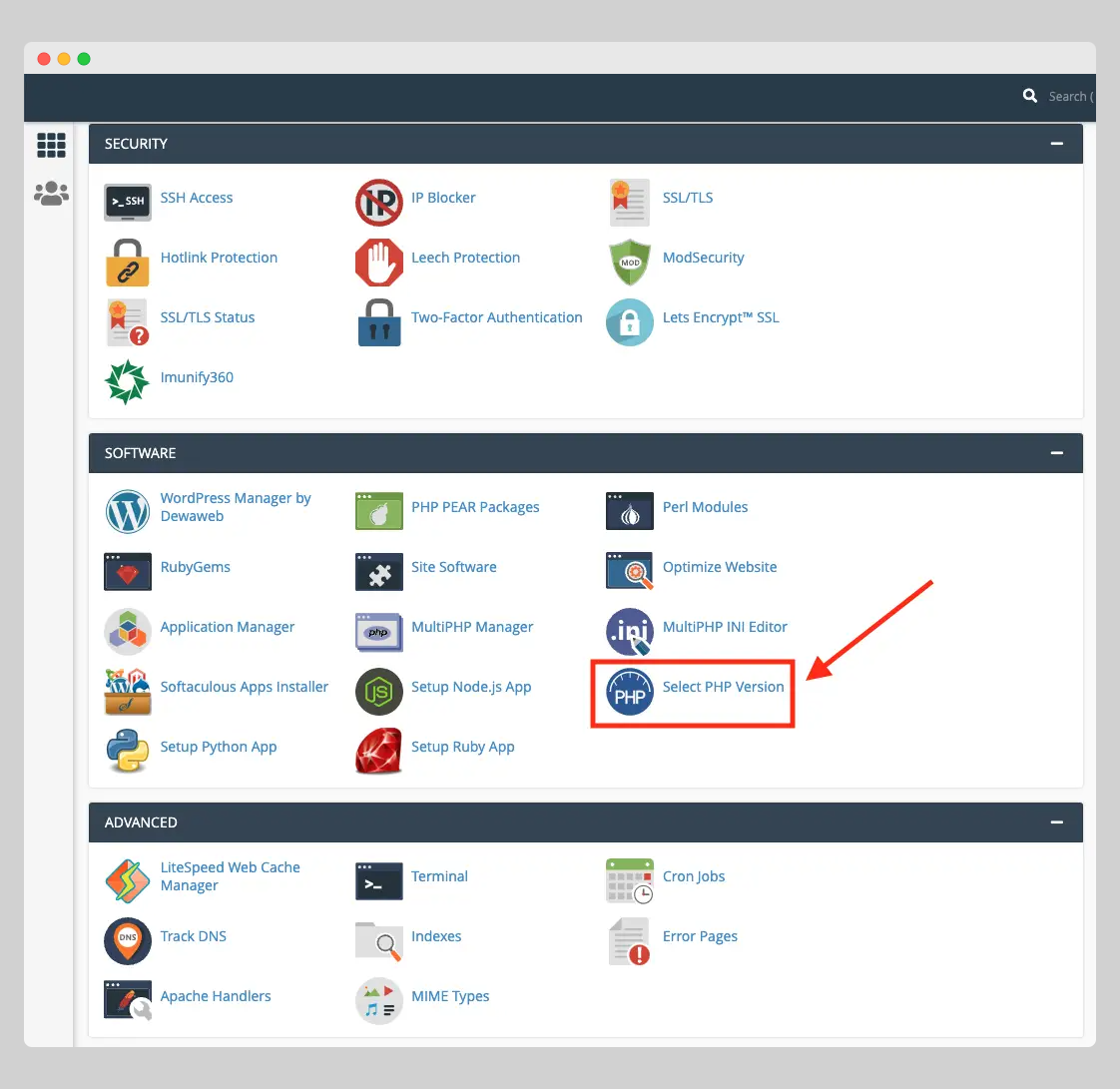
Step-3:
Then press the “Extensions” tab from the pop-up page and look for the “zip” extension.
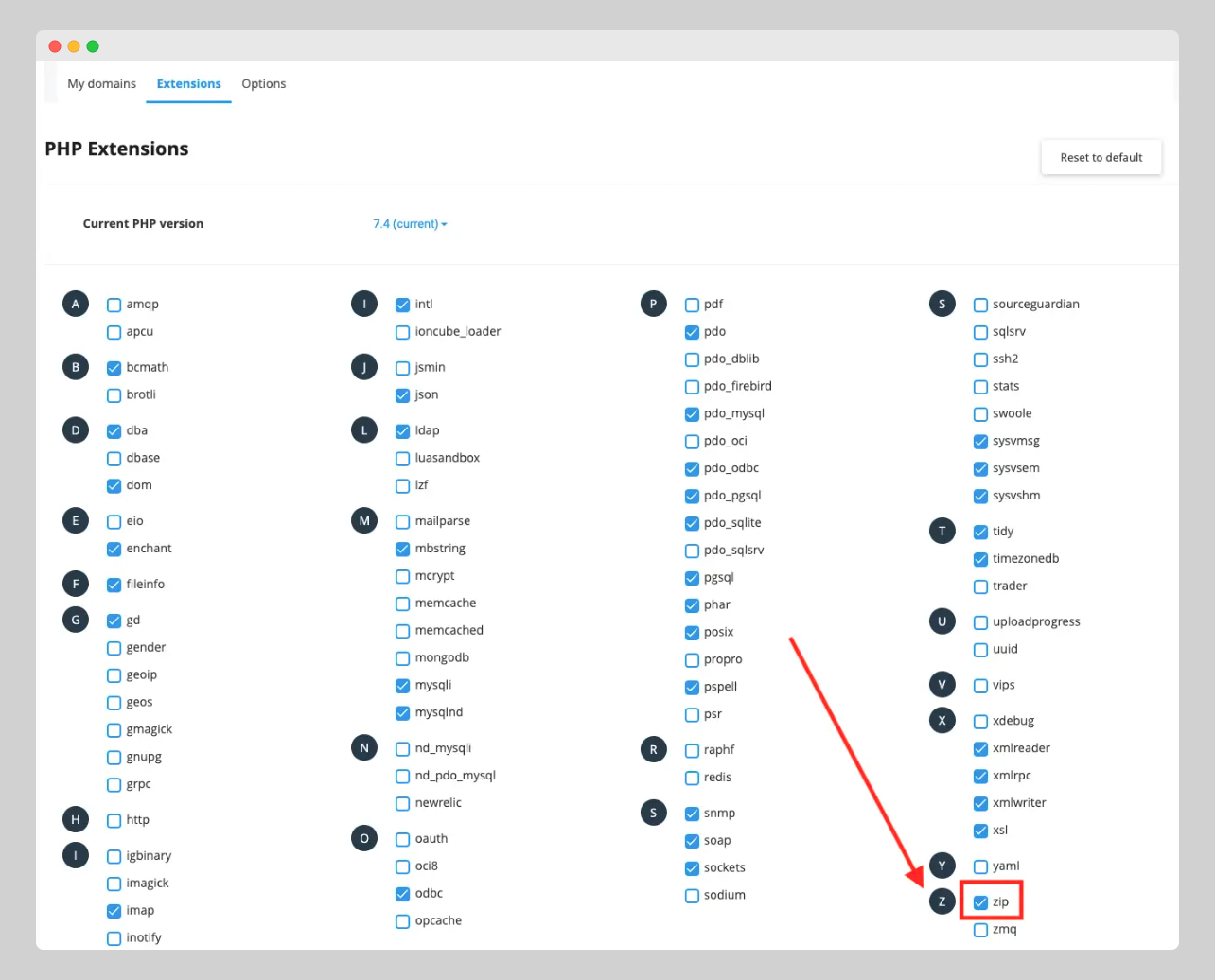
Step-4:
Once you find the extension, just check the checkbox beside it to make it enabled.
Step-5:
Click the “Save” button and restart your PHP processes to put the changes into action.
What if you don’t find the zip extension?
If you don’t see the zip extension in the “Extensions” tab, that means you need to install it first. To do so, you can comply with the following simple steps:
Step-1:
Go back to your cPanel home page and look for the “PHP PEAR Packages” menu, located under the “SOFTWARE” tab.
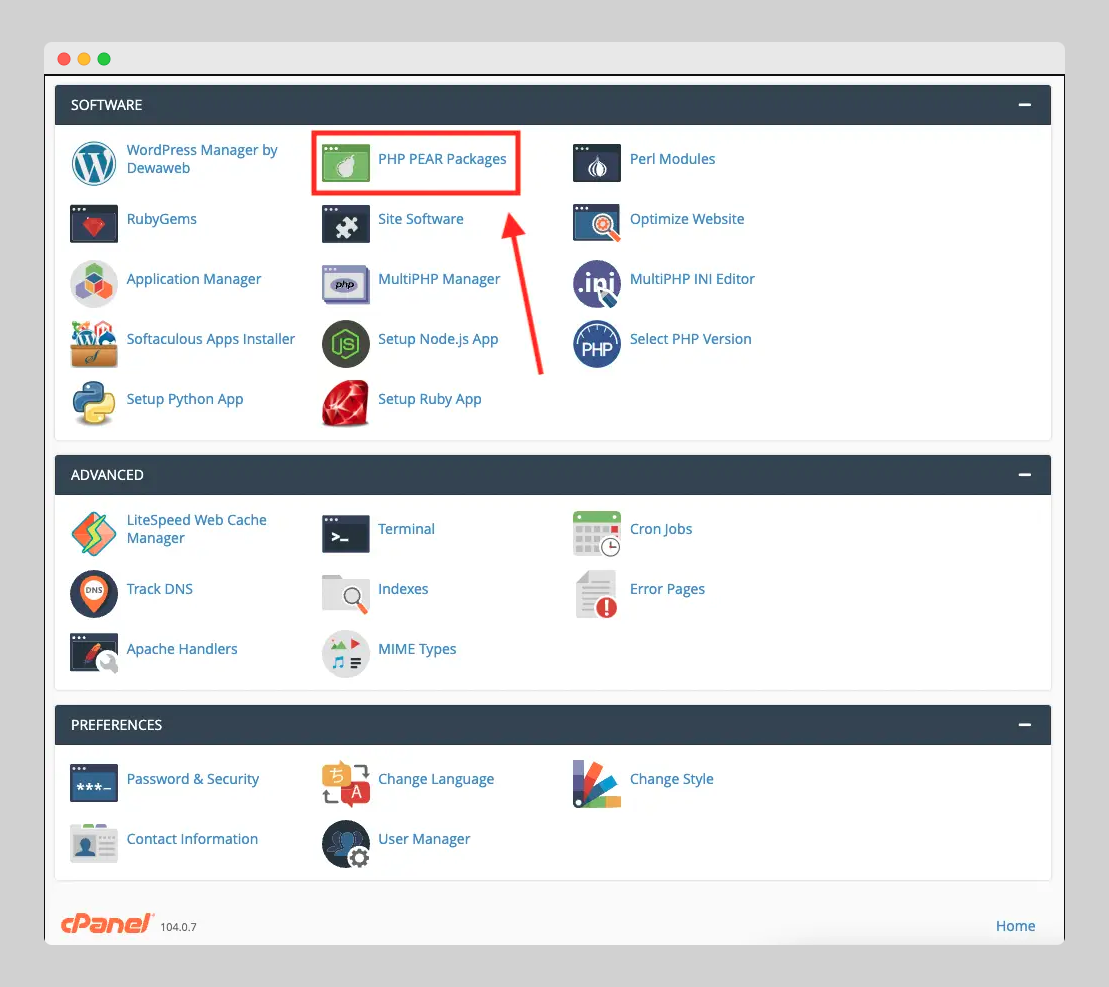
Step-2:
Click on “PHP PEAR Packages” and write down “zip” in the pop-up search console.
Step-3:
As soon as you search, the “Archive_Zip” extension with an install option will be shown to you in the search result. Just click on “Install” to have it installed on your hosting.
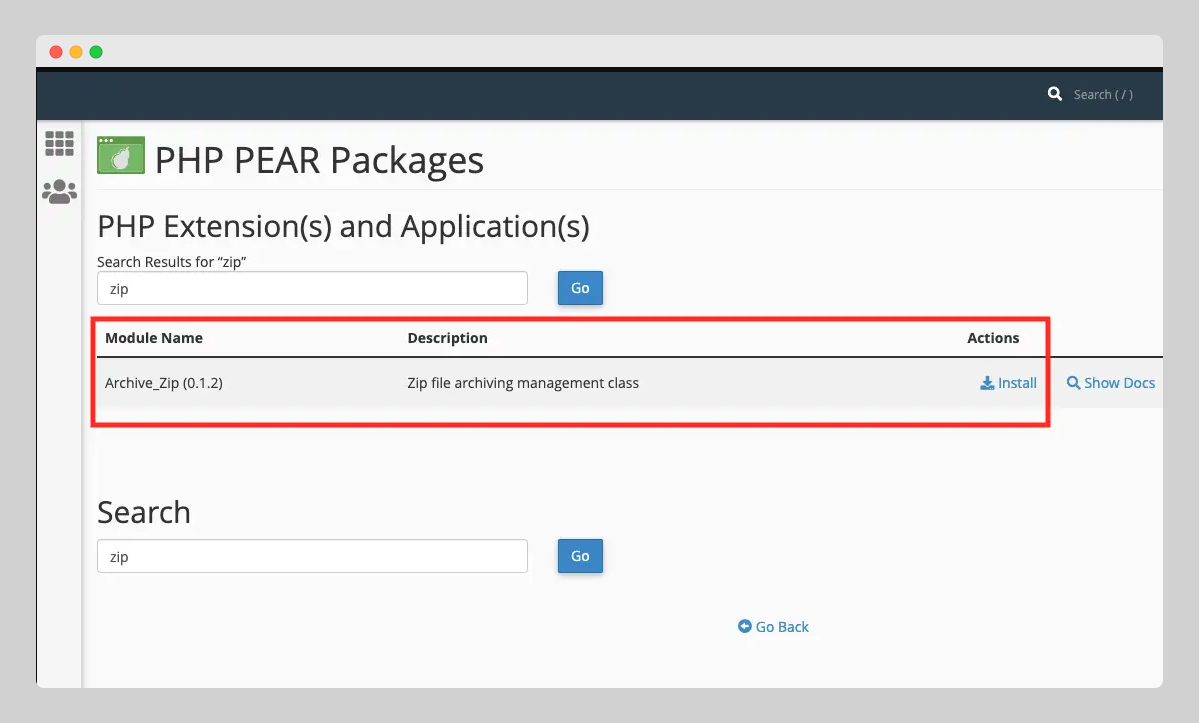
Step-4;
Once it’s installed, you can go back to the “Select PHP Version” menu and check the “zip” in the “Extensions” tab.
That’s all! Now return to your WordPress dashboard and continue installing the demo content. Keep in mind that the location of the “Extensions” tab may vary depending on the hosting provider. So spend a little time to find it if you’re not seeing the same interface in your cPanel shown above.
We recommend you contact the hosting provider if you don’t find the required options to enable the PHP zip extension in your cPanel. If you have more questions regarding the issue, feel free to reach out to us. We’re always here to provide you with effective solutions within the shortest possible time.
Have a fantastic day!