To use this widget, you need to install and activate the Yoast SEO plugin. Explore the following steps to use the WCF Breadcrumbs widget with Yoast SEO:
Step – 1:
From the Elementor panel, drag the “WCF Breadcrumbs” widget to a container on your page.
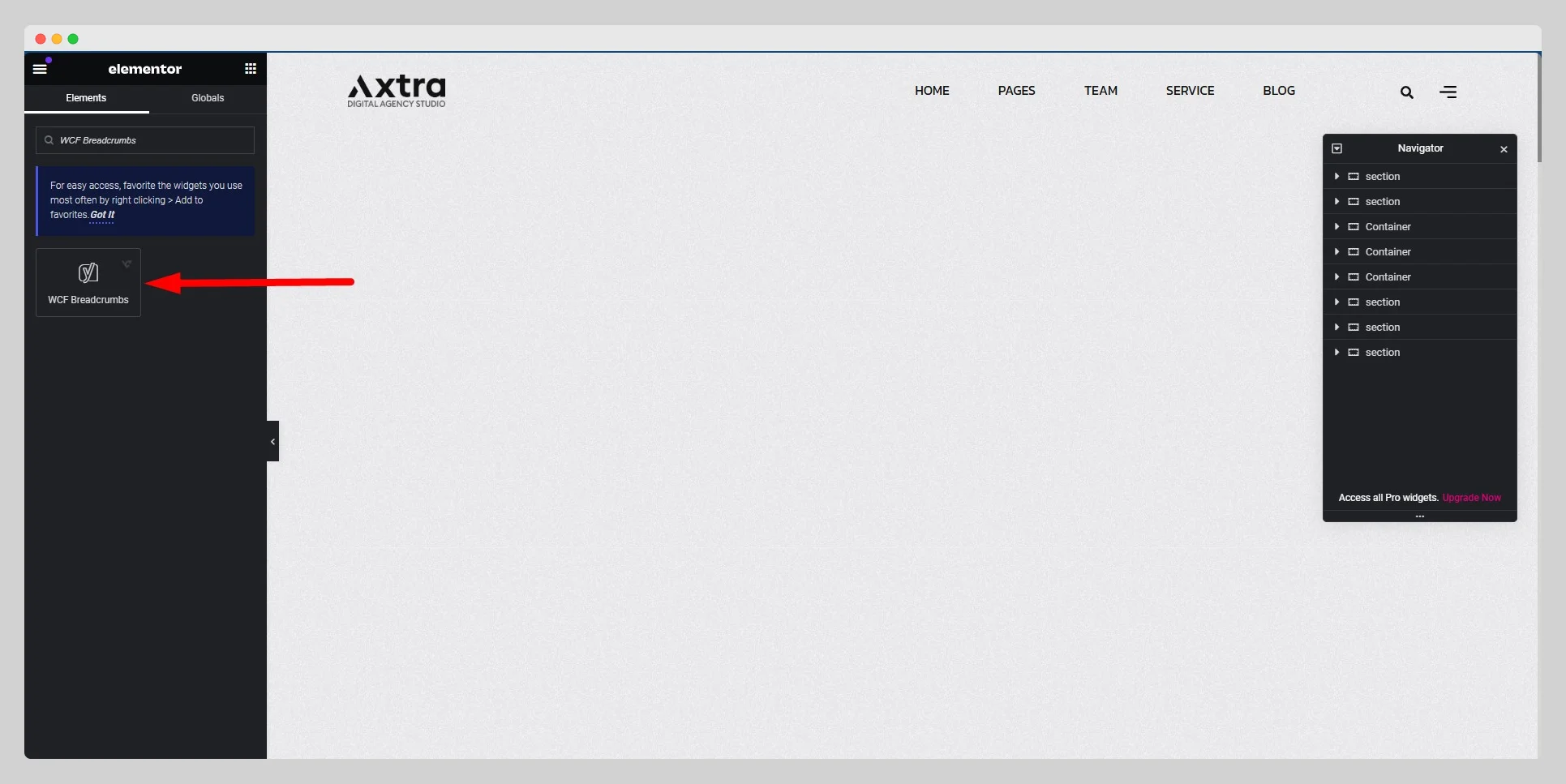
Step – 2:
Under the “Content” section, adjust the alignment for the breadcrumbs first. Then choose a particular HTML tag.

Step – 3:
Under the “Style” section, customize the typography, text color, and link color for the breadcrumbs. Finally, hit the “Update” button.
