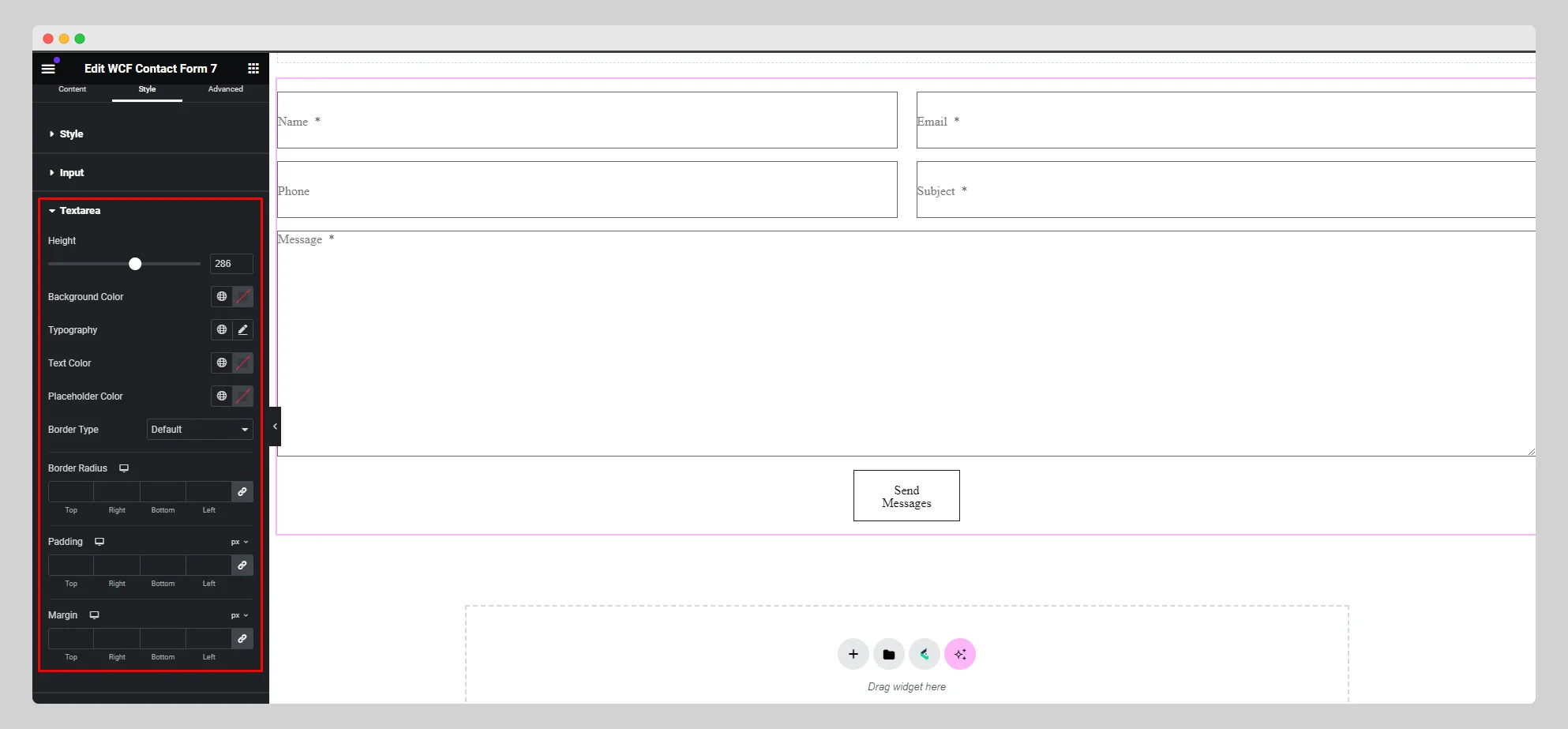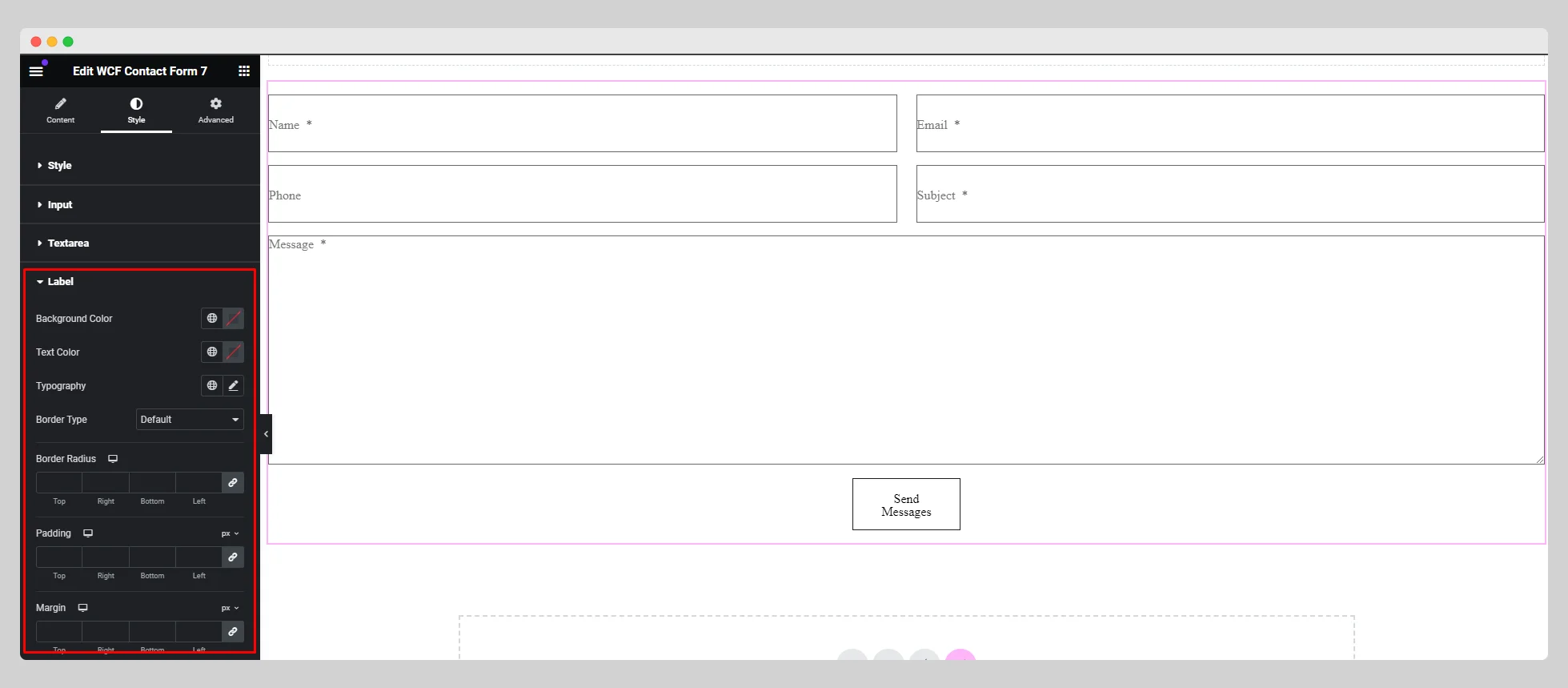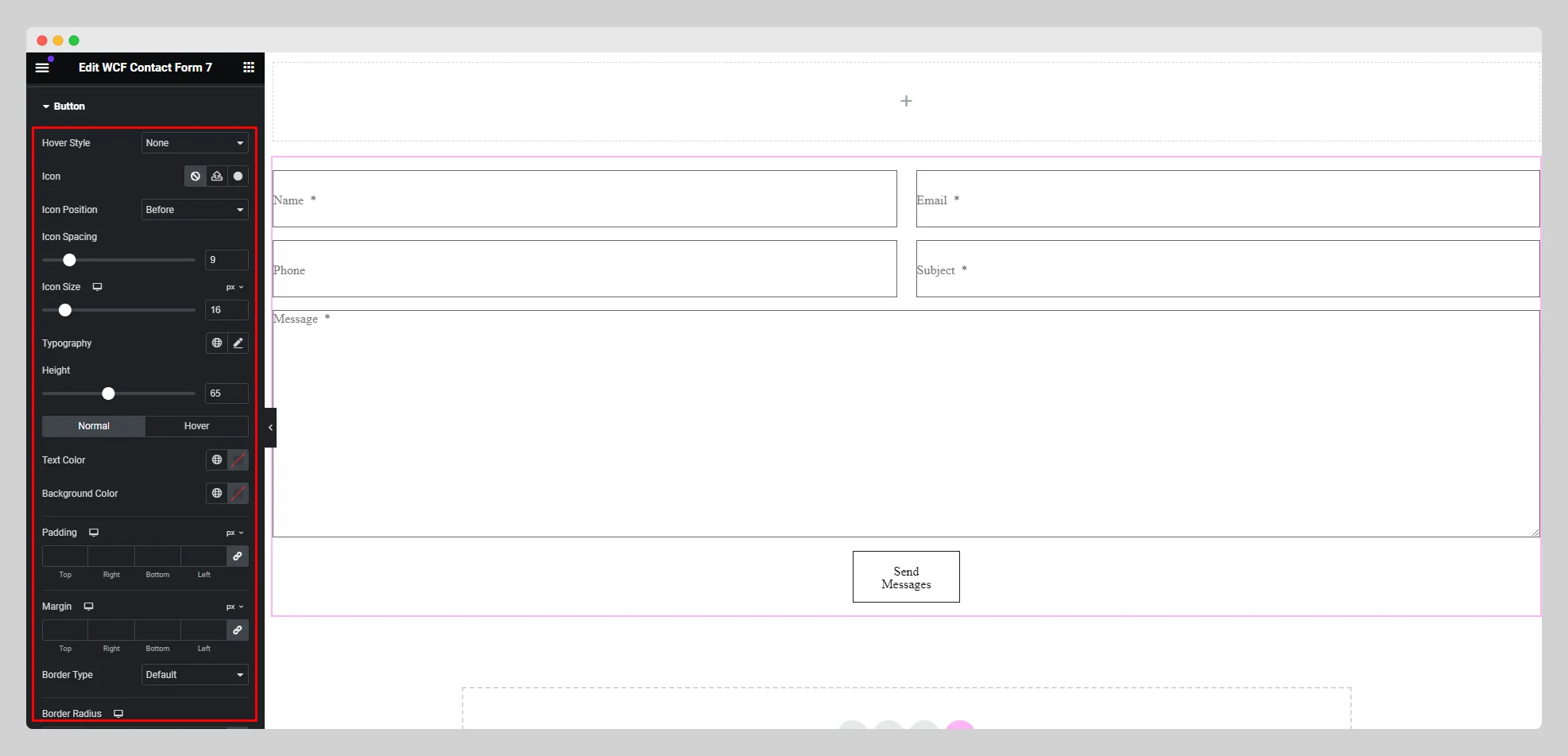You can follow the below documentation to get an insight into how you can use the WCF Contact Form 7 widget:
Step-1:
From the Elementor panel, drag the “WCF Contact Form 7” widget to a container on your page.
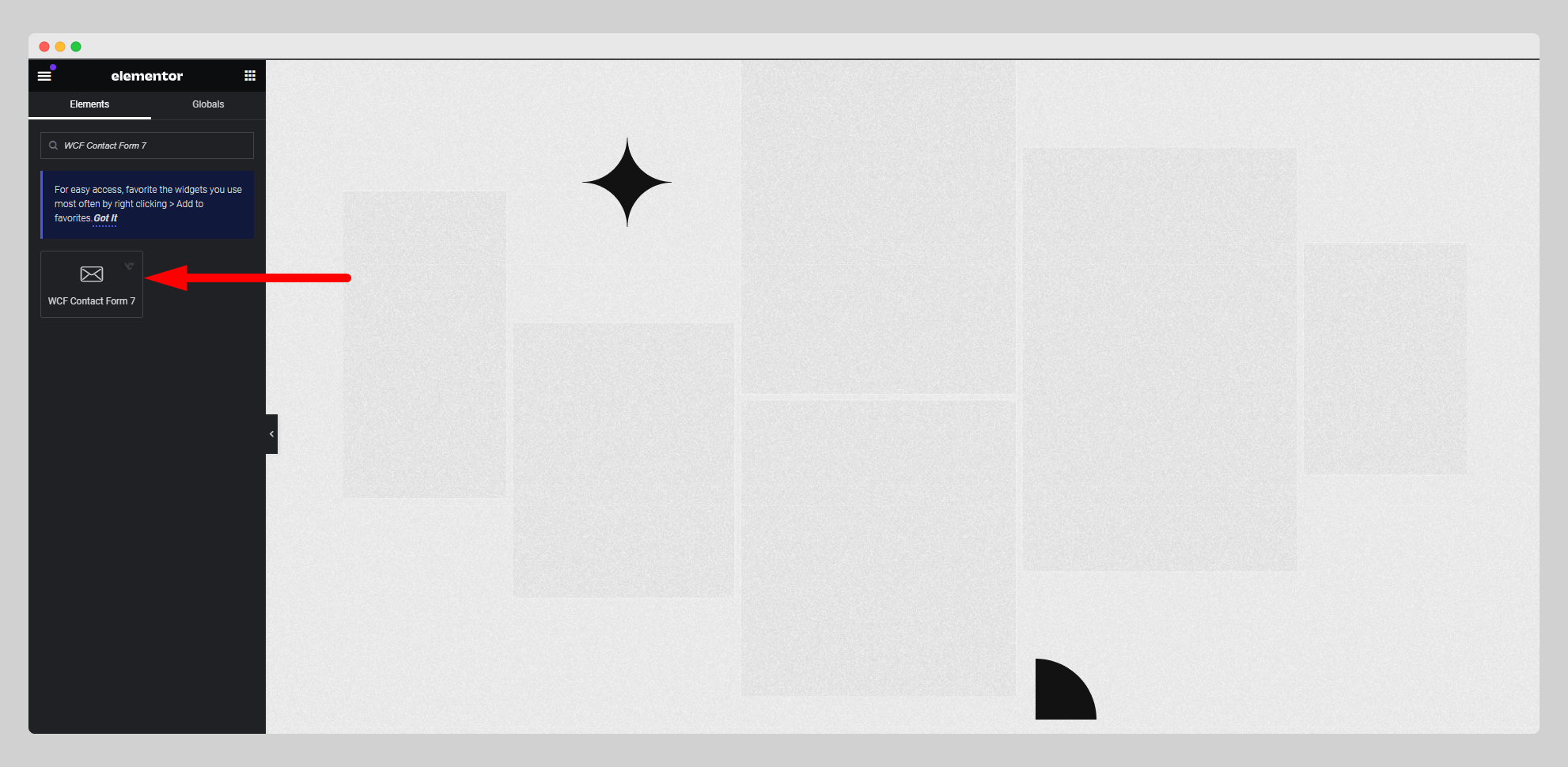
Step-2:
Under the “Contact Form” option, select the desired contact form.
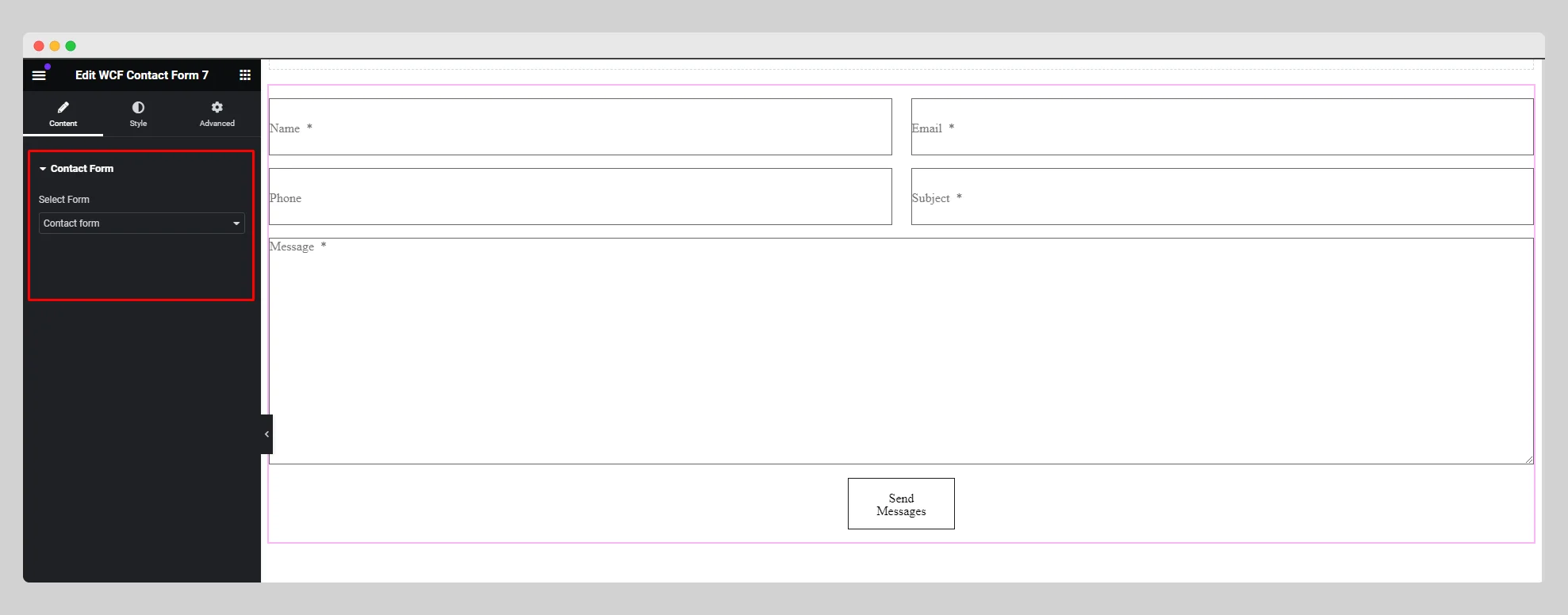
Step-3:
Move to the “Style” section and adjust the padding, margin, background, and alignment of the form first. Then customize the “Input” option with appropriate values.
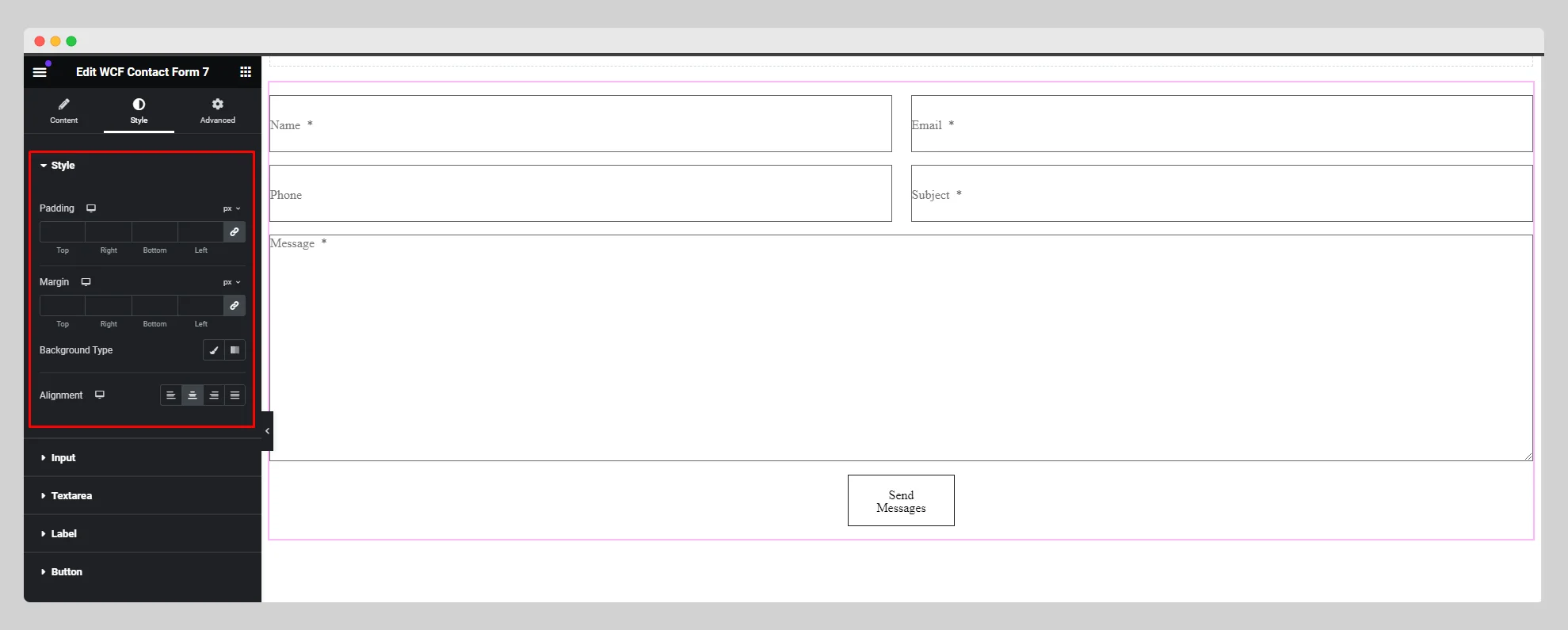
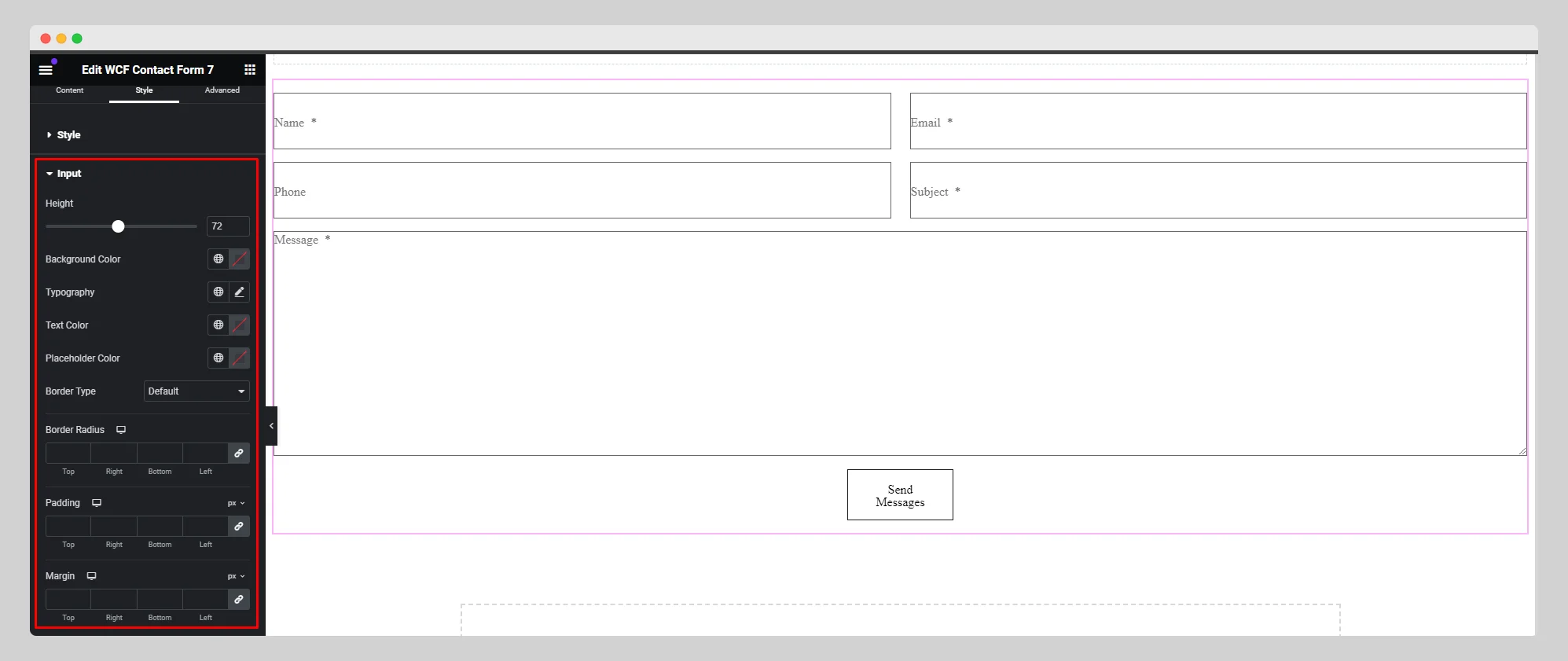
Step-4:
Customize the “Textarea,” “Label,” and “Button” options by adjusting the necessary parameters.