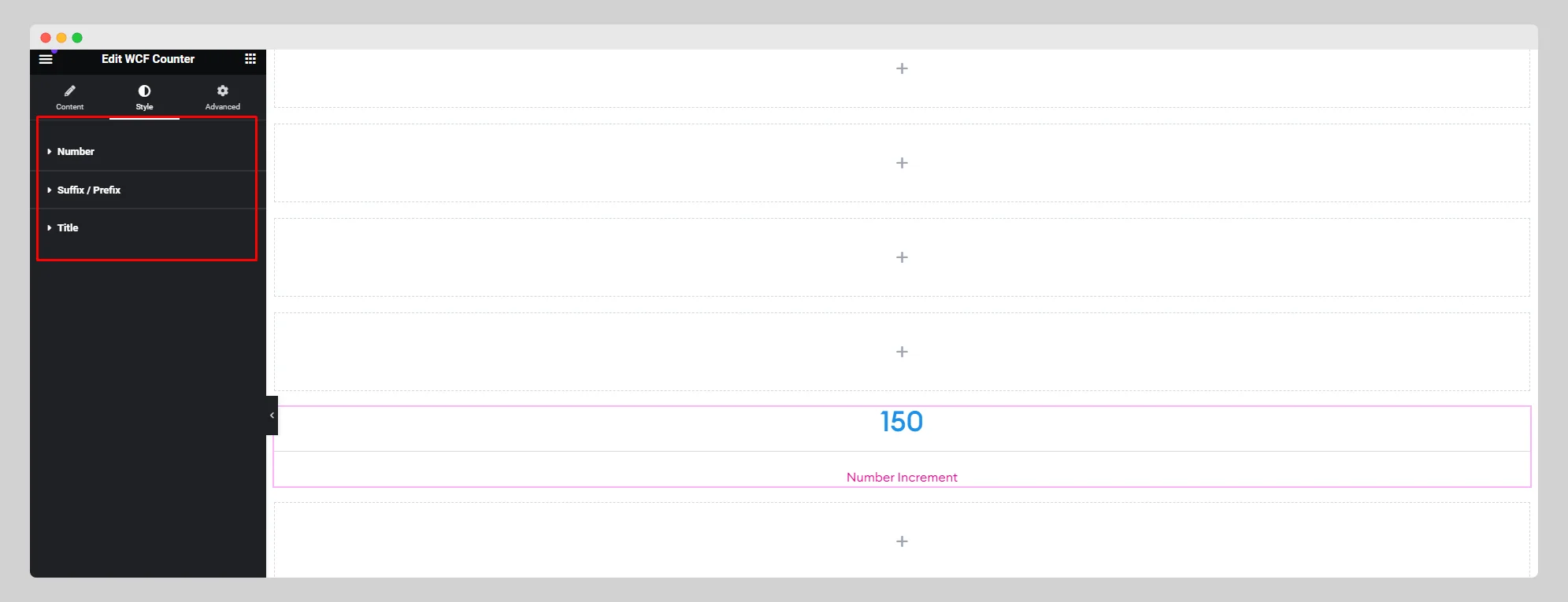You can read the below documentation to get an insight into how you can use the WCF Counter widget:
Step-1:
From the Elementor panel, drag the “WCF Counter” widget to a container on your page.
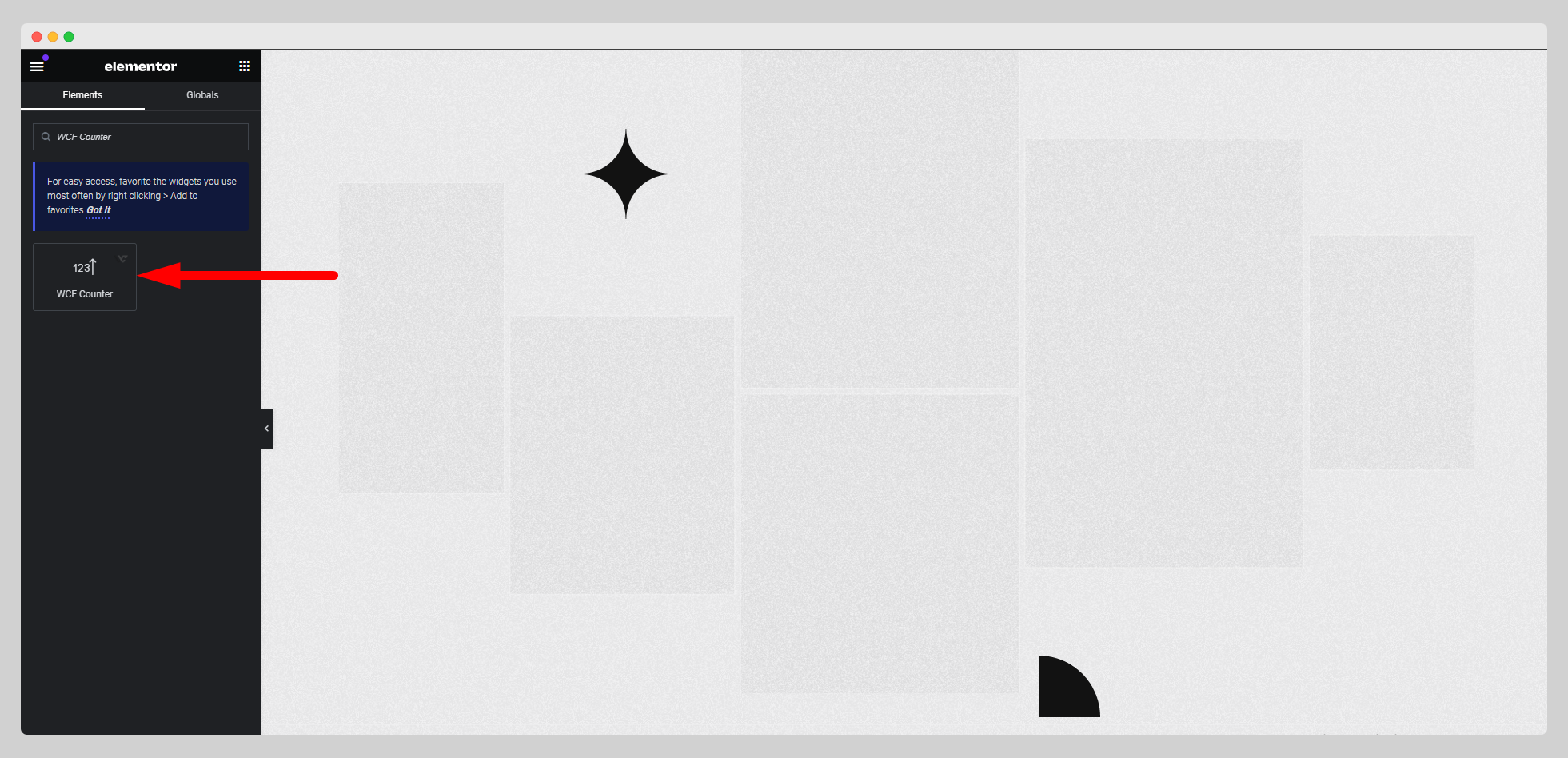
Step-2:
Under the “Content” section, adjust the starting number, ending number, number prefix, and number suffix first.

Step-3:
Set the animation duration, enable the “Thousand Separator” button, select a main separator, write the title, adjust alignment, gap, direction, and other necessary parameters.
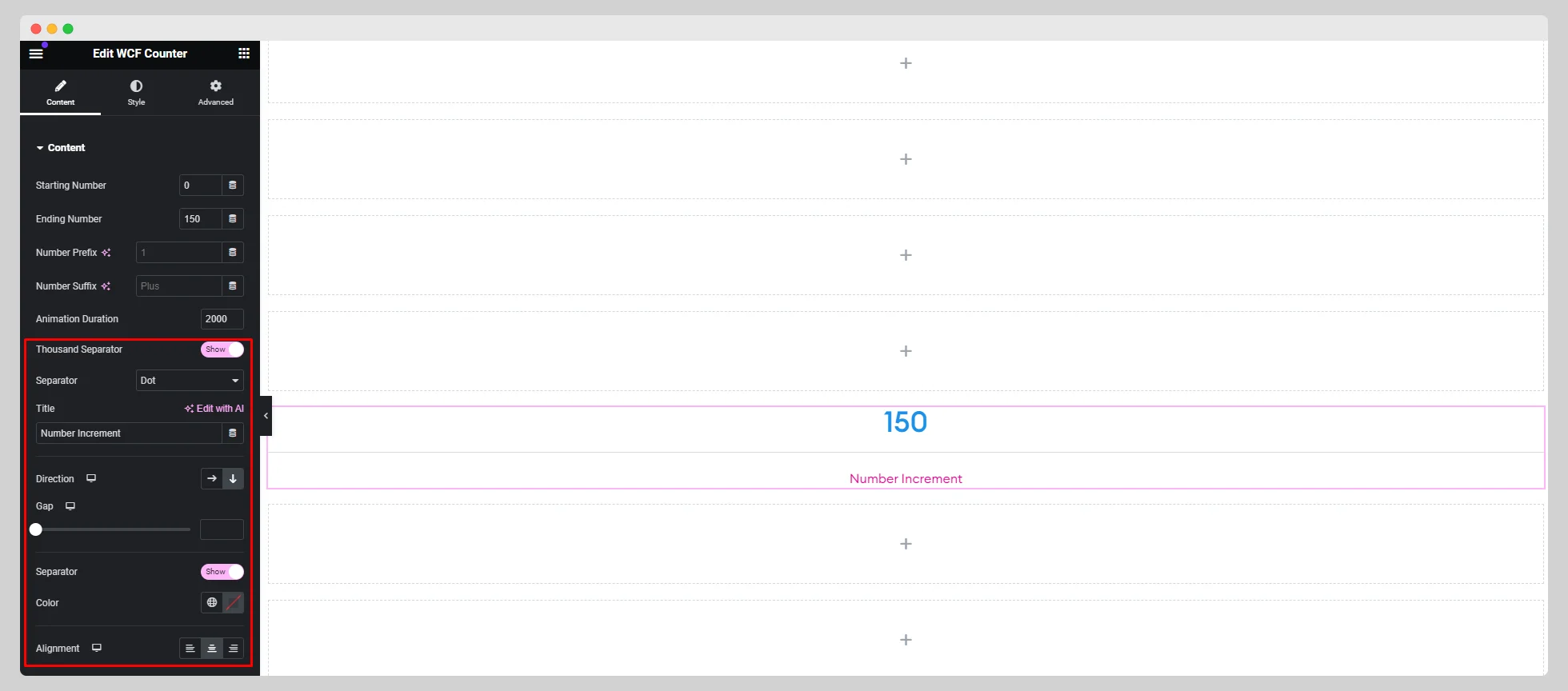
Step-4:
From the “Style” section, customize the text color, typography, text stroke, text shadow, and so on for the “Number,” “Suffix/Prefix,” and “Title.”.