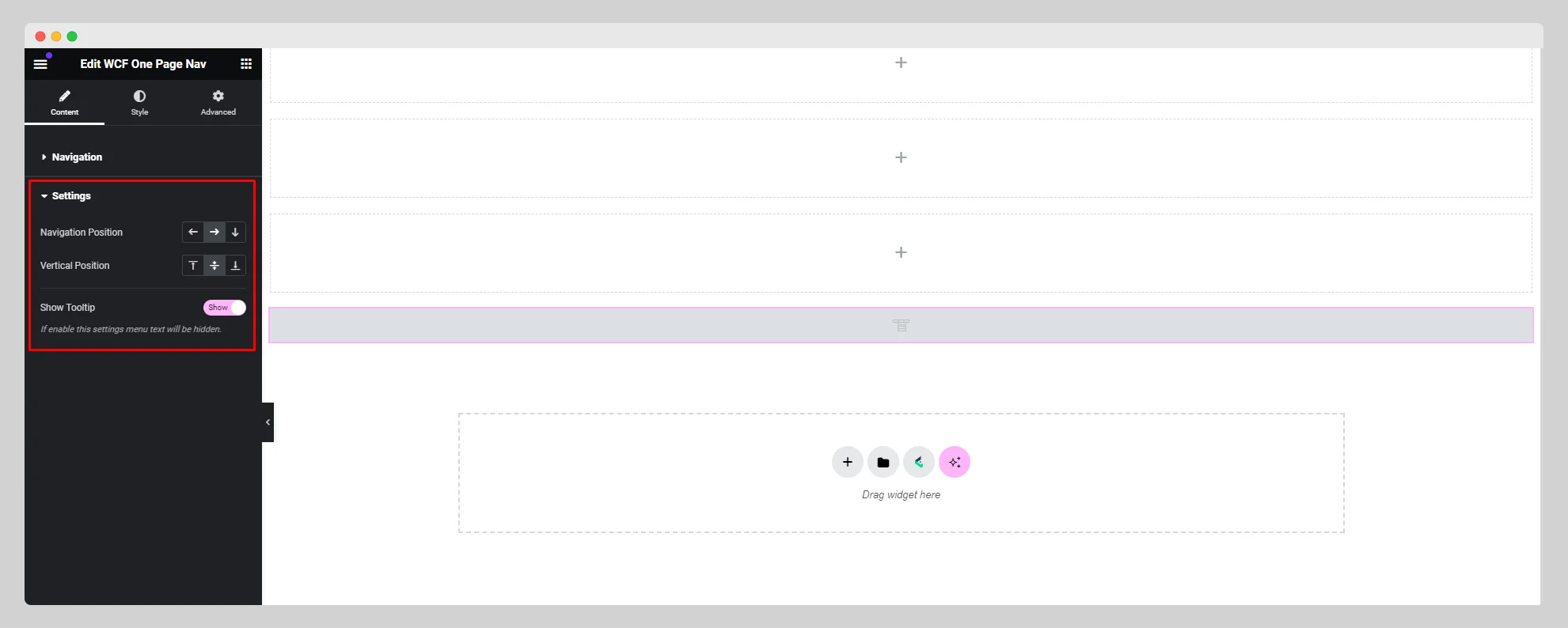You can follow the below documentation to get an insight into how you can use the WCF One Page Nav widget:
Step-1:
From the Elementor panel, drag the “WCF One Page Nav ” widget to a container on your page.
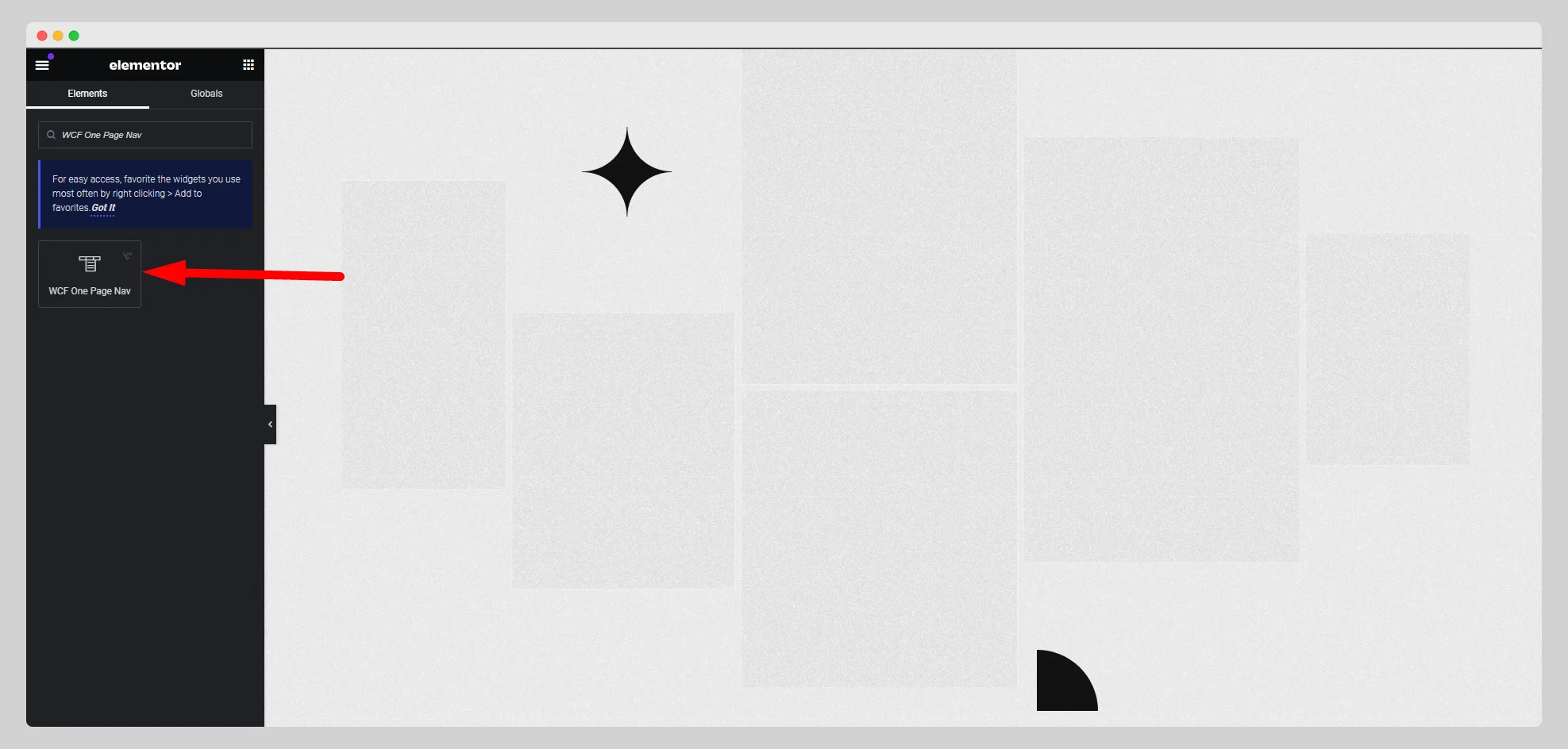
Step-2:
Under the “Navigation” option, click on the “Add Item” button.
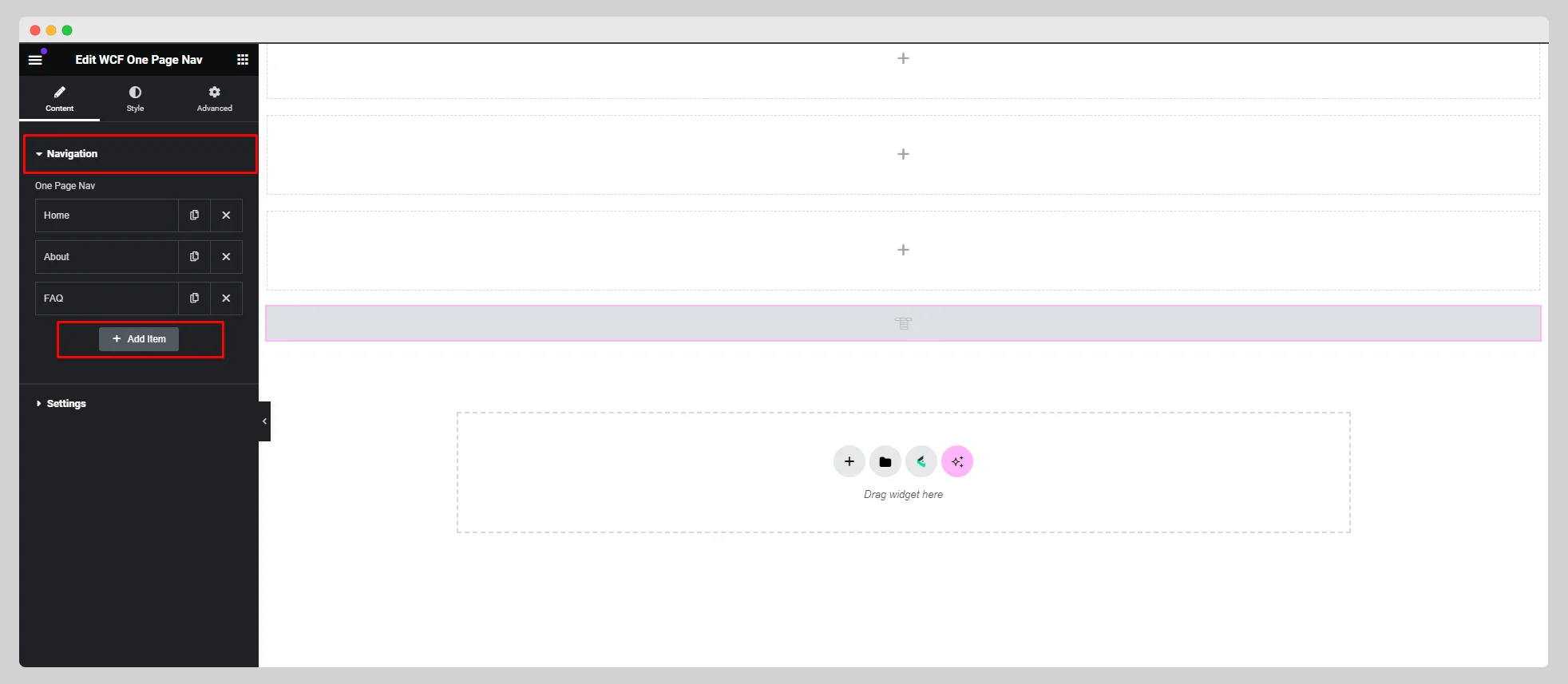
Step-3:
Write the item text, insert the section ID, and adjust the icon from the respective fields.
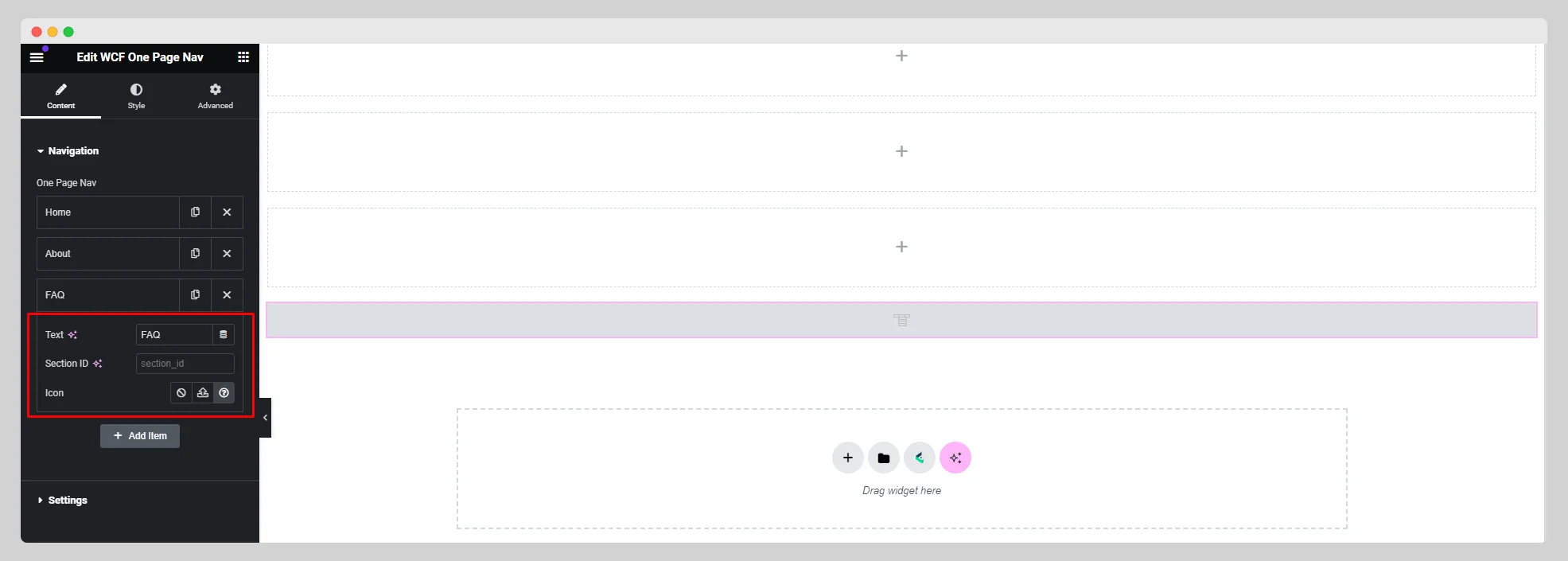
Step-4:
From the “Settings” option, adjust the navigation position and vertical position. Enable or disable the “Show Tooltip” button. Customize the style for “Navigation Wrapper” and “Navigation Item” under the “Style” section.