Explore the following steps to use the WCF Post Content widget:
Step – 1:
From the main dashboard, navigate to WCF Addons>Theme Builder. Then click on the “Single” option in the new pop-up page.

Step – 2:
Press on the “Add New” option at the top of the page. From the “Template Settings” page, adjust the name, type, and display as shown in the below screenshot.

Step – 3:
Click on the “Save Settings” button. Then press “Edit with Elementor.”.
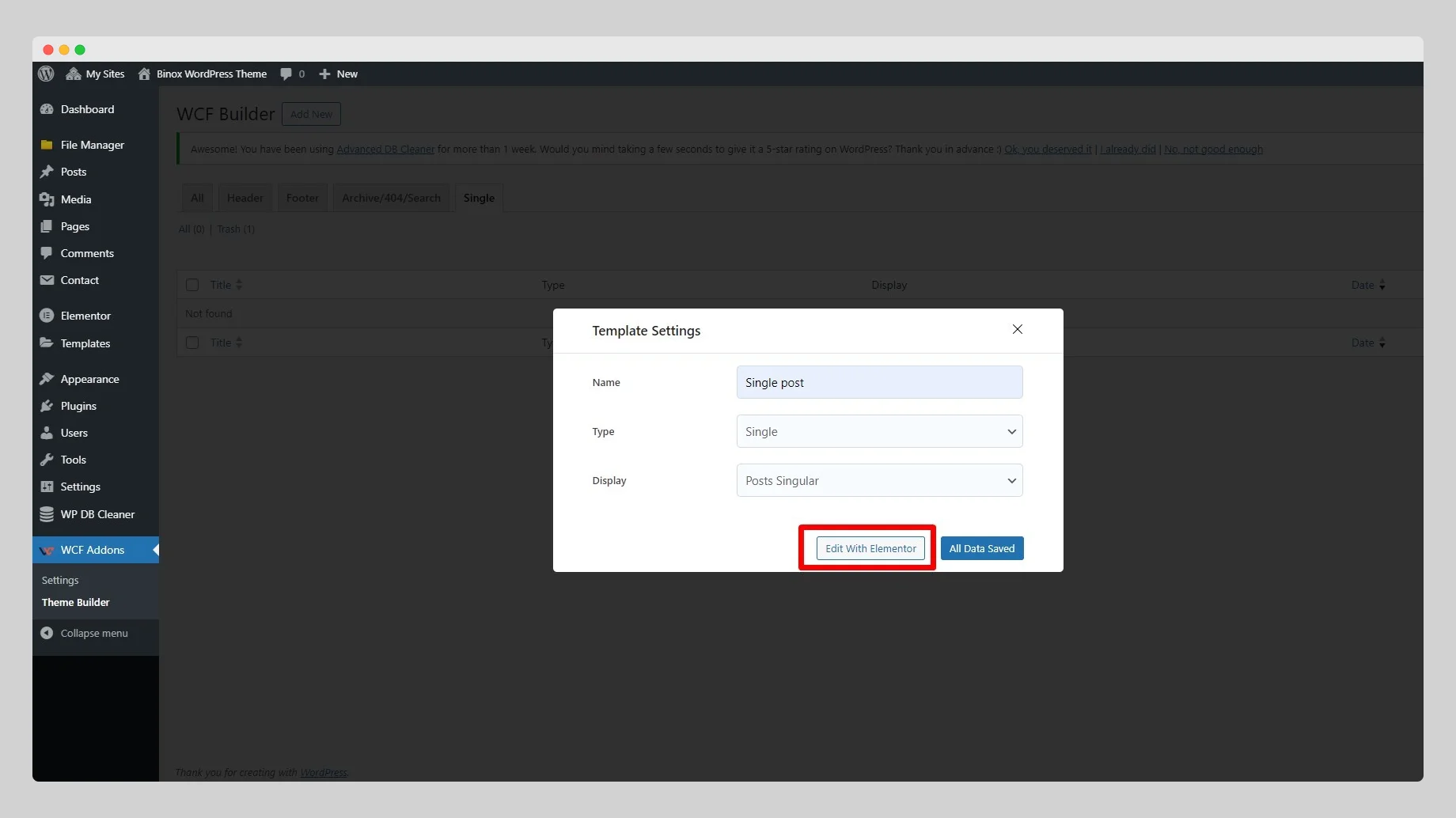
Step – 4:
From the Elementor panel, drag the “WCF Post Content” widget to a container on your page.
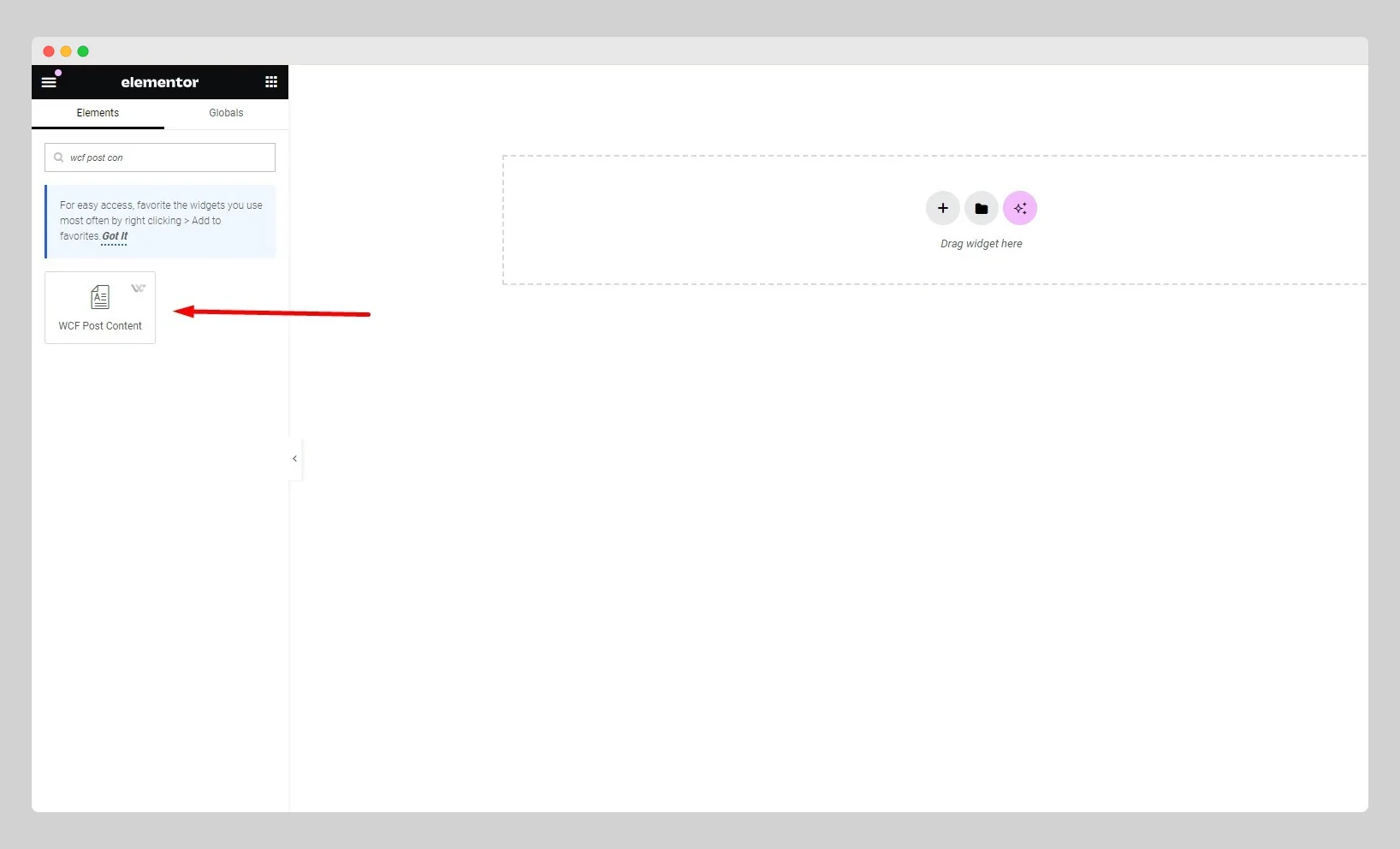
Step – 5:
Now adjust the style and advanced settings for the post content.
