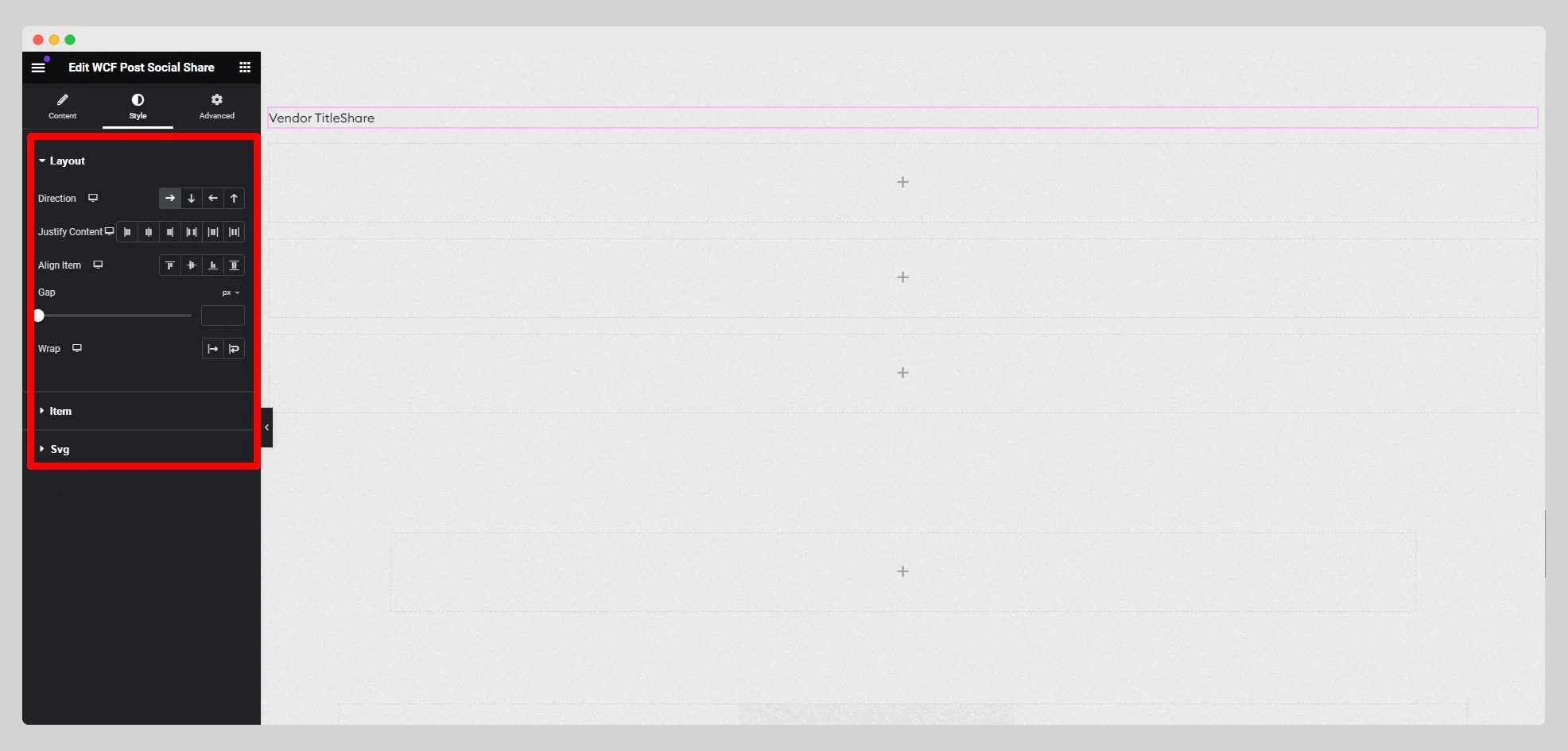Follow the below documentation to get an insight into how you can use the WCF Post Social Share widget:
Step-1:
From the Elementor panel, drag the “WCF Post Social Share” widget to a container on your page.
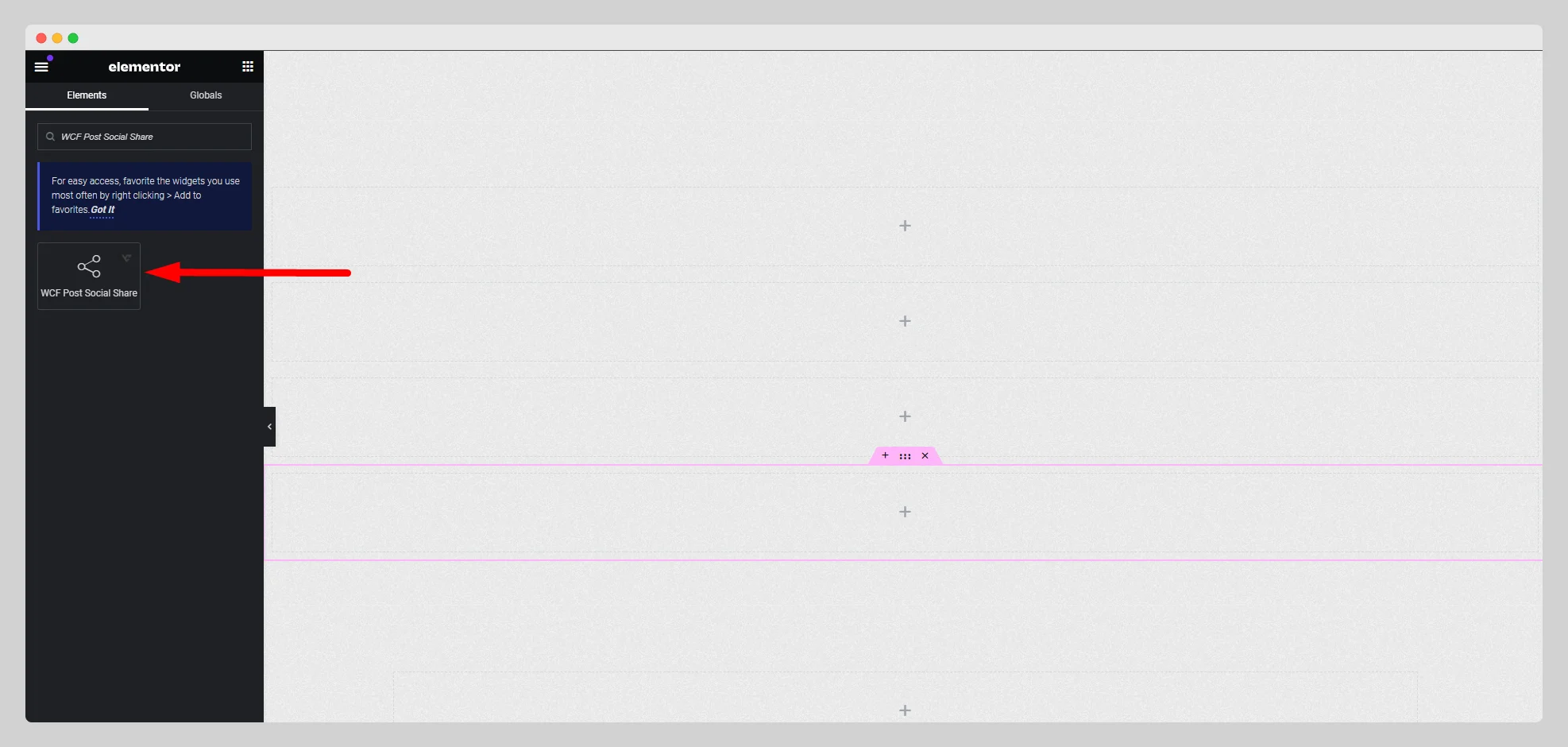
Step-2:
Under the “Content” section, adjust the social icon style, show title, and share icon. Write the share text and upload a share icon.
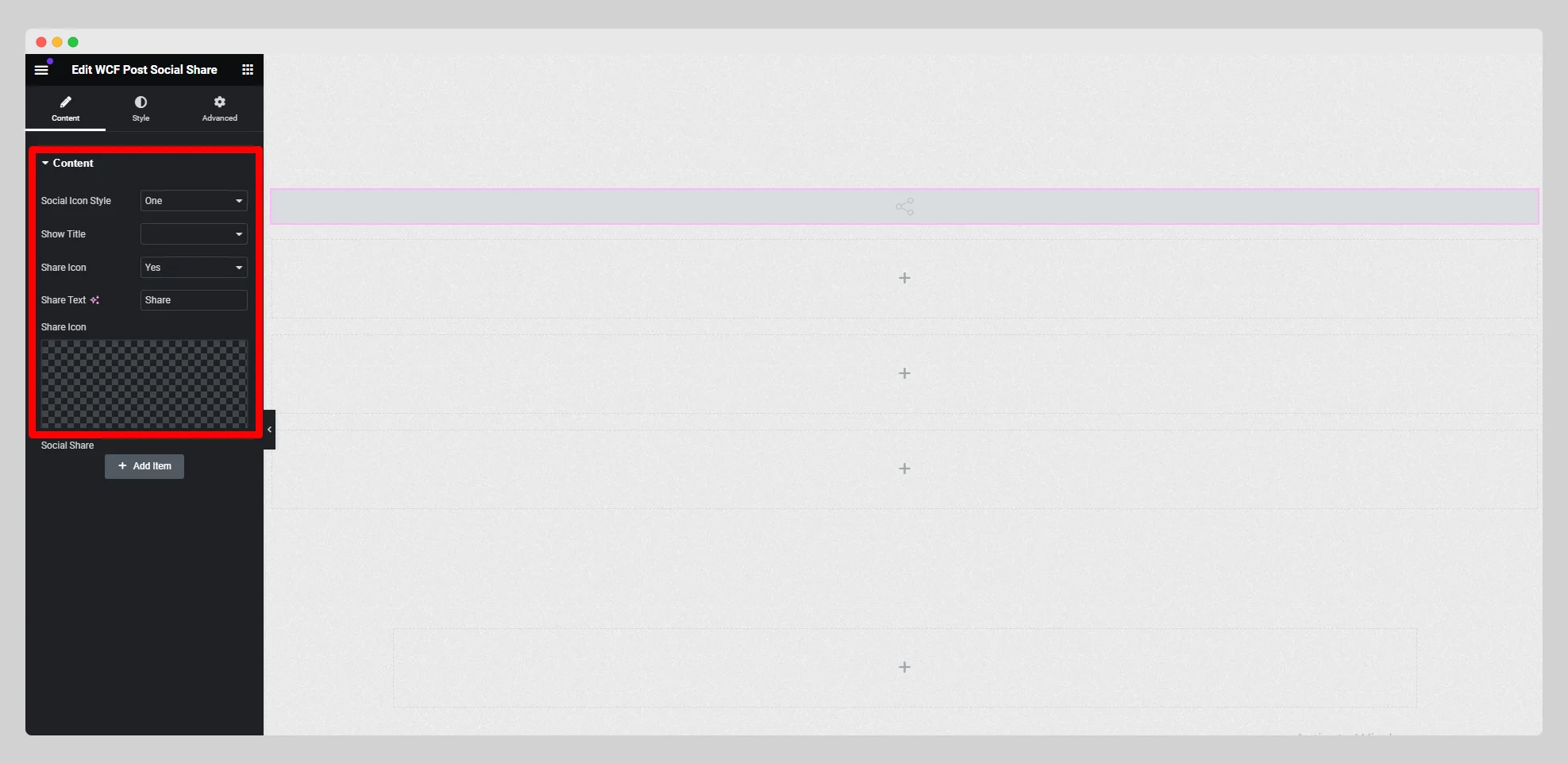
Step-3:
Click on the “Add Item” button to add as many new social share items as you want with titles, vendors, and icons.
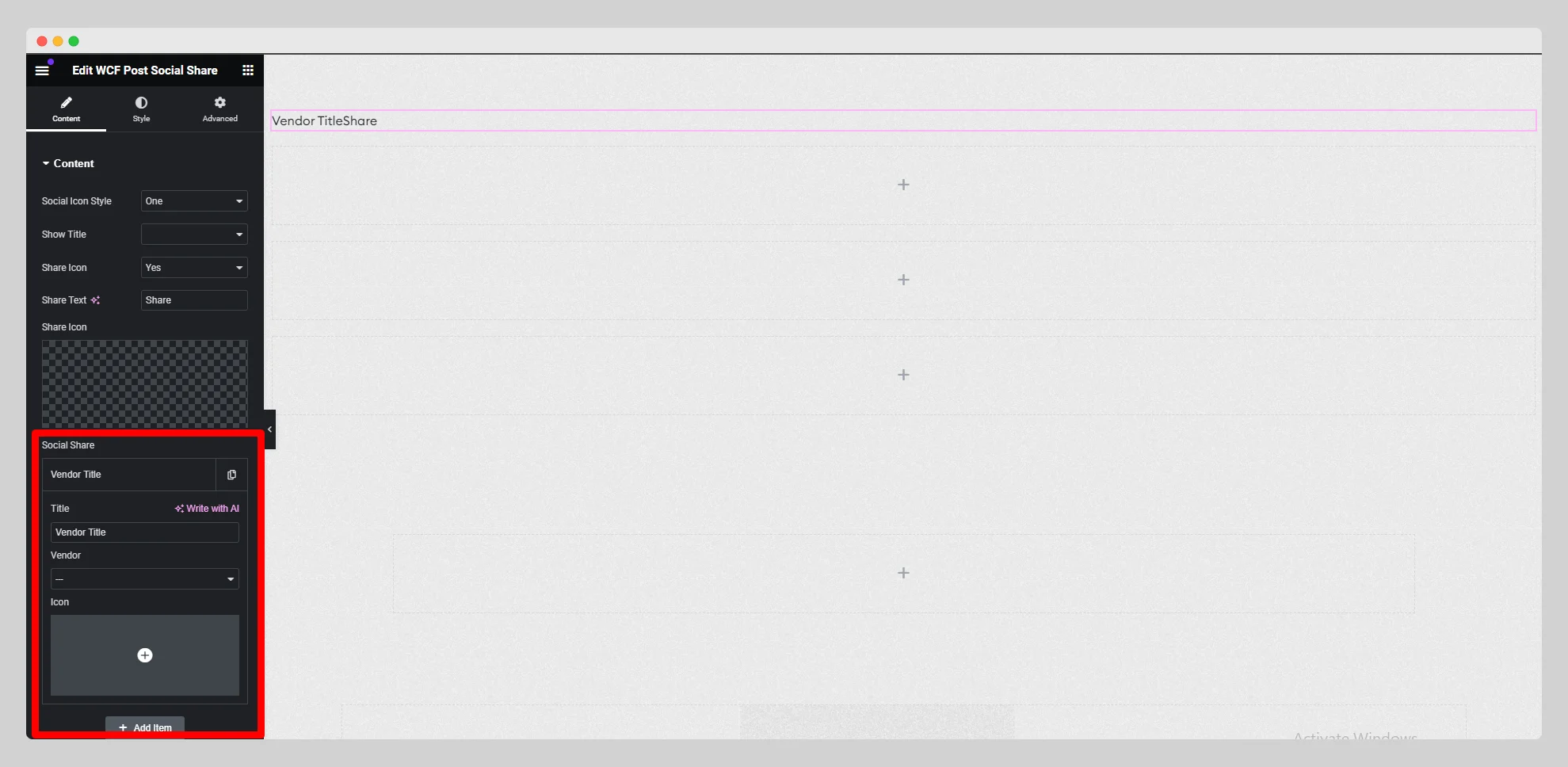
Step-4:
From the “Style” section, customize the style for the “Layout,” “Item,” and “SVG.”.