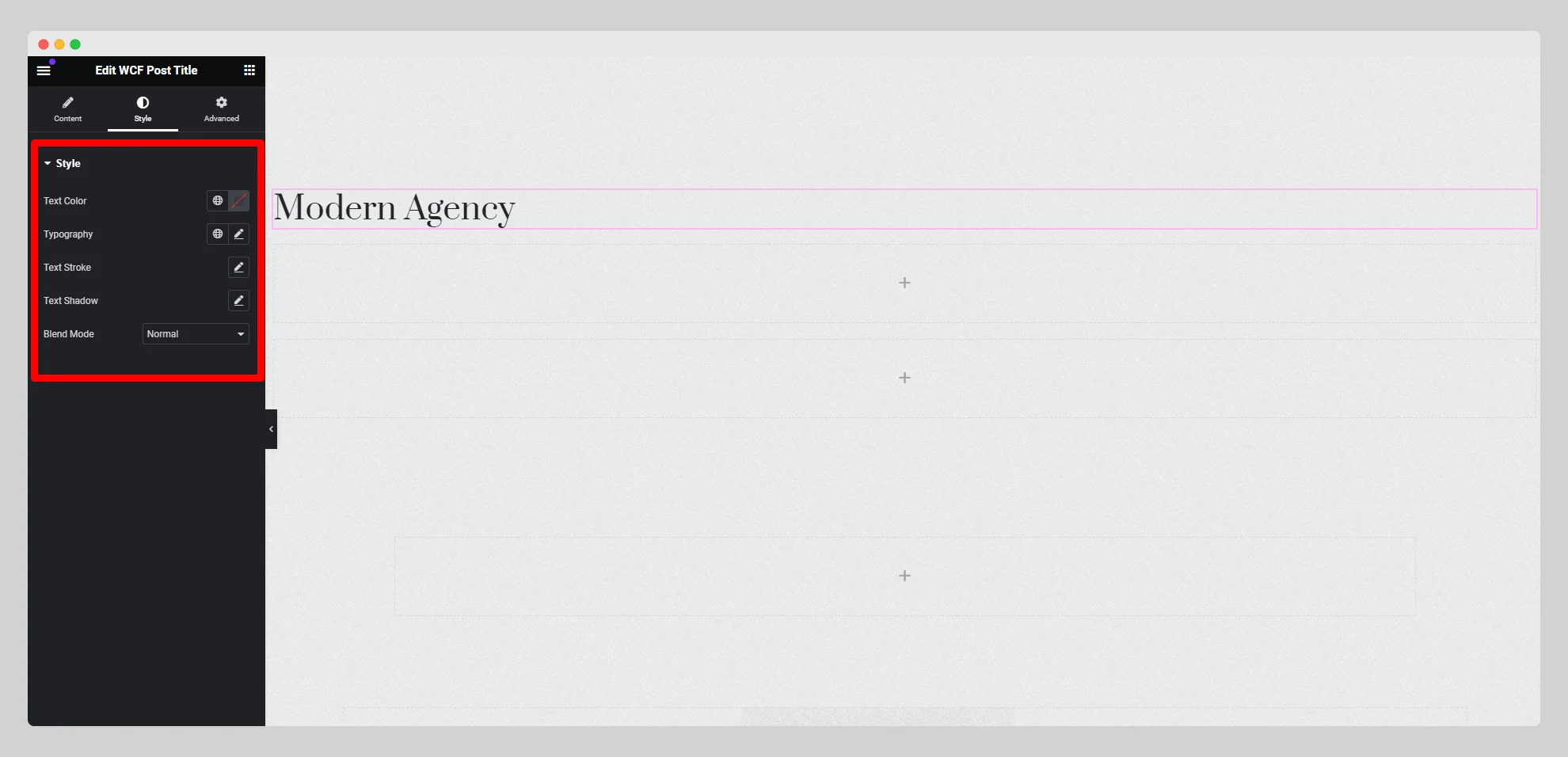The below steps will guide you on how to use the WCF Post Title widget on your webpages:
Step-1:
From the Elementor panel, drag the “WCF Post Title” widget to a container on your page.

Step-2:
Under the “Content” section, attach a link in the blank field. Choose an HTML tag from the drop-down list located next to the “HTML Tag” option. Adjust the alignment as well.

Step-3:
From the “Style” section, customize the text color, typography, text stroke, text shadow, and blend mode for the post title.