Below are the steps on how to use the WCF Progressbar widget:
Step-1:
From the Elementor panel, drag the “WCF Progressbar ” widget to a container on your page.
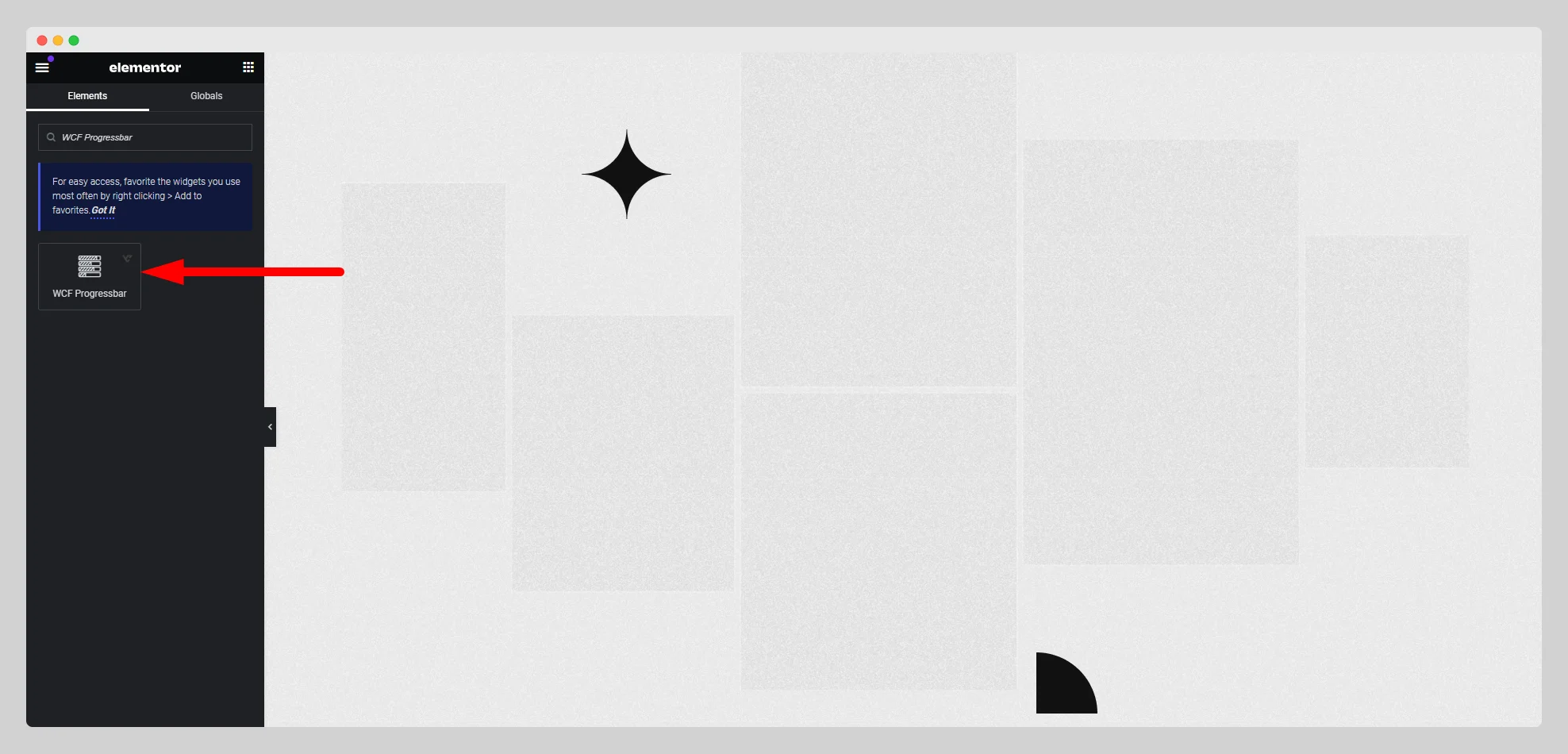
Step-2:
Under the “Layout” option, choose a style from the drop-down list located next to the “Style” option.
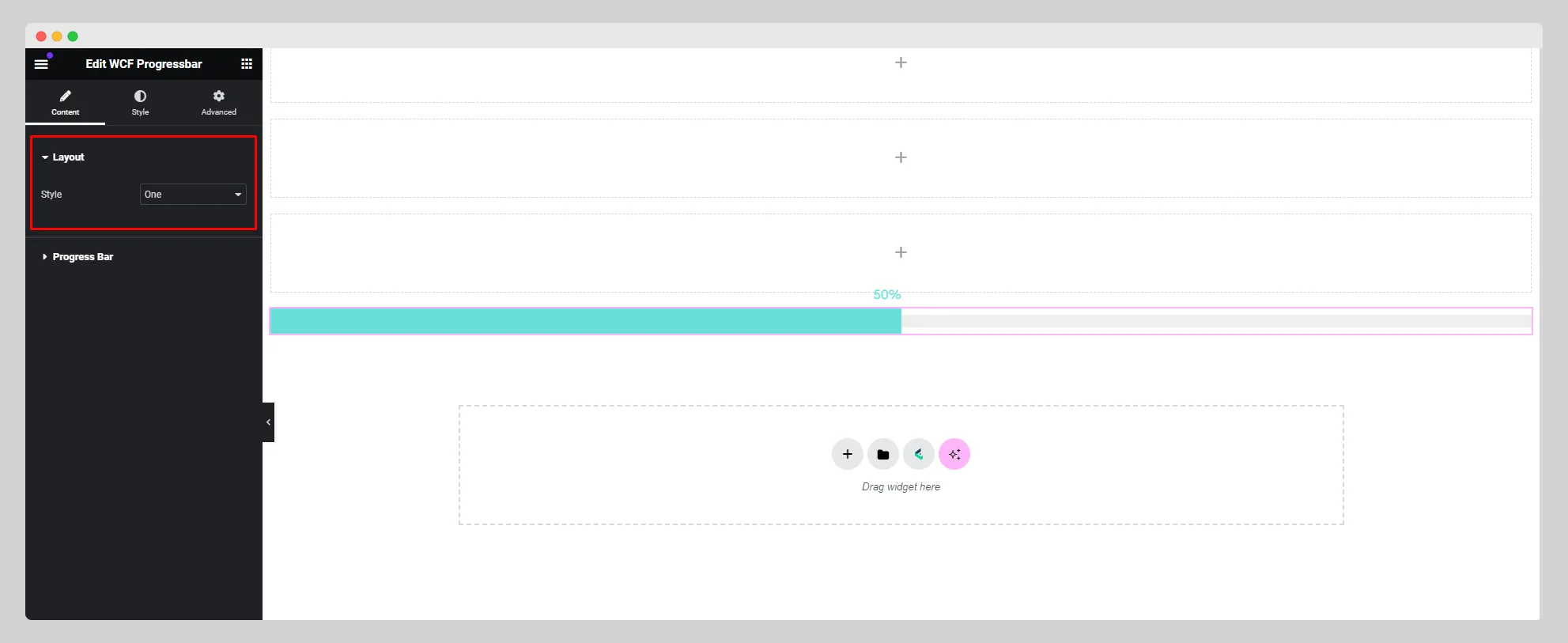
Step-3:
Adjust the range of percentage and enable or disable the “Display Percentage” button from the “Progress Bar” option.
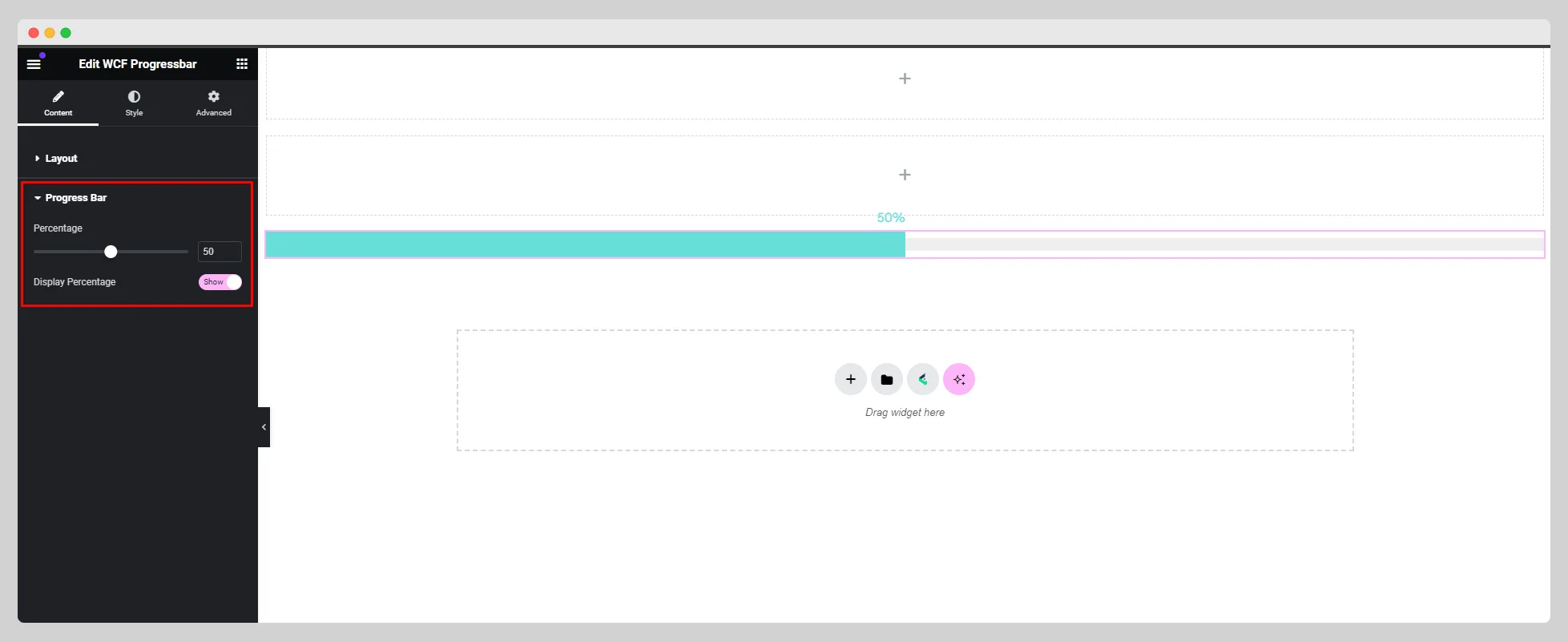
Step-4:
Customize the style for “Progress Bar” and “Percentage” under the “Style” section.
