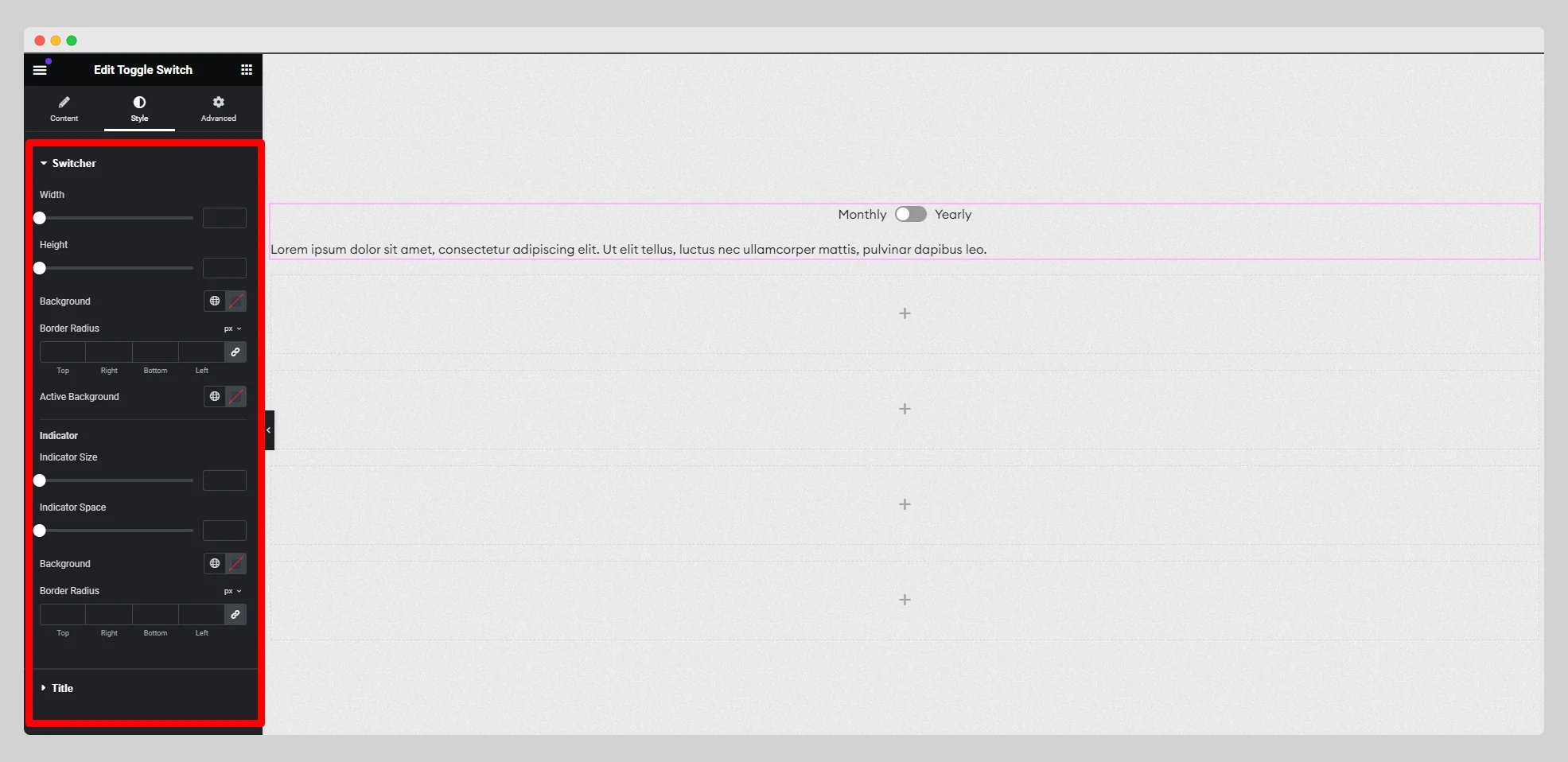Read the below documentation to get an insight into how you can use the WCF Toggle Switch widget:
Step – 1:
From the Elementor panel, drag the “Toggle Switch” widget to a container on your page.

Step – 2:
Under the “Content” section, choose a style first. Set the title, content type, and content for both the monthly and yearly toggle switchers.
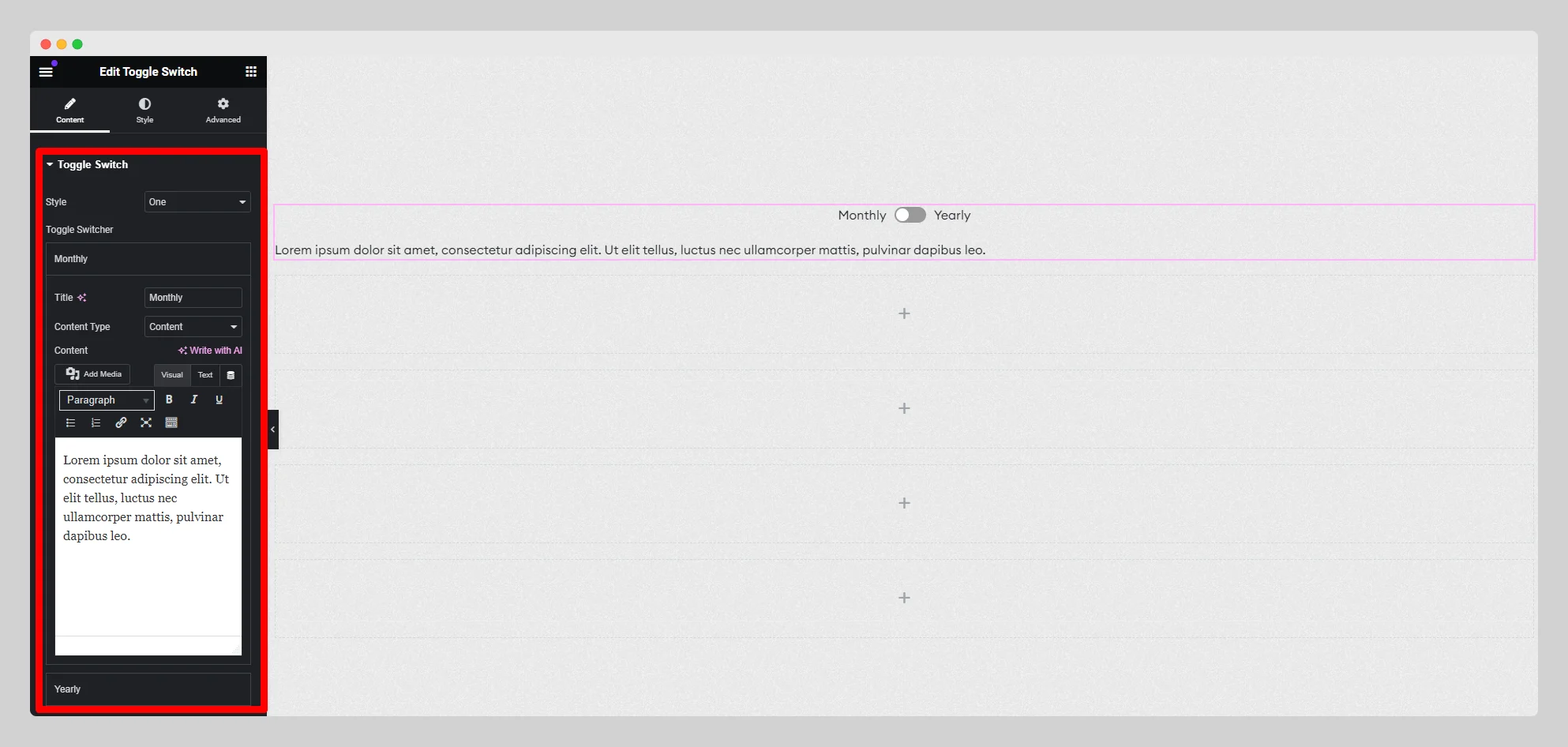
Step – 3:
Adjust the toggle switch gap and bottom space in the respective fields.
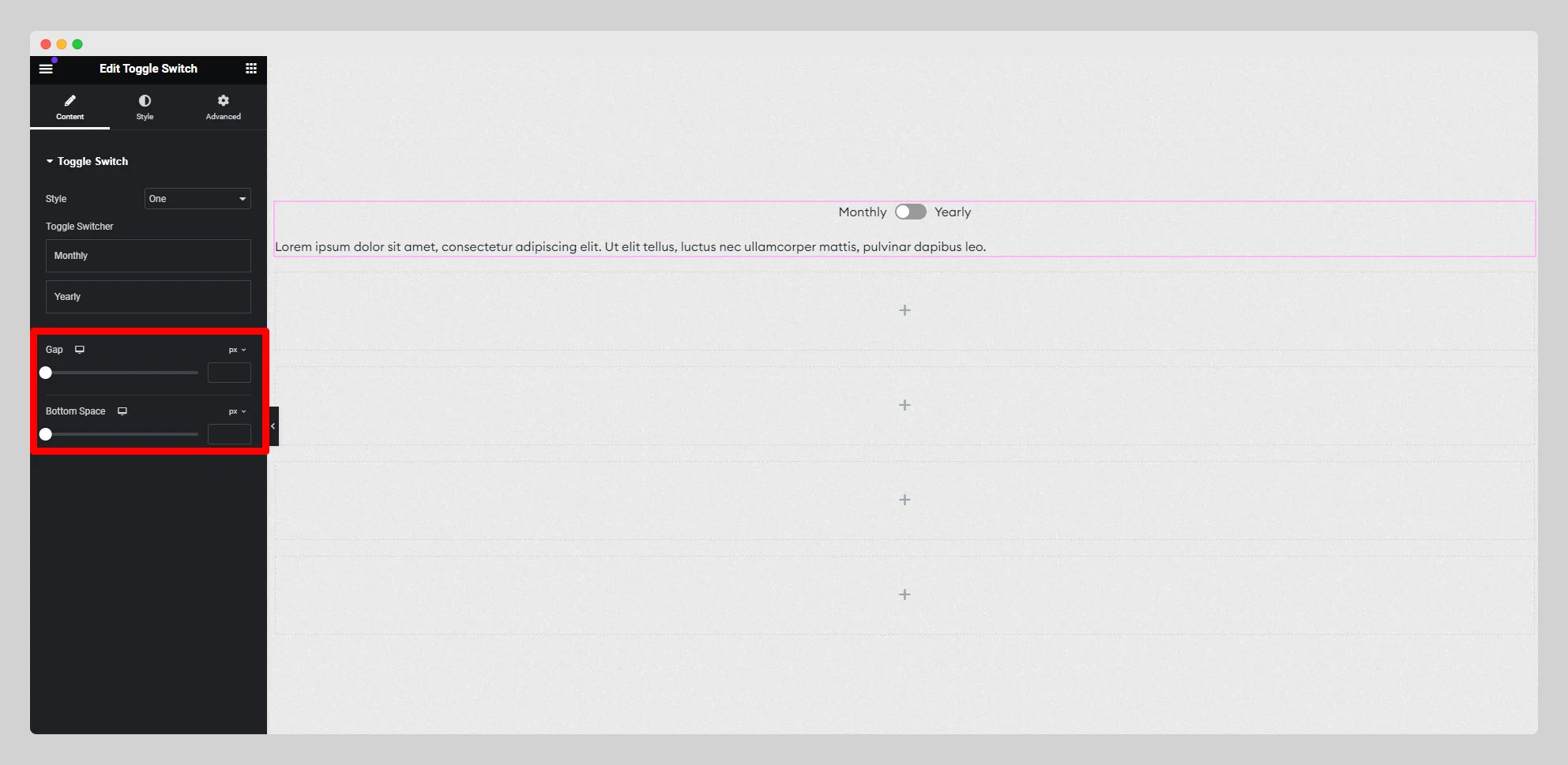
Step – 4:
From the “Style” section, adjust the style for the “Switcher” and “Title.”.